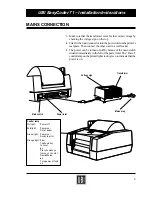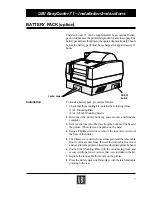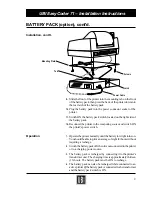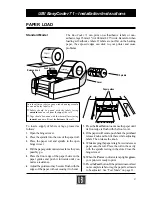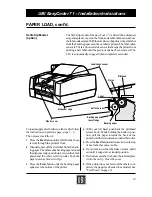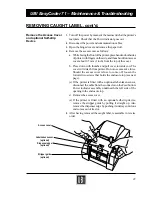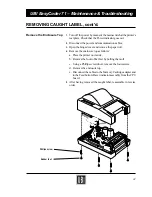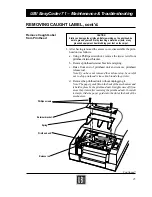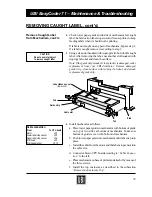20
CLEANING
UBI EasyCoder 71 – Maintenance &
Troubleshooting
The UBI EasyCoder 71 printers are manufactured and tested under
a strict quality management program. Only high quality compo-
nents and materials are used in the printers. Although only minimal
maintenance is required, following these simple maintenance
procedures will ensure longer life with quality printing perform-
ance.
Keep your EasyCoder 71 clean by periodically wiping it with a soft
cloth dampened with water. Do not use abrasive cleaners or
solvents as they will scratch the surface.
We recommend using the special Cleaning Card and the proce-
dures below to clean the printhead once a month for low usage, and
weekly for high usage printers.
1.
Remove the label or tag web from the paper feed slot.
2.
Open the pouch along the dotted line and remove cleaning card.
Be careful not to tear the card inside!
3.
Place the cleaning card into the paper feed slot at the bottom of
the paper roll cavity.
4.
Press and release the Feed button. The cleaning card will come
through the printer.
5.
Repeat steps 1 and 2 twice.
6.
Discard the used cleaning card and reload the paper stock.
External Cleaning
Cleaning the Printhead
UBI EasyCoder 71 – Maintenance & Troubleshooting