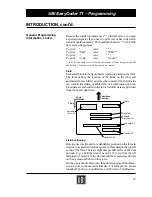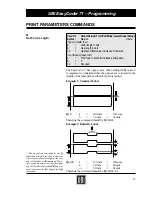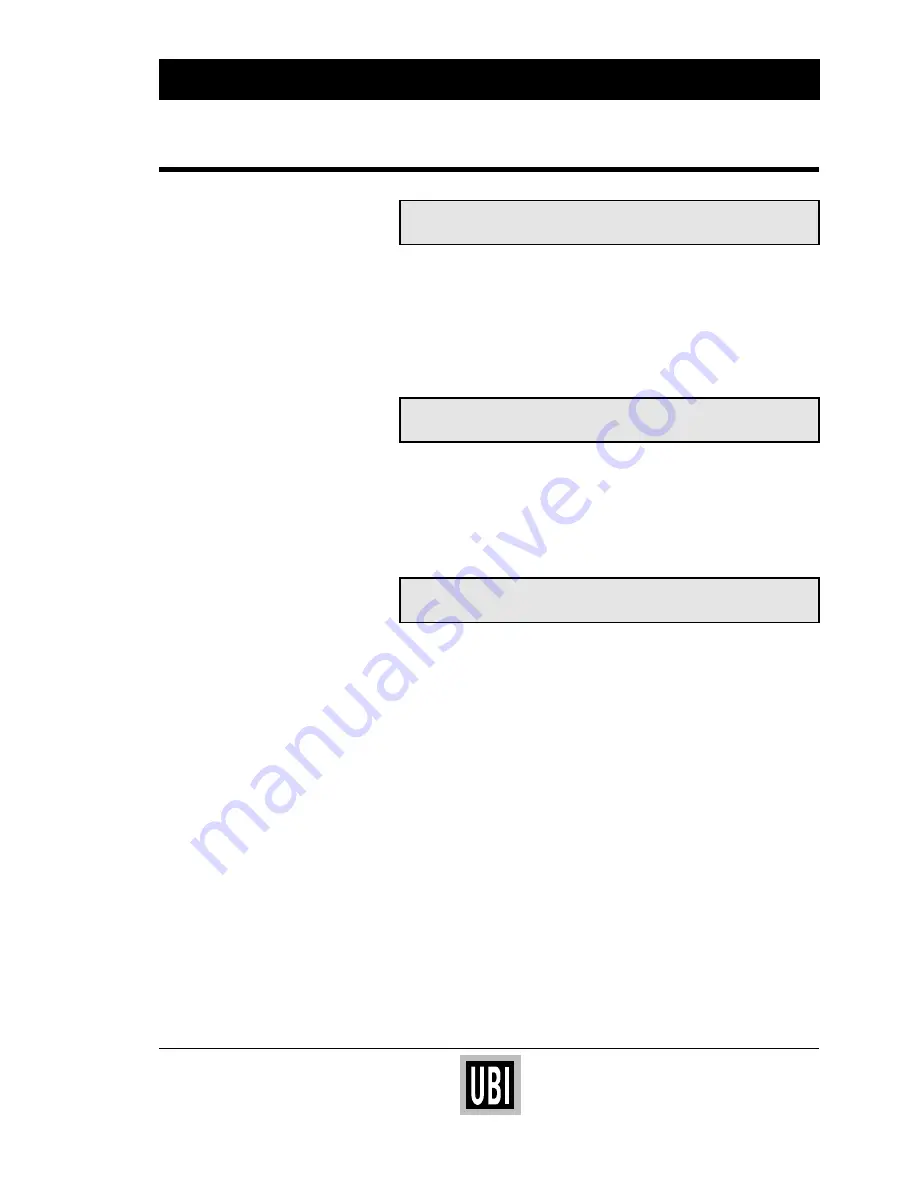
48
UBI EasyCoder 71 – Programming
STORE & RETRIEVE FORM COMMANDS
FS "Filename"
Store Form
Used for:
Form Edit Mode
Syntax:
FS"Filename"
The command FS"Filename" is the starting command to store a
label form in the Form memory. The file name must be enclosed in
double quotation marks and can contain up to 8 characters. The
printer is upper and lower case sensitive. The FS command cannot
overwrite an old form, Consequently it’s a good practice to precede
FS with FK to insure that you are saving a new form each time.
Example:
FS"TEST"
↵
Used for:
Form Edit Mode
Syntax:
FE
Indicates the end of a form and stores it in the Form memory.
Example:
FE
↵
Note:
Global Setup commands such as FI, GI, EI, FK, GK, EK, I, M, N,
P, TS, U, Y, W, ?, are not allowed inside of FS...FE.
Used for:
Direct Mode
Syntax:
FR"Filename"
The command FR"Filename" is the starting command line to
clear the image buffer and retrieve a stored label form from the
printer's Form memory. FR (Form Retrieve) is followed by the
form name given at the time originally stored. The printer is upper
and lower case sensitive, so the file name must match exactly upper
and/or lower case. Use FI command to check original storing, if
required.
Example:
FR"TEST"
↵
FE
Closing Command to Store
Form
FR "Filename"
Form Retrieve