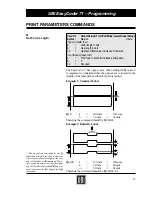66
UBI EasyCoder 71 – Programming
GRAPHICS COMMANDS
GM
Store .PCX File to
Graphics Memory
Used for:
Global Setup
Syntax:
GM"name"a
where...
"name"=
Name of .PCX Graphics file (no extension)
a
=
.PCX file size in bytes
The PCX download procedure is a separate activity that is done
before or after the label design process. To determine the value of
"a”, view the PCX file in its directory and use the listed file size.
Example:
GM"UBI"3768
↵
Assuming that you have a .PCX file named “UBI.PCX” in your
current directory, copy the .PCX file to the printer via the printer's
parallel Centronics port
1
using the DOS COPY command.
Follow the syntax:
COPY UBI.PCX PRN /b
(downloads file to default printer PRN)
or...
COPY UBI.PCX LPT1: /b
(downloads file to the printer connected to port LPT1)
Note: PCX file must be 2 colour only.
Send a GI to verify that the file has been successfully stored. This
PCX file is now permanently stored to the graphics memory and can
be deleted only by using GK"UBI" or GK"*".
This graphic can be used for multiple label forms.
Used for:
Direct Mode & Form Edit Mode
Syntax:
GGa,b,"name"
where...
a
=
Horizontal start position in dots
b
=
Vertical start position in dots.
The start position for a field is determined by the upper left
corner of the field.
"name"=
Graphics file name
Example:
GG32,100,"UBI"
↵
Note: A graphic field can not be combined with other data.
GG
Write Graphics from
Graphics Memory
1
/. If you wish to use the serial communi-
cation channel for downloading graphic
files, you must redirect the output from
the PC using the DOS Mode command.