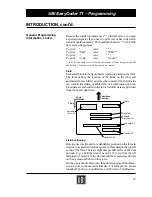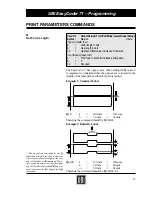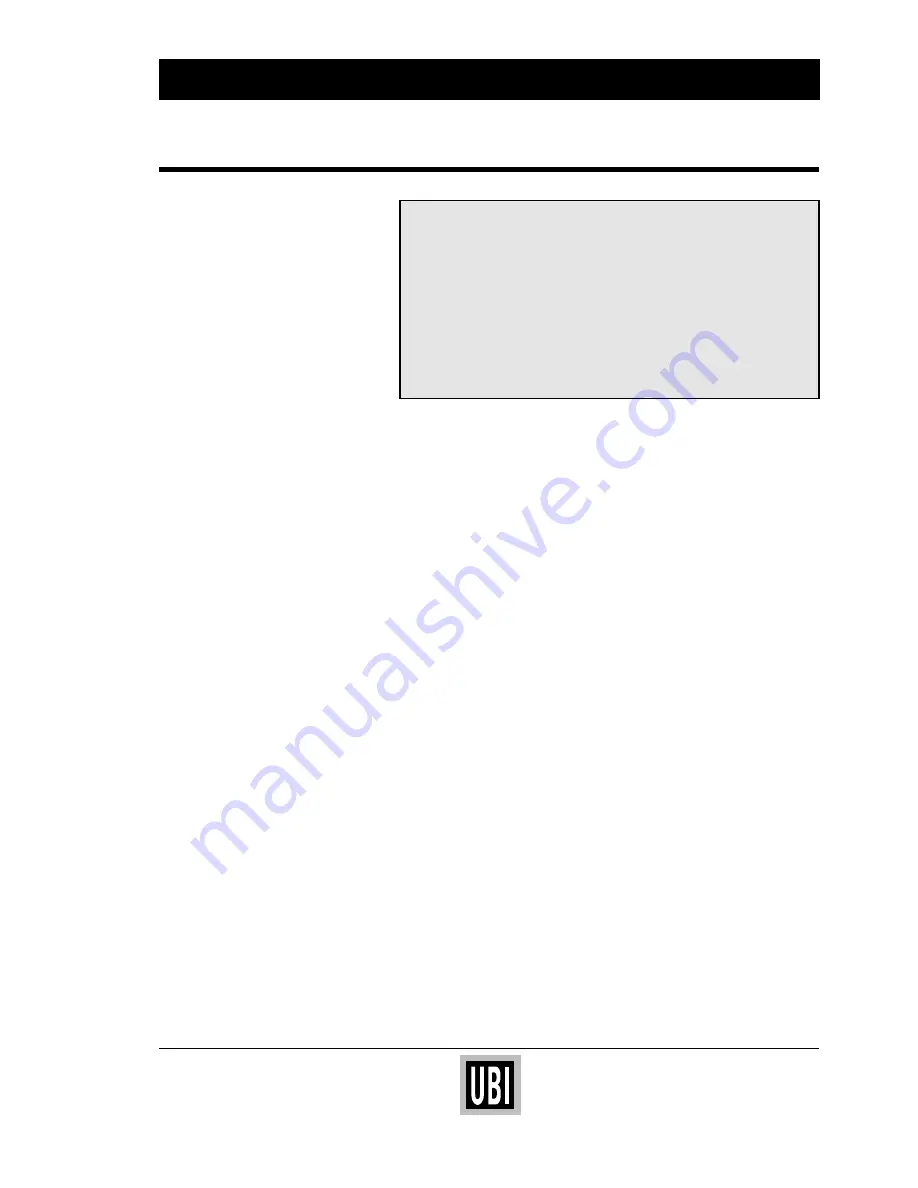
50
Used for:
Form Edit Mode
Syntax:
Vaa,b,c,"pmt"
where...
aa
=
2 digit number from 00 to 29 to identify each variable.
b
=
Sets maximum character length. Valid numbers: 1–29.
c
=
L for left justification
R for right justification
N for no justification
"pmt" =
A text field (prompt) which is transmitted on the serial
interface telling the operator to enter the appropriate input
data.
Variable data is data unique to each individual label. This command
defines the parameters for a variable and a “prompt” that the printer
will send through the serial port upon retrieval of stored label. The
prompt will only be displayed on the screen of the host if a UI
command has been issued after last power-up (see page 46). The
KDU sends the UI command automatically.
The syntax requires that variables are defined in order (starting with
V00) on the command line following the FS"Filename" line.
If Left and Right justification is selected and the input is less then
the maximum field length, the full field length is going to be
retained, and the data will be left or right justified. If no justification
is selected, the field will adjust to fit the actual length of the data and
will not exceed the set maximum field length.
Example:
V00,15,N,"Enter Product name:"
↵
When the optional Keyboard Display Unit (KDU) is used, the form
can be designed to “skip” the variable prompt, thereby protecting
the variable data.
This is achieved by placing a minus sign (-) before the variable
prompt.
The variable data is now protected and the prompt will appear only
the first time the form is retrieved.
Example:
V01,10,L,"-Enter Part Number:"
↵
UBI EasyCoder 71 – Programming
VARIABLE DATA COMMAND
V
Define Variable
Protect Variable Data
(KDU only)