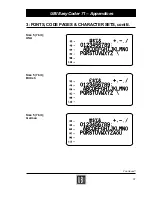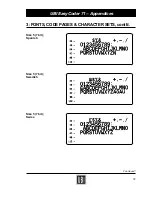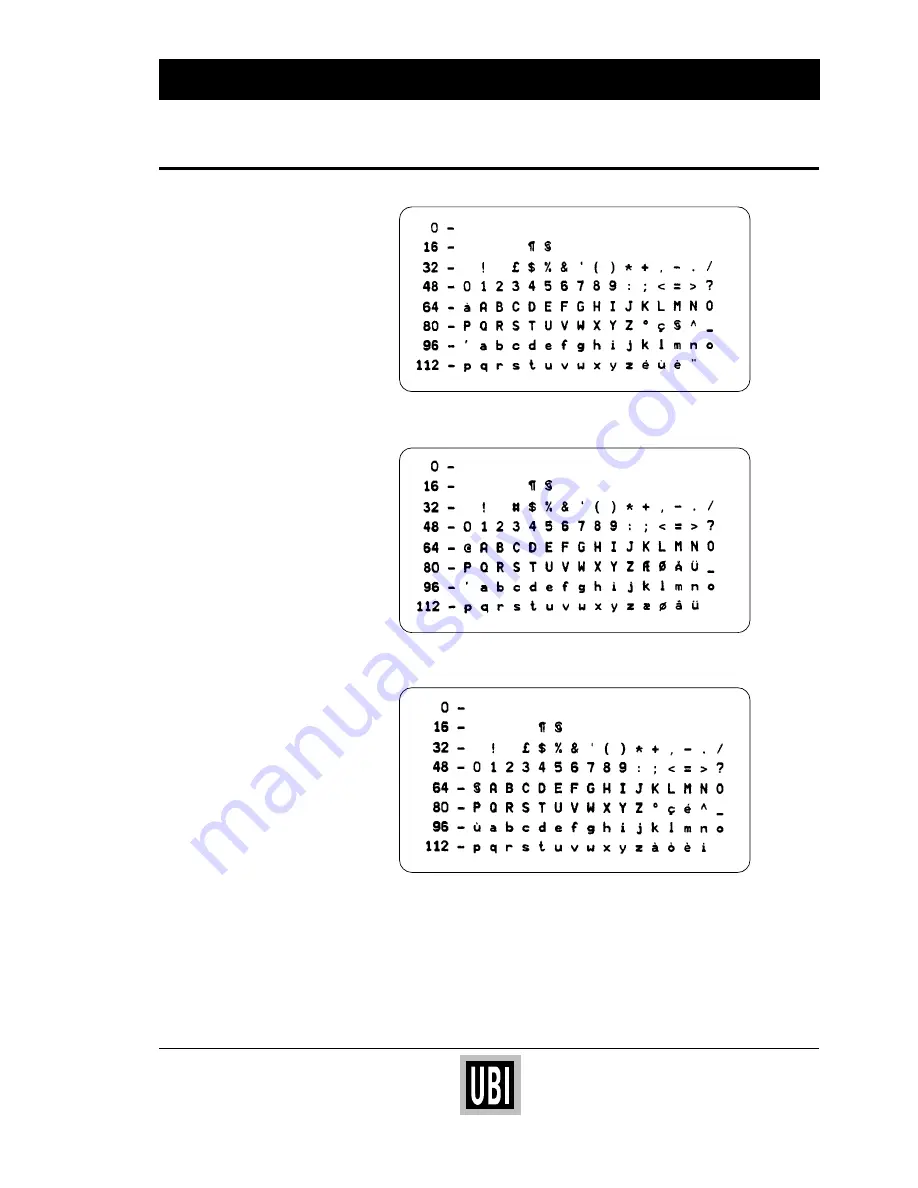Отзывы:
Нет отзывов
Похожие инструкции для EasyCoder 71

C7300
Бренд: Oki Страницы: 2

ExpressCard 2000
Бренд: Magtek Страницы: 25

RP-100-300II
Бренд: Partner Страницы: 9

WorkCentre 4265
Бренд: Xerox Страницы: 20

Phaser 6120
Бренд: Xerox Страницы: 11

Nuvera 120 EA
Бренд: Xerox Страницы: 5

PS100 - Photo Printer - 50 Sheets
Бренд: Olympus Страницы: 2

BIZHUB 650
Бренд: Konica Minolta Страницы: 2

TDS860
Бренд: Oce Страницы: 330

WorkCentre 6400XF
Бренд: Xerox Страницы: 24

8200DX - Phaser Color Solid Ink Printer
Бренд: Xerox Страницы: 2

Phaser 7400
Бренд: Xerox Страницы: 109

Star SP700
Бренд: Paradise POS Страницы: 275

BTP-L540
Бренд: Shandong New Beiyang Information Technology Co. Страницы: 47

C813n
Бренд: Oki Страницы: 110

SmartBase 1270D
Бренд: Canon Страницы: 406

TS5160
Бренд: Canon Страницы: 348

Artisan 810 Series
Бренд: Epson Страницы: 36