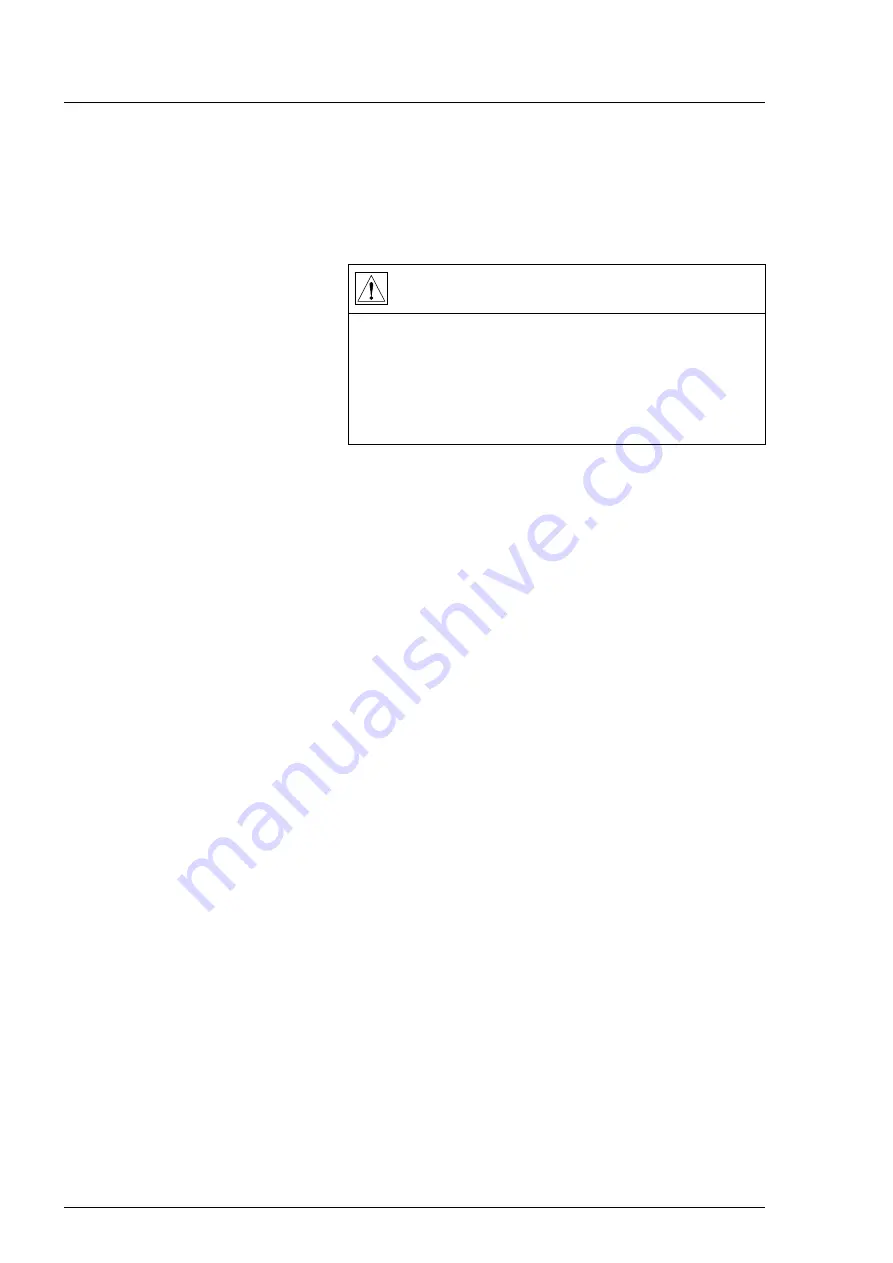
Transfer (shuttle operation)
72
4990113_030_01 — 2069106 — 2017–11–02
3. The message
▸
Request emergency transfer, with LEVEL button
or pedal.
◂
appears on the TruSystem 7500 remote control
display.
Activate the emergency transfer using the center pedal [41] at
the shuttle or with the key [i11] (level position) on the remote
control,
press for 5 seconds
and then release again.
Press and hold the center pedal [41] at the shuttle or the key
[i11] on the remote control (level position) again. The
message
▸
Emergency transfer active. Check for collision.
◂
appears on the TruSystem 7500 remote control display. The
emergency transfer is carried out (half speed) and a
continuous shrill warning sound can be heard.
The emergency transfer is terminated when the operating table
column is in the lowest transfer position and the signal no
longer sounds.
5. Drive the shuttle away.
4.
CAUTION
Risk of material damage due to collisions!
Section segments on defective hinges can be down and
collide with the shuttle during transfer. Monitor the transfer and
prevent collisions by terminating the function. If necessary,
transfer from the other side of the column. To do this, move the
shuttle from the other side to the operating table column and
restart the process.
Содержание 1717020
Страница 1: ...TruSystem 7500 Operating Table Column Instruction manual...
Страница 4: ...4 4990113_030_01 2069106 2017 11 02 This page is intentionally empty...
Страница 8: ...Content 8 4990113_030_01 2069106 2017 11 02 This page is intentionally empty...
Страница 89: ...This page is intentionally empty...
















































