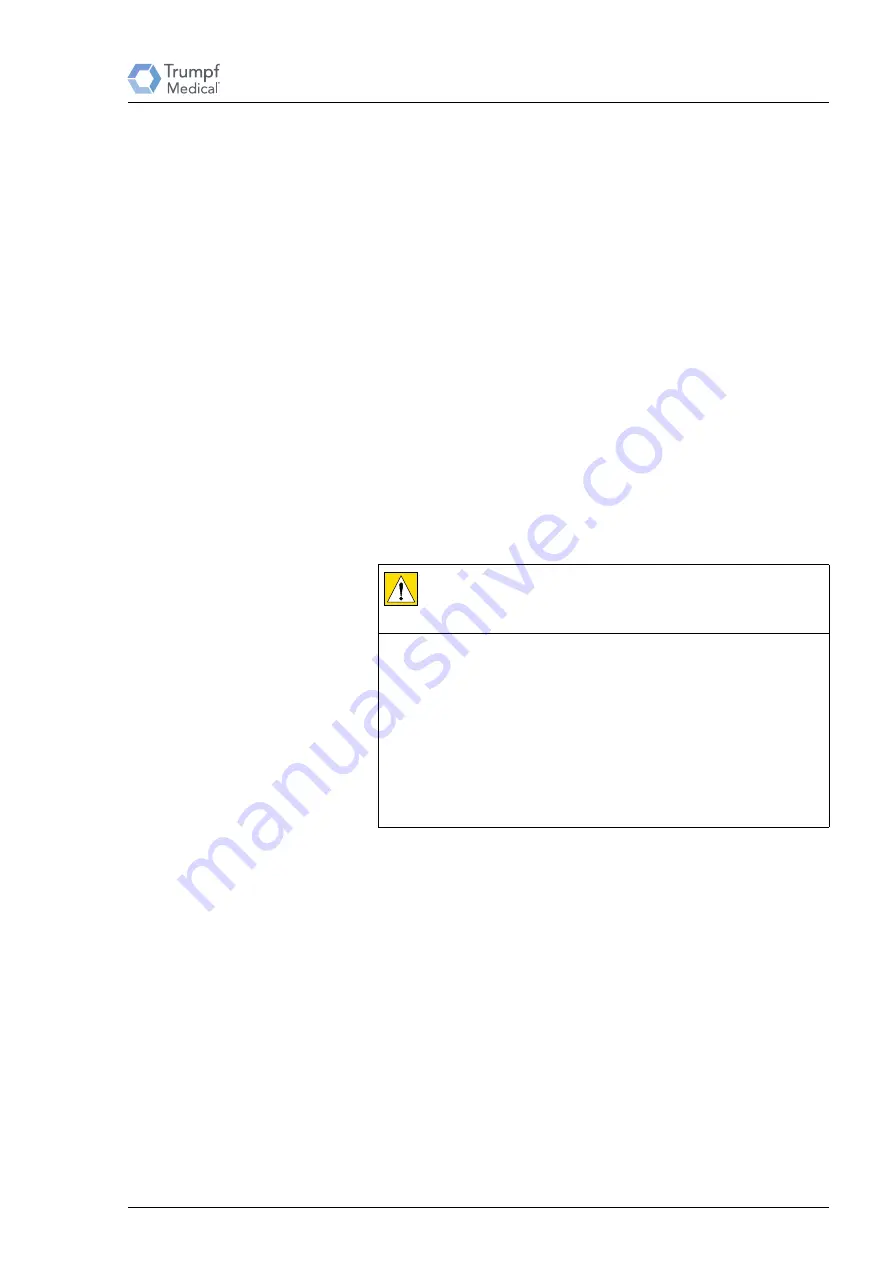
Operate fixed installation operating table column
4990113_030_01 — 2069106 — 2017–11–02
53
12
Operate fixed installation operating table column
The operating table is operated with the remote control or via the
column keypad. For this, the operating instructions for the operating
tabletop and the remote control must also be observed. Keys with
the same function are also designated in the same way in the
operating instruction of the various operating units (e.g. [i9] for left
tilt key).
Adjusting the
operating table
– Establish a potential connection with the mobile operating table
column.
– Switch on the operating table. The operating table is switched on
automatically when the mains is connected.
– Cover the surgical table with absorbent tissues.
– Transfer the patient onto the operating table.
– Compare the position of the head with the display on the column
keypad and adjust if necessary.
– Secure the patient on the operating table.
– Set the functions on the operating table.
Setting the function
The individual functions on the column keypad can only be selected
once the keys are unlocked. The locked keypad functions can also
be selected using two-key control.
Press the function key on a control unit until the table is in the
required position. The function stops in the following situations:
– The key is released.
– The level position has been reached.
– The intermediate stop is reached.
– The end position has been reached.
The automatic stop and the end position are indicated by an
audible signal. For any further adjustment, briefly release the
function key and then press it again.
CAUTION
Hazard to the patient due to risk of collision!
Risk of getting trapped for the operator!
The operating table does not detect any objects in the vicinity.
Collisions with the furniture, the floor or devices that are located
beneath the operating tabletop must be prevented by the operator.
Moreover, in case of an operating table with a full set of table
equipment, not all equipment parts are detected by the operating
table electronics. Thus, collisions cannot be completely ruled out.
Monitor all motorized movements on the operating table up to the
end position and stop the function before a dangerous situation
arises. Clear the area beneath the operating tabletop.
Содержание 1717020
Страница 1: ...TruSystem 7500 Operating Table Column Instruction manual...
Страница 4: ...4 4990113_030_01 2069106 2017 11 02 This page is intentionally empty...
Страница 8: ...Content 8 4990113_030_01 2069106 2017 11 02 This page is intentionally empty...
Страница 89: ...This page is intentionally empty...
















































