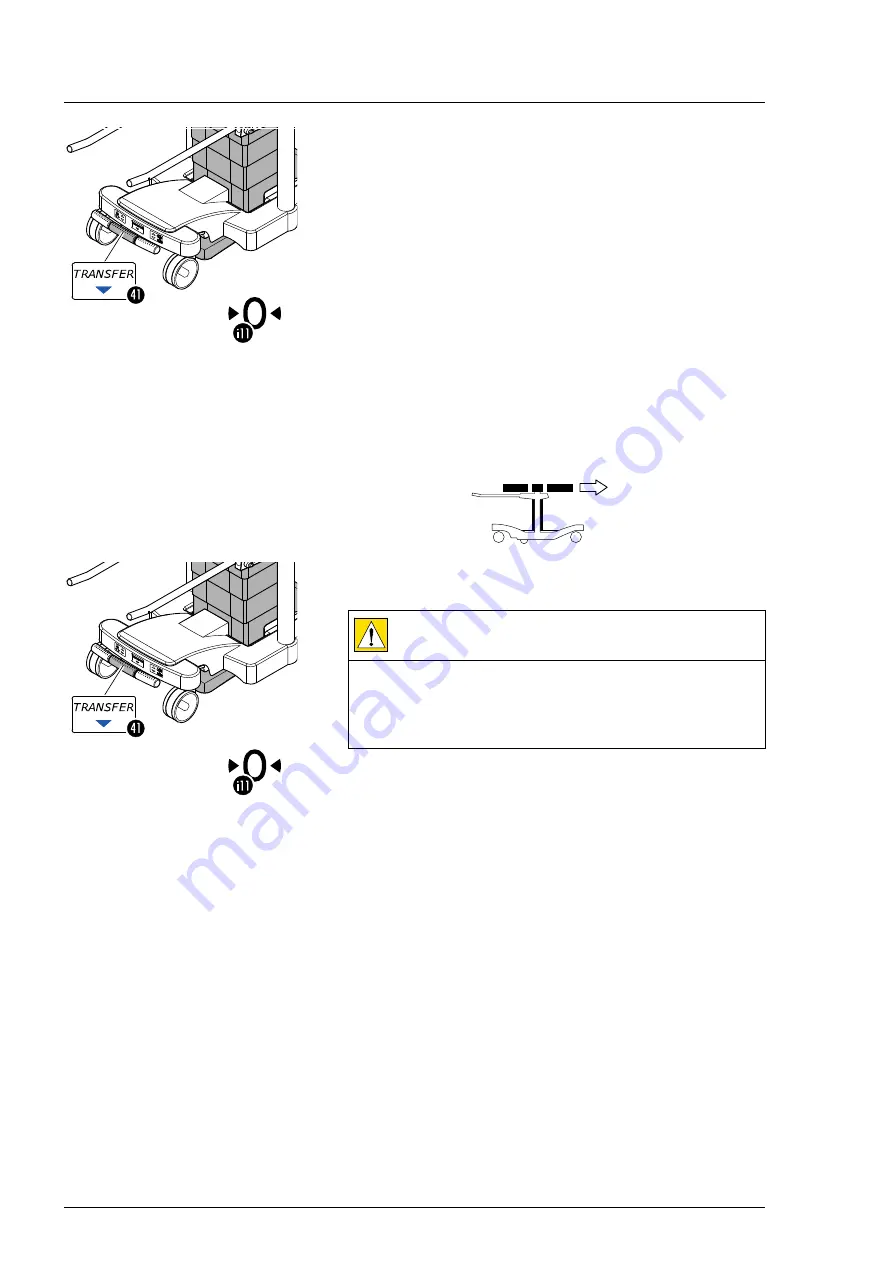
Transfer (shuttle operation)
70
4990113_030_01 — 2069106 — 2017–11–02
7. Carry out the transfer: Press and hold the center pedal [41]
down at the shuttle until the transfer is complete. The transfer
can also be made with the key [i11] (level position) on the
remote control.
The operating table column moves to the level position and
then downwards until the operating tabletop rests on the
shuttle and the column foot lifts off a little from the floor. An
acoustic signal indicates the end of the transfer.
The level position is only achieved if no manual leveling has
already been performed.
8. Release the [43] selection key.
9. Drive the shuttle away with the operating table.
14.2.2
Set down operating table
1. Clear the area for the operating table. The operating table
may not be placed on cables or objects.
Set down operating table: Press and hold the center pedal
[41] down at the shuttle until the transfer is complete. The
transfer can also be made with the key [i11] (level position) on
the remote control.
The operating table is placed on the floor and the operating
table column moves into the upper transfer position until the
operating tabletop is no longer on the shuttle. An acoustic
signal indicates the end of the transfer.
3. Drive the shuttle away.
2.
CAUTION
Risk of crushing for the feet of personnel!
The operator can crush his toes under the floor plate of the
operating table and seriously injure them. The operator must
not be standing under the floor plate while the operating table
is being lowered.
Содержание 1717020
Страница 1: ...TruSystem 7500 Operating Table Column Instruction manual...
Страница 4: ...4 4990113_030_01 2069106 2017 11 02 This page is intentionally empty...
Страница 8: ...Content 8 4990113_030_01 2069106 2017 11 02 This page is intentionally empty...
Страница 89: ...This page is intentionally empty...
















































