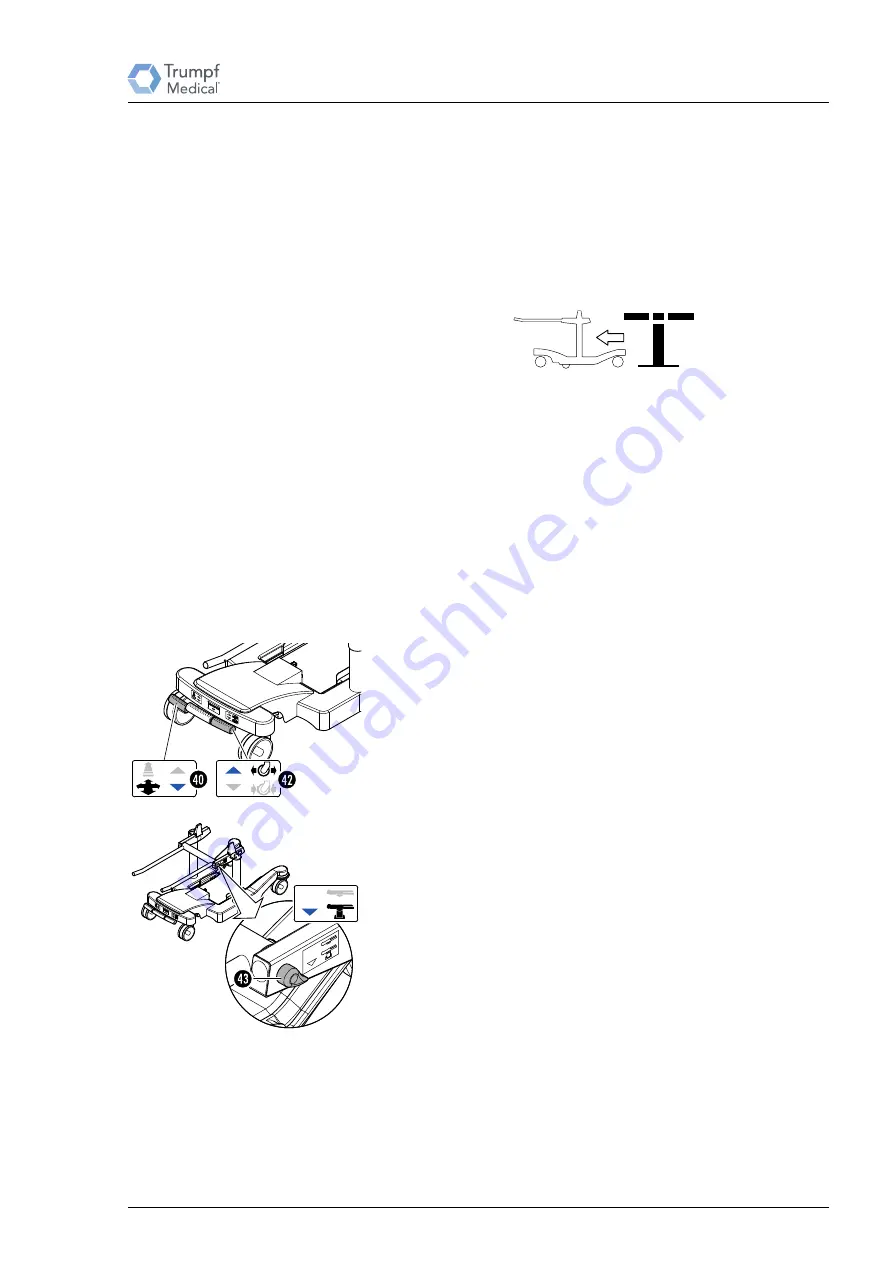
Transfer (shuttle operation)
4990113_030_01 — 2069106 — 2017–11–02
69
14.2
Mobile operating table
The mobile operating table can be transported with or without a
patient on the shuttle. The operating table column without operating
tabletop cannot be moved with the shuttle.
14.2.1
Transfer to the shuttle
Transfer to the shuttle is only allowed if there is no patient on the
operating table.
1. For shuttle types with tilt and height adjustment, set the level
position on the shuttle.
Transfer is only possible if the mount wedges on the shuttle are
horizontal and the shuttle column is in the uppermost position.
2. Caution: the shuttle can bump into the operating tabletop and
cannot be fully moved to the operating table column when the
section segments are inclined downwards. If necessary, place
the section segments on the operating tabletop horizontally
and move the operating table column upwards.
3. On the shuttle, move the left pedal [40] down (freewheel) and
the right pedal [42] up (without brake).
4. Disconnect the connecting cables from the operating table
column and remove them from the transfer area.
5. Move the shuttle up to the position stop of the operating table
column. A side wheel on the shuttle running gear ensures the
correct position of the shuttle to the column. The wheel must
engage behind the column. The transfer sensors are only
activated when the shuttle is correctly positioned on the
operating table column. The message
▸
Table top shuttle
present, transfer mode active
◂
appears on the
TruSystem 7500 remote control display.
6. Press and hold the selection key [43] down to the position
OPERATING
TABLE
.
Содержание 1717020
Страница 1: ...TruSystem 7500 Operating Table Column Instruction manual...
Страница 4: ...4 4990113_030_01 2069106 2017 11 02 This page is intentionally empty...
Страница 8: ...Content 8 4990113_030_01 2069106 2017 11 02 This page is intentionally empty...
Страница 89: ...This page is intentionally empty...
















































