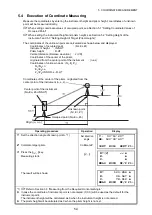6-7
6 SPECIAL MODE (Menu Mode)
How to use coordinate data
It is possible to input coordinate value directly or calculate from coordinate data file
The horizontal distance (dHD) and relative
elevation (dVD) between prism A and C.
12
To measure the distance between points A and D,
repeat procedure 12 to14. *1)
*1) To return to previous mode, press the
{ESC}
key.
Operating procedure
Operation
Display
To use coordinate data file, select “USE FILE”
in step
4
.
After procedure
6
.
1
Press the
{F3}
(NEZ) key.
Direct key input display will be shown.
{F3}
2
Press the
{F3}
(PT#) key to use coordinate data
file.
Point number input display will be shown.
Pressing the
{F3}
(HD) key, the display will return
to procedure
6
.
After selecting coordinate input mode by pressing
the
{F3}
(NEZ or PT# or HD) key, press the
{F1}
(INPUT) key and enter the data.
{F3}
MLM-1(A-B, A-C)
dHD : 234.567 m
dVD : 23.456 m
––– ––– HD –––
MLM-1(A-B, A-C)
<STEP-1>
HD: m
MEAS R.HT NEZ NP/P
N> 0.000 m
E: 0.000 m
Z: 0.000 m
INPUT ––– PT# ENTER
MLM-1(A-B,A-C)
PT#:__________
INPUT LIST HD ENTER