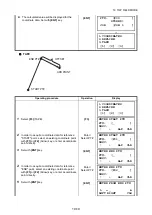19-7
19 TOP FIELD MODE
7
Enter a reflector height.
Enter
reflector
height
8
Set with
{ENT}
key.
{ENT}
9
Select the coordinate point of a collimate point
with
{F1}
or
{F2}
(Arrow) key, or enter the
coordinate point directly. *1)
Enter/
Select PT#
10
Set with
{ENT}
key.
{ENT}
11
Collimate prism and press
{F1}
(MSR) key.
Begin measurement.
{F1}
12
When the prism measurement is completed,
perform measurement for the next collimate point.
Follow the same procedure.
After the prism is measured the set number of
times, the occupied point coordinates will be
calculated and the standard deviation will be
displayed.
13
Press
{F1}
(OK).
The screen for inputting the coordinate point of an
occupied point and its description will be
displayed.
{F1}
14
Enter the coordinate point of an occupied point
and its description.
Enter PT#,
Enter
DESC
ENTER TARGET HT
HT OF ROD
=1.500_ m
CLR
ENTER TARGET PT# 1/2
PT#: [_ ]
↑
↓
ALP CLR
ENTER TARGET PT# 1/2
PT#: [PT-01_ ]
↑
↓
ALP CLR
MEAS POINT 1/2
PT#: [PT-01 ]
HD: m
MSR CHK HR
MEAS POINT 1/2
PT#: [PT-01 ]
HD* <<< m
>Measuring...
ENTER TARGET PT# 2/2
PT#: [PT-01_ ]
↑
↓
ALP CLR
MEAS POINT 2/2
PT#: [PT-01 ]
HD* <<< m
>Measuring...
dN: 0000.00 mm
dE: 0000.00 mm
dZ: 0000.00 mm
OK NO
ENTER NEW POINT:
PT#: [_ ]
DESC: [ ]
ALP CLR
ENTER NEW POINT:
PT#: [OCC ]
DESC: [POINT_ ]
ALP CLR