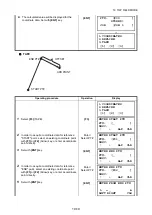19-22
19 TOP FIELD MODE
19.5.4To Edit Coordinate Data
Operating procedure
Operation
Display
Only entered coordinate data (design data) can
be edited.
1
Select
{F1}
(EDIT POINT).
{F1}
2
Select a coordinate point to edit with
{F1}
or
{F2}
(Arrow) key.
{F1}
or
{F2}
3
Switch to the editing mode by pressing
{F3}
(Edit)
key.
{F3}
4
After editing the coordinate point and its
description, set with
{ENT}
key.
Edit data
{ENT}
Coordinate data can be edited with the editing
mode in the same manner.
{F3}
4.EDIT POINT
5.DATA TRANSFER
[4] [5]
↑
DESIGN PT
PT#: [P01 ]
DESC: [POINT ]
↑
↓
EDIT NEZ
DESIGN PT
PT#: [P99 ]
DESC: [POINT ]
↑
↓
EDIT NEZ
DESIGN PT
PT#: [P99_ ]
DESC: [POINT ]
ALP CLR
DESIGN PT
PT#: [PT-99 ]
DESC: [POINT ]
↑
↓
EDIT NEZ
N [ 0.000 ]
E [ 0.000 ]
Z [ 0.000 ]
↑
↓
EDIT PT#
N [0.000_ ]
E [0.000 ]
Z [0.000 ]
CLR