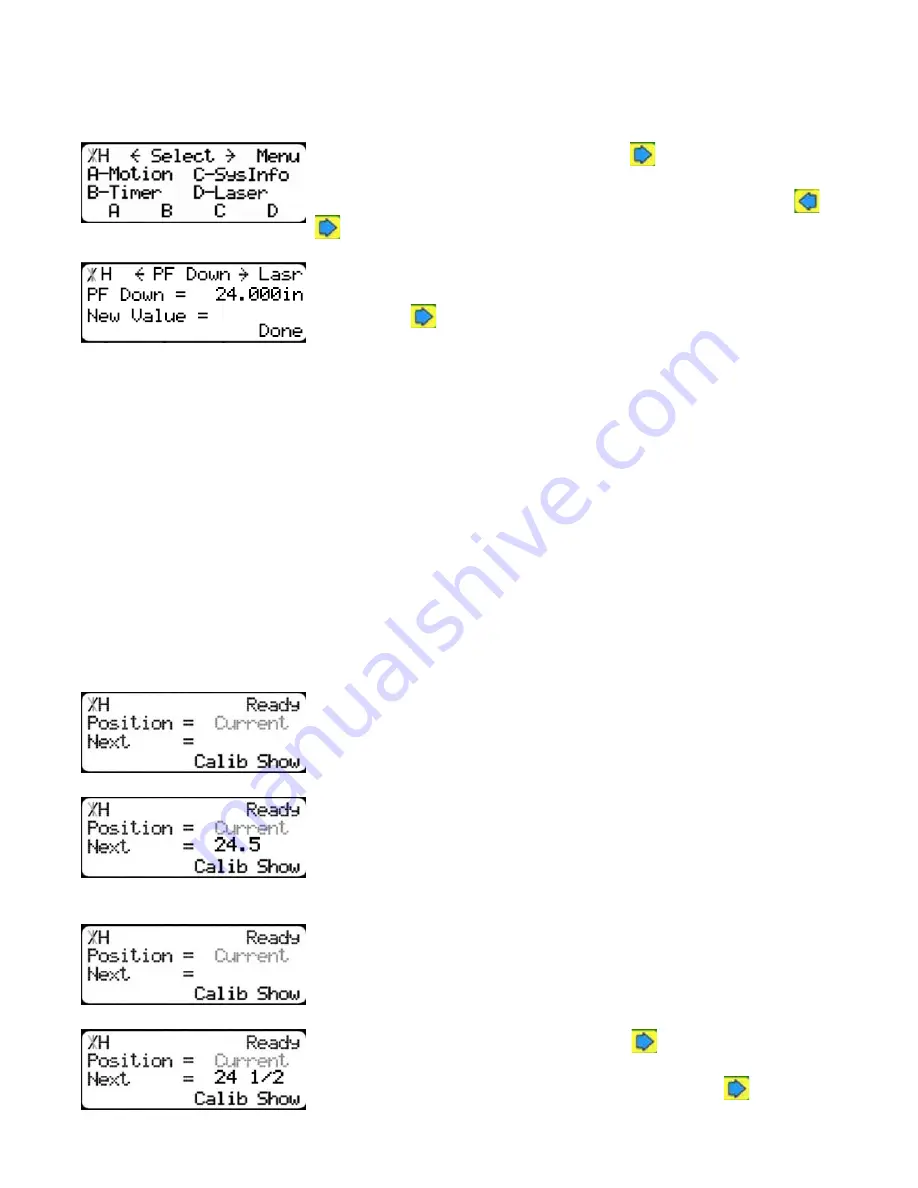
35
Pusher Foot Down
Pusher Foot Down sets the distance from zero that the TigerSaw 1000 crayon marking pusher foot
will start to lower when moving towards the saw blade. Setting Pusher Foot Down too low will cause
the pusher foot to crash into the saw.
1.At the Menu Select screen, press the
button to access the
second menu screen.
Note: TigerStop has 3 menu screens. You can access them by pressing
or
.
2.Press the [Laser] soft key to access the Laser menu.
3.Press the
button 10 times.
To change PF Down...
1. Enter the password followed by [=].
2. Enter the new PF Down value.
3. Press the [Done] soft key to save the parameter.
Note: The default password is set to the serial number of the TigerStop.
Basic TigerStop Operation
Manual Movement
To manually move TigerStop to a stop position, you must enter the length you want TigerStop to go
to. This length can be entered as a decimal or a fractional value.
Entering Decimals
1.Start at the Ready Screen.
2.Enter a length at the keypad.
Example: To enter 24 1/2 as a decimal, enter [2] [4] [.] [5].
Then press [Start] to move TigerStop.
Entering Fractions
1.Start at the Ready Screen.
2.Enter a length at the keypad. Use the
to put a space between
the whole numbers and the fractional numbers.
Example: To enter 24 1/2 as a fraction, enter [2] [4]
[1] [/] [2].
Then press [Start] to move TigerStop.
Содержание TigerSaw 1000
Страница 1: ......
Страница 2: ......
Страница 8: ...5 TigerSaw Cap Guard TigerSaw Guard Back ...
Страница 9: ...6 TigerSaw Guard Sides ...
Страница 10: ...7 TigerSaw Blade Access Door In Feed and Out Feed Table ...
Страница 11: ...8 Pusher Foot ...
Страница 15: ...12 1 Assemble table legs ...
Страница 17: ...14 5 Attach the back fence to the out feed table 6 Attach the material staging tubes to the in feed table ...
Страница 24: ...21 7 Attach the Printer Stand M8 X 35 ...
Страница 66: ......
Страница 67: ......
















































