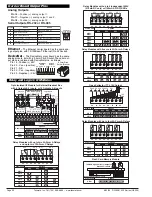Texmate, Inc. Tel. (760) 598-9899
•
www.texmate.com
Page 40
6/23/04 DI-50B51 320 Series (NZ306)
Step 3
Step 1
Step 2
Operational Display
80
100
90
70
60
50
40
30
20
10
0
SP
SP
6
5
4
3
2
1
Press
at same
time
Press
at same
time
Enter Brightness Mode
80
100
90
70
60
50
40
30
20
10
0
SP
SP
6
5
4
3
2
1
80
100
90
70
60
50
40
30
20
10
0
SP
SP
6
5
4
3
2
1
Press
8
80
100
90
70
60
50
40
30
20
10
0
SP
SP
6
5
4
3
2
1
80
100
90
70
60
50
40
30
20
10
0
SP
SP
6
5
4
3
2
1
From Step 4
Step 4
Step 5
Exit Code 8.
Return to
Operational Display
Operational Display
80
100
90
70
60
50
40
30
20
10
0
SP
SP
6
5
4
3
2
1
80
100
90
70
60
50
40
30
20
10
0
SP
SP
6
5
4
3
2
1
Press
at same
time
Press
at same
time
80
100
90
70
60
50
40
30
20
10
0
SP
SP
6
5
4
3
2
1
Press
1
Pass Brightness Mode,
Calibration Mode, and
Codes 1 to 6 and enter
Code 7
Set Code 7 to [003]:
1st Digit = 0 Selects direct display of result
2nd Digit = 0 Selects no linearization on result
3rd Digit = 3 Selects result = CH1+CH2
Save CH1 & CH 2 Result
Processing setting
CONFIGURE
RESULT
PROCESSING
OR
The 3rd digit of Code 7 per-
forms various math functions
between channel 1 and channel
2 and stores this data in the
result register.
The data in the result register
can then be further processed
by the selections made in the
1st and 2nd digits.
Example Procedure:
Configure Code 7 to add the input of CH1 and CH2 and
directly display the result by setting Code 7 to [
003
].
RESULT PROCESSING
0 Direct Display of Result
as per processing per-
formed in 2nd or 3rd digit
1 Square Root of Result
2 Inverse of Result
3 -
32-POINT LINEARIZATION FOR RESULT
0 No Linearization on Result
1 32-point Linearization on Result using Table 1
2 32-point Linearization on Result using Table 2.
See Note 5
3 32-point Linearization on Result using Table 3.
See Note 5
4 32-point Linearization on Result using Table 4.
See Note 5
5 125-point Linearization on Result (Tables 1 to 4 cascaded).
See Note 5
6 32-point Linearization on Result (Tables 1 to 4 selected
from the rear of the meter).
The selected table is not available if CH2, CH3, or CH4 is
operating in the analog mode. CH1 must be set to Voltage,
Current in Code 2 [X0X].
See Note 5
7
–
MATHS FUNCTIONS FOR RESULT
0 Result Register not Updated
1 pH Meter (CH1 = Tbuff, CH2 = pH)
2 Result = CH1, Setpoint 2 = CH2
3 Result = CH1 + CH2
4 Result = CH1 - CH2
5 Result = (CH1 x 20 000)/CH2
6 Result = CH1 x CH2/10 000
7 Result = CH1
CODE 7
–
RESULT PROCESSING
FIRST DIGIT
SECOND DIGIT
THIRD DIGIT
Linearization Table Notes
A base meter with 4 kB memory installed has a single 32-point program-
mable linearization table available.
For four 32-point programmable linearization tables to be available, the
meter requires at least 32 kB of memory to be installed.
Meters with 4 kB Memory
In base meters with 4 kB memory, set up Table 1 in the Calibration Mode
to [24X]. This means that Table 1 is available to be applied to:
•
CH1
–
Selected in Code 3.
•
CH2
–
Selected in Code 4.
•
CH3
–
Selected in Code 5.
•
CH4
–
Selected in Code 6.
Meters with 32 kB Memory
In base meters with 32 kB or more memory, each of the four tables (Tables
1 to 4) are set up in [24X] of the Calibration Mode by selecting the appro-
priate table number.This means that the four tables are available for the four
channels as follows:
•
CH1
–
All four tables selected in Code 3.
•
CH2
–
All four tables selected in Code 4.
•
CH3
–
Table 3 selected in Code 5.
•
CH4
–
Table 4 selected in Code 6.
ST
ST
AR
AR
T HERE
T HERE
I
n
i
ti
al
S
e
t
up P
r
o
c
e
du
r
e
s
[
C
o
d
E
_
7
]
-
R
e
s
u
l
t
P
r
o
c
e
ss
i
n
g
See
I-Series Input Modules Guide (Z87)
for
procedures to set up a dual, triple, or quad
input module.