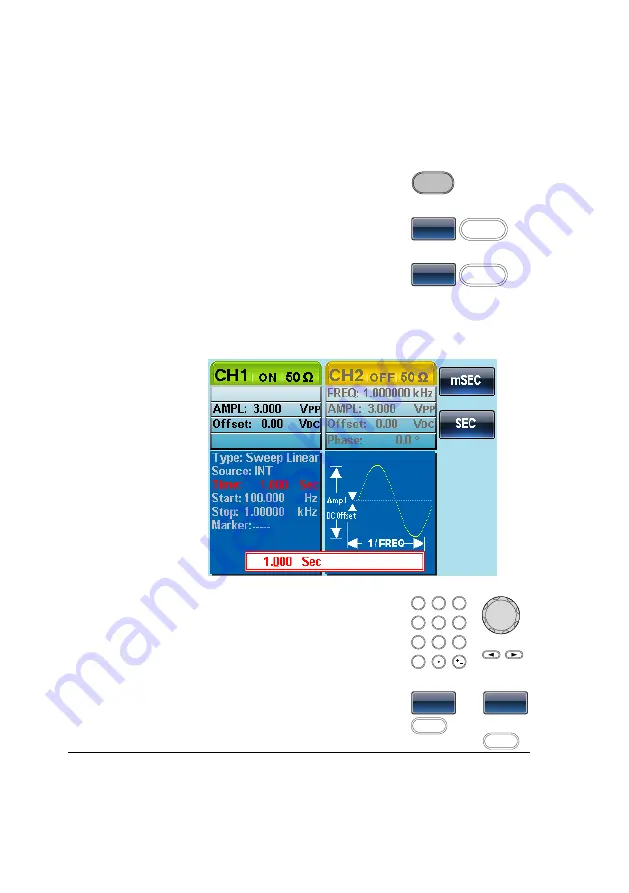
72
4-6-5. Sweep Time
The sweep time is used to determine how long it takes to perform a sweep from the
start to stop frequencies. The function generator automatically determines the
number of discrete frequencies used in the scan depending on the length of the
scan.
Panel Operation
1.
Press the SWEEP key.
Sweep
2.
Press F5 (More).
More
F5
3.
Press F1 (SWP Time).
SWP Time
F1
4.
The Time parameter will become highlighted in the
waveform display area.
5.
Use the selector keys and scroll
wheel or number pad to enter the
Sweep time.
0
/
3
2
1
4
7
8
5
9
6
6.
Press F1~F2 to select the time
unit.
mSEC
F1
~
SEC
F2
Range
Sweep time
1ms ~ 500s
Default time
1s
Содержание FGX-2220
Страница 1: ...B71 0406 01 INSTRUCTION MANUAL ARBITRARY FUNCTION GENERATOR FGX 2220...
Страница 44: ...31 3 1 5 Selecting a Noise Waveform Panel Operation 1 Press the Waveform key Waveform 2 Press F5 Noise Noise F5...
Страница 98: ...85...
Страница 137: ...124...
Страница 227: ...214 9 2 External Dimensions Figure...
Страница 229: ...7F Towa Fudosan Shin Yokohama Bldg 2 18 7 Shin Yokohama Kohoku ku Yokohama Kanagawa 222 0033 Japan http www texio co jp...






























