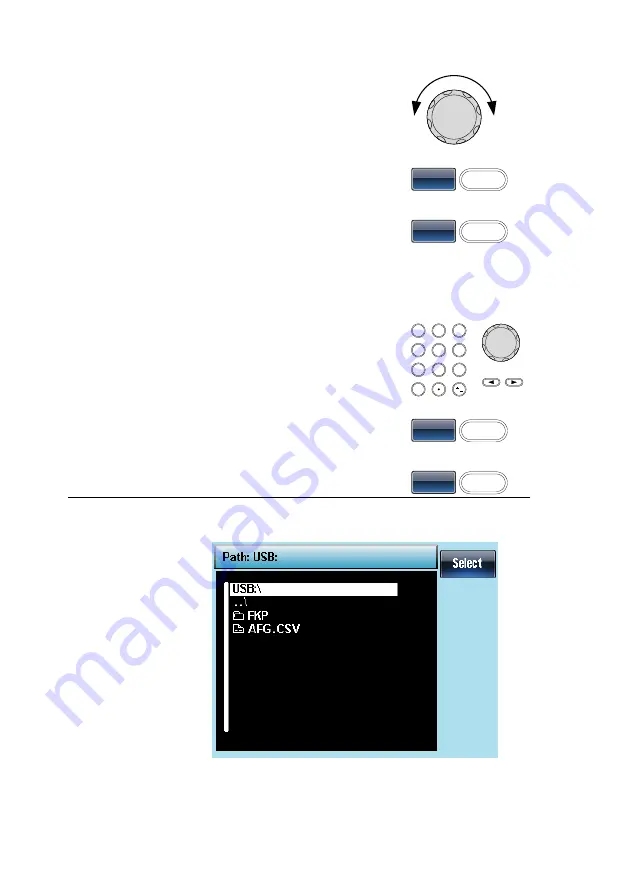
123
5.
Use the scroll wheel to choose a
file name.
6.
Press F1 (Select) to select the
file to load.
Select
F1
7.
Press F3 (To) to choose the
starting point for the loaded
waveform.
To
F3
8.
The Load To property will become highlighted in red.
9.
Use the arrow keys and scroll
wheel or number pad to enter the
starting point.
0
/
3
2
1
4
7
8
5
9
6
10.
Press F2(Enter) to confirm the
Start point.
Enter
F2
11.
Press F4(Done).
Done
F4
Below the file FGX.CSV is selected using the scroll
wheel loaded to position 0.
Содержание FGX-2220
Страница 1: ...B71 0406 01 INSTRUCTION MANUAL ARBITRARY FUNCTION GENERATOR FGX 2220...
Страница 44: ...31 3 1 5 Selecting a Noise Waveform Panel Operation 1 Press the Waveform key Waveform 2 Press F5 Noise Noise F5...
Страница 98: ...85...
Страница 137: ...124...
Страница 227: ...214 9 2 External Dimensions Figure...
Страница 229: ...7F Towa Fudosan Shin Yokohama Bldg 2 18 7 Shin Yokohama Kohoku ku Yokohama Kanagawa 222 0033 Japan http www texio co jp...






























