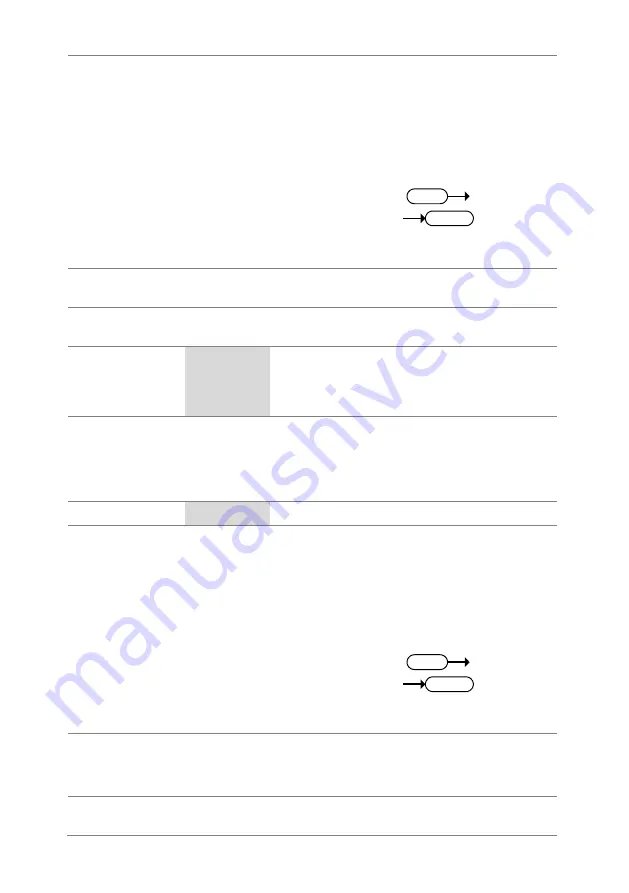
173
Example
SOUR1:FREQ:STAR? MAX
+8.0000E+0
Returns the maximum start frequency allowed.
8-14-4. SOURce[1|2]:FREQuency:STOP
Set
Query
Description
Sets the stop frequency of the sweep. 1 kHz is the default
start frequency.
Note
To sweep up or down, set the stop frequency higher or lower
than the start frequency.
Syntax
SOURce[1|2]:FREQuency:STOP
{<frequency>|MINimum|MAXimum}
Parameter
<frequency>
1μHz~ 25MHz
1μHz~ 15MHz(Square)
1μHz~ 1MHz (Ramp)
Example
SOUR1:FREQ:STOP +2.0000E+03
Sets the stop frequency to 2kHz.
Query Syntax
SOURce[1|2]:FREQuency:STOP? [MINimum|
MAXimum]
Return Parameter <NR3>
Returns the stop frequency in Hz.
Example
SOUR1:FREQ:STOP? MAX
+8.0000E+00
Returns the maximum stop frequency allowed.
8-14-5. SOURce[1|2]:FREQuency:CENTer
Set
Query
Description
Sets and queries the center frequency of the sweep. 550 Hz
is the default center frequency.
Note
The maximum center frequency depends on the sweep span
and maximum frequency:
max center freq = max freq
– span/2
Syntax
SOURce[1|2]:FREQuency:CENTer {<frequency>
|MINimum|MAXimum}
Содержание FGX-2220
Страница 1: ...B71 0406 01 INSTRUCTION MANUAL ARBITRARY FUNCTION GENERATOR FGX 2220...
Страница 44: ...31 3 1 5 Selecting a Noise Waveform Panel Operation 1 Press the Waveform key Waveform 2 Press F5 Noise Noise F5...
Страница 98: ...85...
Страница 137: ...124...
Страница 227: ...214 9 2 External Dimensions Figure...
Страница 229: ...7F Towa Fudosan Shin Yokohama Bldg 2 18 7 Shin Yokohama Kohoku ku Yokohama Kanagawa 222 0033 Japan http www texio co jp...
















































