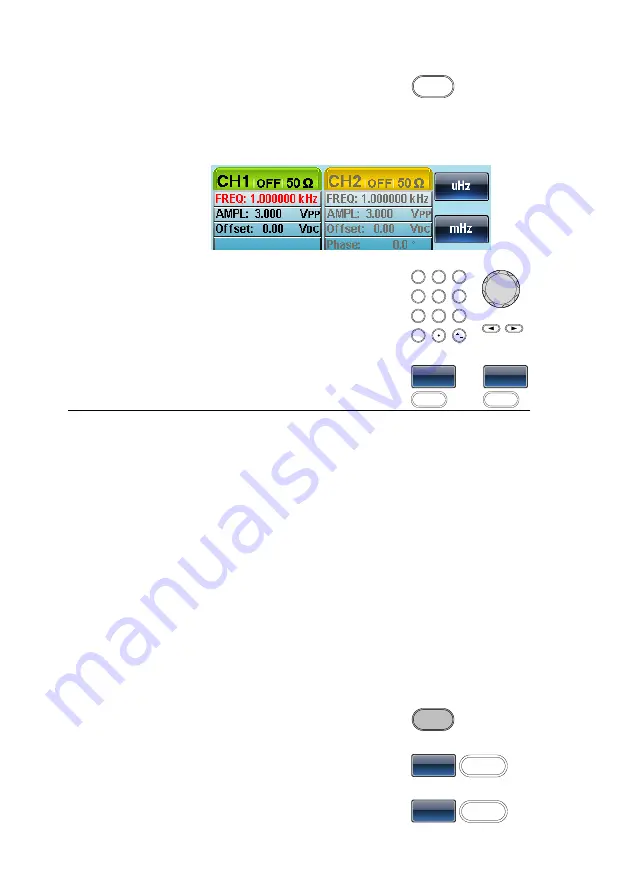
51
Panel Operation
1.
Press the FREQ/Rate key to
select the carrier frequency.
FREQ/Rate
2.
The FREQ parameter will become highlighted in the
parameter window.
3.
Use the arrow keys and scroll
wheel or number pad to enter the
carrier frequency.
0
/
3
2
1
4
7
8
5
9
6
4.
Press F1~F5 to select the FSK
frequency units.
uHz
F1
~
MHz
F5
Range
Carrier Shape
Carrier Frequency
Sine wave
1μHz~25MHz
Square wave
1μHz~15MHz
Ramp wave
1μHz~1MHz
Pulse wave
500
μHz~15MHz
Default frequency
1kHz
4-3-4. FSK Hop Frequency
The default Hop frequency for all waveform shapes is 100 Hz. A square wave with
a duty cycle of 50% is used for the internal modulation waveform. The voltage level
of the Trigger INPUT signal controls the output frequency when EXT is selected.
When the Trigger INPUT signal is logically low the carrier frequency is output and
when the signal is logically high, the hop frequency is output.
Panel Operation
1.
Press the MOD key.
MOD
2.
Press F3 (FSK).
FSK
F3
3.
Press F2 (Hop Freq).
Hop Freq
F2
Содержание FGX-2220
Страница 1: ...B71 0406 01 INSTRUCTION MANUAL ARBITRARY FUNCTION GENERATOR FGX 2220...
Страница 44: ...31 3 1 5 Selecting a Noise Waveform Panel Operation 1 Press the Waveform key Waveform 2 Press F5 Noise Noise F5...
Страница 98: ...85...
Страница 137: ...124...
Страница 227: ...214 9 2 External Dimensions Figure...
Страница 229: ...7F Towa Fudosan Shin Yokohama Bldg 2 18 7 Shin Yokohama Kohoku ku Yokohama Kanagawa 222 0033 Japan http www texio co jp...






























