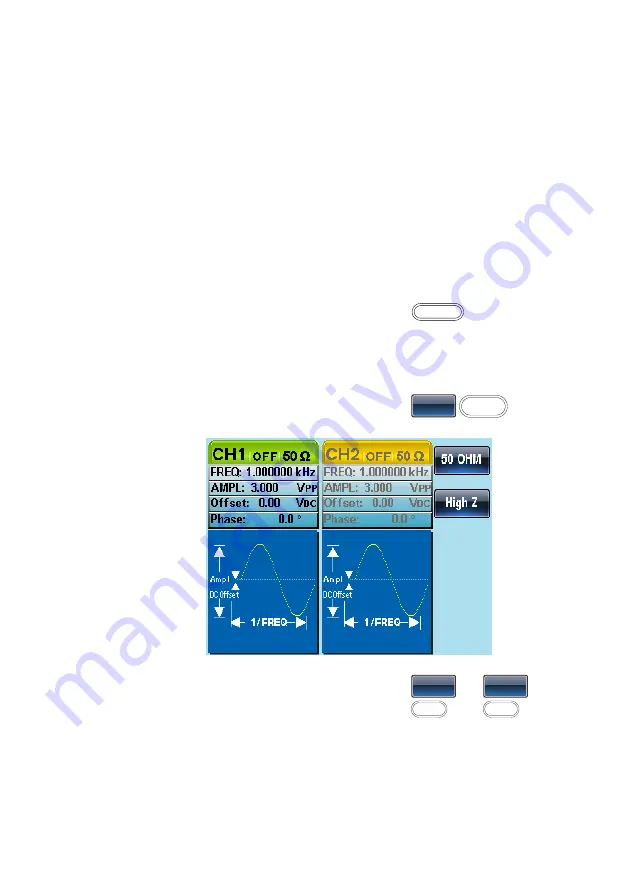
94
6. CHANNEL SETTINGS
The channel settings chapter shows how to set the output impedance, output
phase and DSO connection settings.
6-1. Output Impedance
Background
The FGX-2220
has selectable output impedances: 50Ω
or high impedance. The default output impedance is
50Ω. The output impedances are to be used as a
reference only. If the actual load impedance is different to
that specified, then the actual amplitude and offset will
vary accordingly.
Panel Operation
1.
Press the CH1/CH2 key.
CH1/CH2
Note
The load function can only be used if the ARB, MOD,
SWEEP or BURST functions are not active.
2.
Press F1 (Load).
Load
F1
3.
Select F1 (50 OHM) or F2 (High
Z) to select the output
impedance.
50 OHM
F1
~
High Z
F2
Содержание FGX-2220
Страница 1: ...B71 0406 01 INSTRUCTION MANUAL ARBITRARY FUNCTION GENERATOR FGX 2220...
Страница 44: ...31 3 1 5 Selecting a Noise Waveform Panel Operation 1 Press the Waveform key Waveform 2 Press F5 Noise Noise F5...
Страница 98: ...85...
Страница 137: ...124...
Страница 227: ...214 9 2 External Dimensions Figure...
Страница 229: ...7F Towa Fudosan Shin Yokohama Bldg 2 18 7 Shin Yokohama Kohoku ku Yokohama Kanagawa 222 0033 Japan http www texio co jp...






























