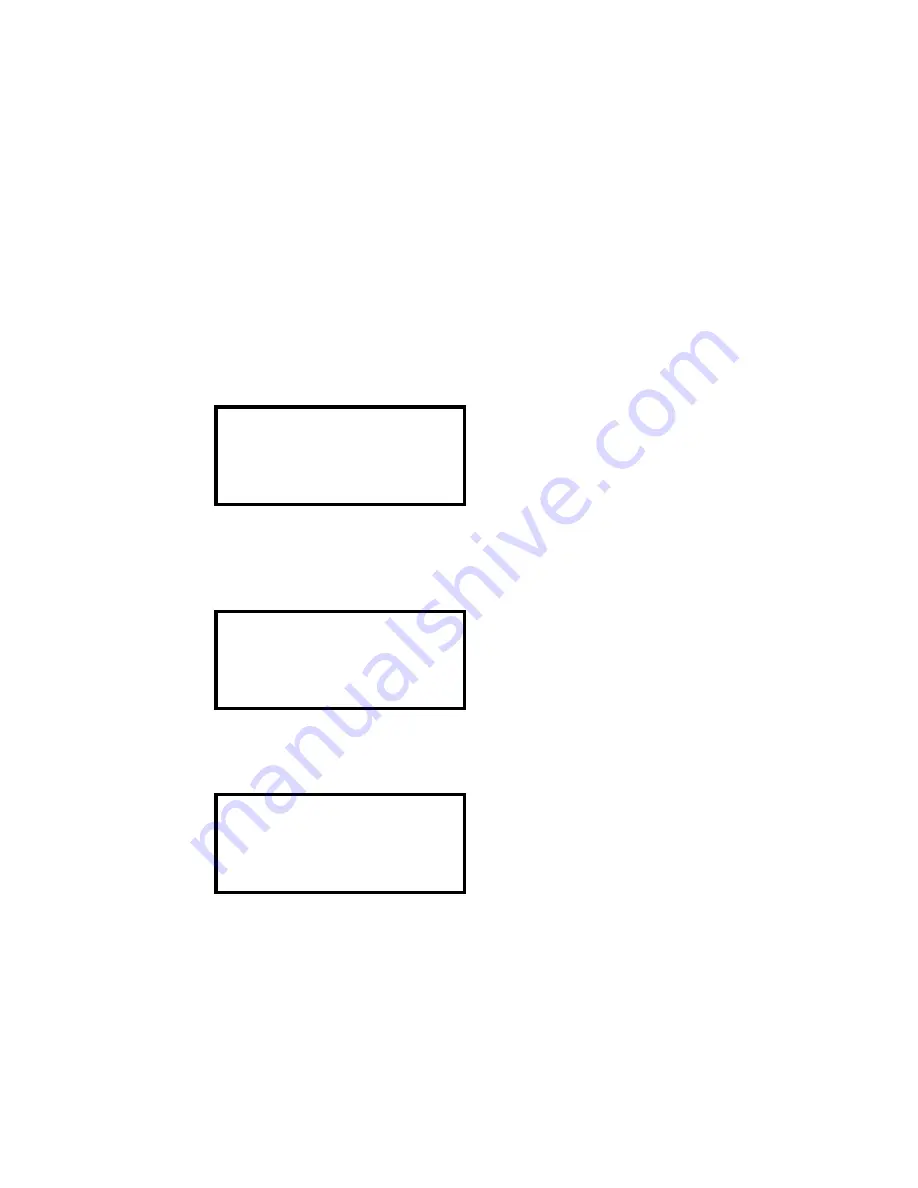
Section 4 INSTALLATION &
BASIC OP
73
Using Auto Dial
Permits recalling stored set- ups and numbers and then connecting according to the
stored parameters and numbers. The autodial function will recall codec modes as well
as telephone numbers. For instance, you may have someone you connect to in G.722
mono at 56kbps, while others need Layer III stereo at 64kbps.
The third LCD line follows the DISPLAY parameter – you may look at the NAME text,
either of the two stored telephone NUMbers, or the system MODE to ensure that you
have what you want.
The autodialer will dial one or both lines depending upon whether one or two numbers
were stored initially.
After a valid selection is made, press <AUTODIAL> again to connect.
Press the <
AUTO DIAL
> button:
Auto Dial: [ 1 ]
Display NAME
Telos Test Line
<+/-> or <AUTODIAL>
There are 50 possible auto dial set- ups. This example screen indicates that the Telos
test line is programmed into the #1 set- up. With the brackets around the Auto Dial
number value, press the <
-NO> or <YES
> button to see other set- ups:
Auto Dial: [ 2 ]
Display NAME
Mr Voice-over
<+/-> or <AUTODIAL>
You can also choose an setup using the keypad to type it’s 2 digit number. For instance
press
<0, 1>
to see another set- up:
Auto Dial: [ 1 ]
Display NAME
Telos Test Line
<+/-> or <AUTODIAL>
The Display parameter on the screen above selects that we see the Name of the set- up
on the LCD third line. To see the programmed telephone number for this set- up, the
Display value can be changed by moving the brackets Display by using the
<SEL>
buttons and pressing
<YES +>
to select
NUM1
:
Содержание Zephyr
Страница 13: ...Table of Contents 13 SECTION 1 QUICK RESULTS ...
Страница 26: ...Section 2 INTRODUCTION 26 This page intentially left blank ...
Страница 27: ...Section 2 INTRODUCTION 27 SECTION 2 INTRODUCTION ...
Страница 38: ...Section 2 INTRODUCTION 38 This page intentionally left blank ...
Страница 39: ...39 SECTION 3 ZEPHYR AT A GLANCE ...
Страница 52: ...Section 4 INSTALLATION BASIC OPERATION 52 This page intentionally left blank ...
Страница 53: ...Section 4 INSTALLATION BASIC OP 53 SECTION 4 INSTALLATION BASIC OPERATION ...
Страница 84: ...Section 4 INSTALLATION BASIC OPERATION 84 ...
Страница 85: ...Section 5 ISDN 85 SECTION 5 ISDN ...
Страница 105: ...Section 6 NON ISDN NETWORKS 105 SECTION 7 AUDIO CODING ...
Страница 118: ...Section 7 AUDIO CODING PRINCIPLES 118 This page intentionally left blank ...
Страница 119: ...Section 8 DETAILED MENU REFERENCE 119 SECTION 8 DETAILED MENU REFERENCE ...
Страница 157: ...Section 9 REMOTE CONTROL 157 SECTION 9 REMOTE CONTROL ...
Страница 176: ...Section 9 REMOTE CONTROL 176 This page intentionally left blank ...
Страница 177: ...Section 10 ADVANCED PROBLEM SOLVING 177 SECTION 10 ADVANCED PROBLEM SOLVING ...
Страница 196: ...Section 10 ADVANCED PROBLEM SOLVING 196 This page intentionally left blank ...
Страница 197: ...Section 11 TECHNICAL INFORMATION 197 SECTION 11 DETAILED TECHNICAL INFORMATION ...
Страница 219: ...Section 12 SCHEMATICS 219 SECTION 12 SCHEMATICS ...
Страница 221: ...Section 13 MANUFACTURER S DATA SHEETS 221 SECTION 13 MANUFACTURER S DATA SHEETS ...
Страница 223: ...Section 14 SPECIFICATIONS WARRANTY 223 SECTION 14 SPECIFICATIONS AND WARRANTY ...
Страница 228: ...228 This page intentionally left blank ...
Страница 229: ...Section 15 APPENDICES 229 SECTION 15 APPENDICES ...
Страница 239: ...Section 15 APPENDICES 239 You Com L3 Mono L3 Stereo L2 Mono yes L2 Stereo yes L2 M128 yes G 722 yes ...
Страница 257: ...Section 15 APPENDICES 257 1 Two SPID numbers depending upon number of active B channels 2 Two Directory Numbers ...






























