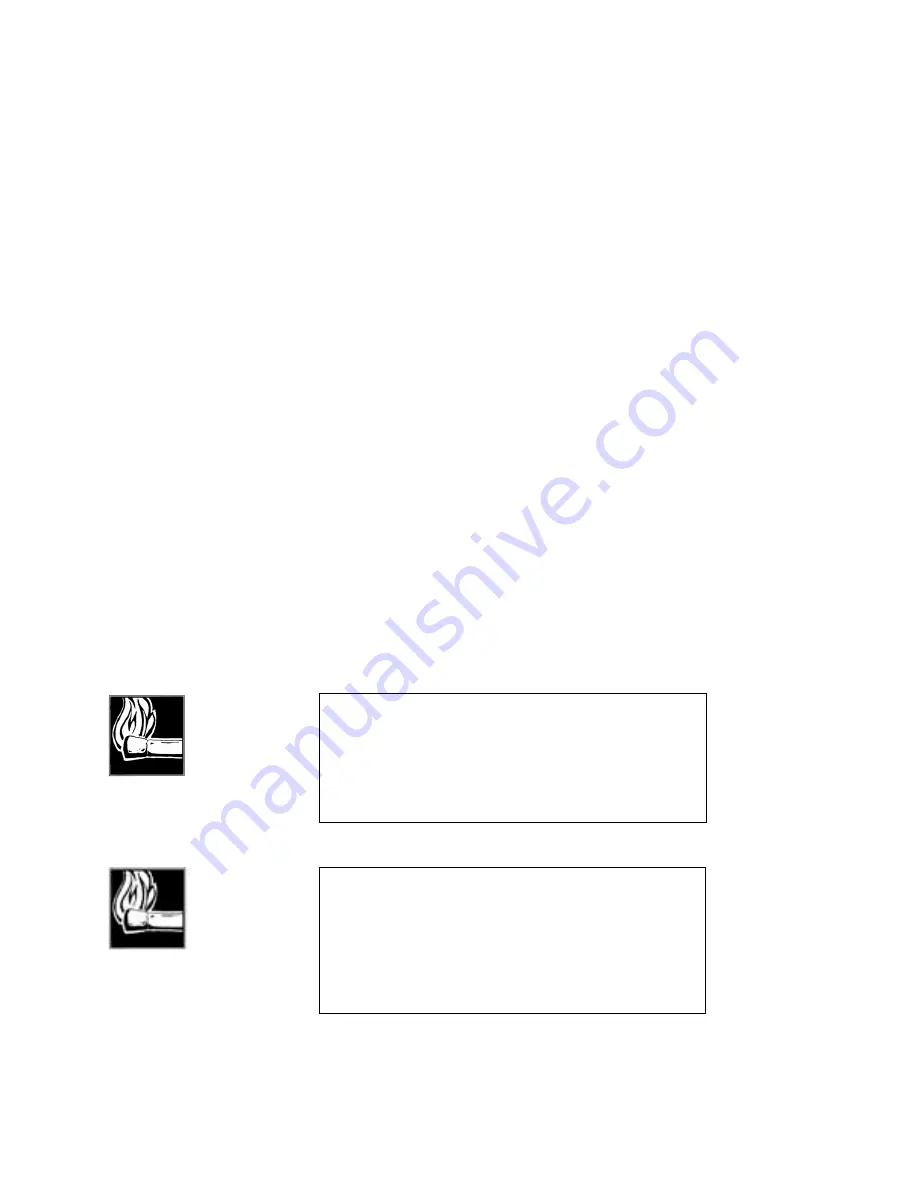
Section 8 DETAILED MENU REFERENCE
151
•
ISDN Line
Zephyr defaults to line 1 if available or line 2 if line one is in use. This menu item selects
the ISDN line to be used for the call.
Available options are:
•
1
•
2
Auto-Dial Menu
This menu is used to place calls to frequently accessed numbers stored as auto- dial
setups and functions only when the terminal adapter is installed. While you can verify
the recipient’s number, codec settings, and transmission rates from the AUTO- DIAL
menu, you cannot make changes. All changes to the auto- dial setups are accomplished
from the UTILITY menu.
Access this menu by pressing the <AUTO- DIAL> button on the front panel of the
Zephyr. To place a call:
1.
After entering the AUTO- DIAL menu, select the number of the stored auto- dial
setup you want to dial using the <YES (+)> and <NO (- )> buttons until the number
appears on the top row of the LCD display. You can confirm that you have selected
the correct destination, as the name assigned to that site is displayed on the third
line of the LCD display.
Or alternatively, enter the 2 digit number of the desired auto dial using the keypad.
2.
Press the <AUTO- DIAL> button. Call progress is now displayed.
HOT TIP!
Some ISDN lines are configured to have the same telephone
number for both channels. If this is the case your auto dial
must include the same number twice. In this case one of the
numbers will need to have a “#” added to it so that the Telco
switch will not reject the call. For additional details see
instructions for Utility Menu - Store Setup, above
HOT TIP!
Setups can be created and stored using the UTILITY menu
without phone numbers. Such setups can be useful to leave
the Zephyr in the correct modes to accept an incoming ISDN
call or to be in the correct modes when using the V.35/X.21
network interface. Use the two steps above to leave your
Zephyr in such a state. In this case Zephyr will display
“Changing Modes” on the bottom of the screen.
Содержание Zephyr
Страница 13: ...Table of Contents 13 SECTION 1 QUICK RESULTS ...
Страница 26: ...Section 2 INTRODUCTION 26 This page intentially left blank ...
Страница 27: ...Section 2 INTRODUCTION 27 SECTION 2 INTRODUCTION ...
Страница 38: ...Section 2 INTRODUCTION 38 This page intentionally left blank ...
Страница 39: ...39 SECTION 3 ZEPHYR AT A GLANCE ...
Страница 52: ...Section 4 INSTALLATION BASIC OPERATION 52 This page intentionally left blank ...
Страница 53: ...Section 4 INSTALLATION BASIC OP 53 SECTION 4 INSTALLATION BASIC OPERATION ...
Страница 84: ...Section 4 INSTALLATION BASIC OPERATION 84 ...
Страница 85: ...Section 5 ISDN 85 SECTION 5 ISDN ...
Страница 105: ...Section 6 NON ISDN NETWORKS 105 SECTION 7 AUDIO CODING ...
Страница 118: ...Section 7 AUDIO CODING PRINCIPLES 118 This page intentionally left blank ...
Страница 119: ...Section 8 DETAILED MENU REFERENCE 119 SECTION 8 DETAILED MENU REFERENCE ...
Страница 157: ...Section 9 REMOTE CONTROL 157 SECTION 9 REMOTE CONTROL ...
Страница 176: ...Section 9 REMOTE CONTROL 176 This page intentionally left blank ...
Страница 177: ...Section 10 ADVANCED PROBLEM SOLVING 177 SECTION 10 ADVANCED PROBLEM SOLVING ...
Страница 196: ...Section 10 ADVANCED PROBLEM SOLVING 196 This page intentionally left blank ...
Страница 197: ...Section 11 TECHNICAL INFORMATION 197 SECTION 11 DETAILED TECHNICAL INFORMATION ...
Страница 219: ...Section 12 SCHEMATICS 219 SECTION 12 SCHEMATICS ...
Страница 221: ...Section 13 MANUFACTURER S DATA SHEETS 221 SECTION 13 MANUFACTURER S DATA SHEETS ...
Страница 223: ...Section 14 SPECIFICATIONS WARRANTY 223 SECTION 14 SPECIFICATIONS AND WARRANTY ...
Страница 228: ...228 This page intentionally left blank ...
Страница 229: ...Section 15 APPENDICES 229 SECTION 15 APPENDICES ...
Страница 239: ...Section 15 APPENDICES 239 You Com L3 Mono L3 Stereo L2 Mono yes L2 Stereo yes L2 M128 yes G 722 yes ...
Страница 257: ...Section 15 APPENDICES 257 1 Two SPID numbers depending upon number of active B channels 2 Two Directory Numbers ...






























