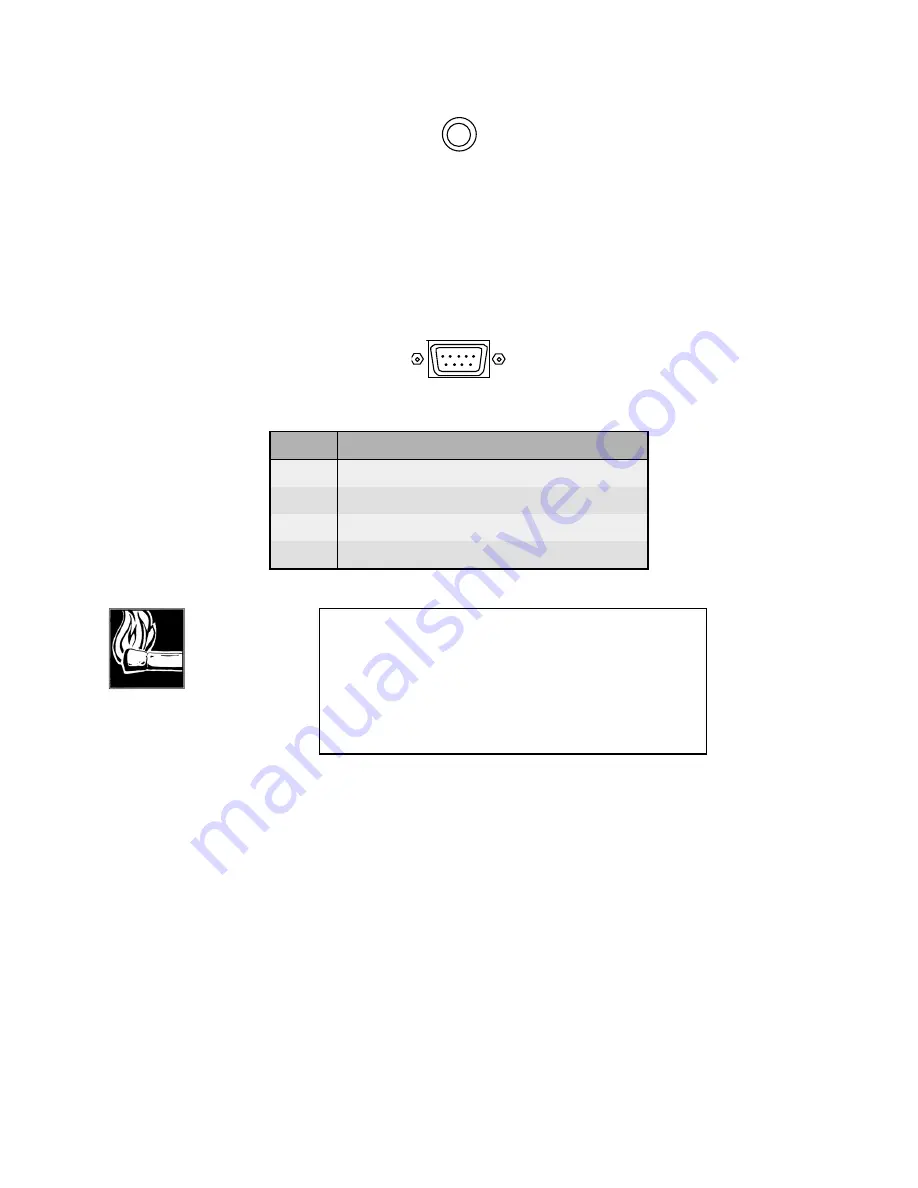
Section 3 ZEPHYR AT A
GLANCE
47
Phones
P H O N E S
For connection to headphones. Provides a monitor of the received audio signals. The
level may be changed in the Volume menu refer to manual section 8 (Detailed Menu
Reference). This jack is wired in parallel with the front panel headphone jack.
RS-232
R S 2 3 2 R E M O T E
DTE
PIN
FUNCTION
2
Rx (Computer to Zephyr)
3
Tx (Zephyr to Computer)
4
DTR (Zephyr ready output)
5
Ground
Using a male DB- 9, this is an RS- 232 serial port using the standard PC- style format.
The default line protocol is: 8 bits, 1 Stop Bit, No Parity, 9600 Baud.
A computer plugged into this port can operate the system by remote and can access a
number of special diagnostic modes, as described in section 9 (Remote Control). A
modem set up for auto- answer allows access to the system from a remote location.
HOT TIP!
This port is configured for DTE (Data Terminal Equipment) as
opposed to DCE (Data Communication Equipment) operation
– meaning that it looks like a computer, not a modem.
Therefore, a custom or null-modem cable is required to
connect to a computer, while a standard cable is required to
interface to a modem. Cables may be easily fabricated or may
be obtained from a computer store.
Содержание Zephyr
Страница 13: ...Table of Contents 13 SECTION 1 QUICK RESULTS ...
Страница 26: ...Section 2 INTRODUCTION 26 This page intentially left blank ...
Страница 27: ...Section 2 INTRODUCTION 27 SECTION 2 INTRODUCTION ...
Страница 38: ...Section 2 INTRODUCTION 38 This page intentionally left blank ...
Страница 39: ...39 SECTION 3 ZEPHYR AT A GLANCE ...
Страница 52: ...Section 4 INSTALLATION BASIC OPERATION 52 This page intentionally left blank ...
Страница 53: ...Section 4 INSTALLATION BASIC OP 53 SECTION 4 INSTALLATION BASIC OPERATION ...
Страница 84: ...Section 4 INSTALLATION BASIC OPERATION 84 ...
Страница 85: ...Section 5 ISDN 85 SECTION 5 ISDN ...
Страница 105: ...Section 6 NON ISDN NETWORKS 105 SECTION 7 AUDIO CODING ...
Страница 118: ...Section 7 AUDIO CODING PRINCIPLES 118 This page intentionally left blank ...
Страница 119: ...Section 8 DETAILED MENU REFERENCE 119 SECTION 8 DETAILED MENU REFERENCE ...
Страница 157: ...Section 9 REMOTE CONTROL 157 SECTION 9 REMOTE CONTROL ...
Страница 176: ...Section 9 REMOTE CONTROL 176 This page intentionally left blank ...
Страница 177: ...Section 10 ADVANCED PROBLEM SOLVING 177 SECTION 10 ADVANCED PROBLEM SOLVING ...
Страница 196: ...Section 10 ADVANCED PROBLEM SOLVING 196 This page intentionally left blank ...
Страница 197: ...Section 11 TECHNICAL INFORMATION 197 SECTION 11 DETAILED TECHNICAL INFORMATION ...
Страница 219: ...Section 12 SCHEMATICS 219 SECTION 12 SCHEMATICS ...
Страница 221: ...Section 13 MANUFACTURER S DATA SHEETS 221 SECTION 13 MANUFACTURER S DATA SHEETS ...
Страница 223: ...Section 14 SPECIFICATIONS WARRANTY 223 SECTION 14 SPECIFICATIONS AND WARRANTY ...
Страница 228: ...228 This page intentionally left blank ...
Страница 229: ...Section 15 APPENDICES 229 SECTION 15 APPENDICES ...
Страница 239: ...Section 15 APPENDICES 239 You Com L3 Mono L3 Stereo L2 Mono yes L2 Stereo yes L2 M128 yes G 722 yes ...
Страница 257: ...Section 15 APPENDICES 257 1 Two SPID numbers depending upon number of active B channels 2 Two Directory Numbers ...






























