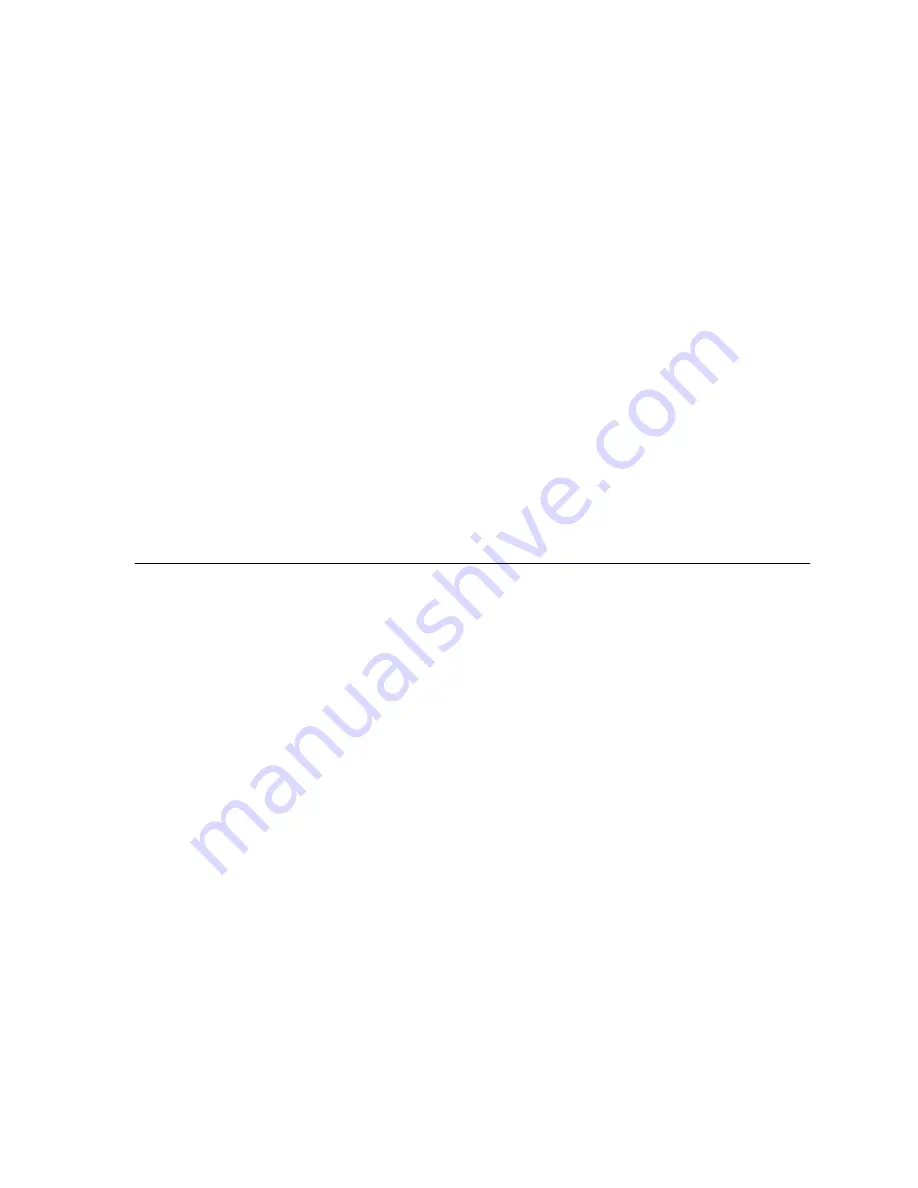
Section 9 REMOTE CONTROL
174
Loading and Running the Application
In order to install the Zephyr Control software you need the following system
configuration:
•
˝IBM PC or compatible computer
•
Windows 95, Windows 3.1 or Windows 3.11 in enhanced 386 mode
•
A free serial port (COM 1 or COM 2)
To install ZephyrControl run the Windows SETUP program from the installation disk.
Then start ZephyrControl by clicking on the icon.
Pressing F1 will get you further help about connecting the Zephyr to your PC as well as
program options and commands.
Custom Adaptations
The software is designed to be used either “as- is,” or to be modified by you.
To that end, we are willing to share with you the source code. Visual Basic is a language
which should be accessible to many PC- savvy users. Contact Telos Systems customer
support if you wish a copy of the source code.
PARALLEL PORT AND CLOSURES
For additional information on using the parallel port see manual section 8 (Detailed
menu reference) and section 3 (Zephyr at a glance).
Parallel outputs may be affected either by the corresponding input at the remote
Zephyr, or by commands on the serial port.
Normally, the closures are simply passed- through from one end to the other, but the
following commands may be used influence the process:
cc [<0000..1111>]
Set contact closure output value (4 bits) or select LOCK mode.
This command followed by a binary value sets the local Zephyr’s parallel outputs to the
value. If connected to a remote Zephyr, the values from that unit will override this value.
Since an update is sent every 5 seconds, the entered value will not remain longer than
this period.
ccmask <0000..1111>
Set contact closure input XOR mask (4 bits). This is used to flip the polarity of inputs to
match what is available from the outside world. A value of 1 means the input is inverted
from usual. When an input is not connected, this command may be used to simulate
the input signal.
statout <rcv|1|2|1&2|1or2>
Содержание Zephyr
Страница 13: ...Table of Contents 13 SECTION 1 QUICK RESULTS ...
Страница 26: ...Section 2 INTRODUCTION 26 This page intentially left blank ...
Страница 27: ...Section 2 INTRODUCTION 27 SECTION 2 INTRODUCTION ...
Страница 38: ...Section 2 INTRODUCTION 38 This page intentionally left blank ...
Страница 39: ...39 SECTION 3 ZEPHYR AT A GLANCE ...
Страница 52: ...Section 4 INSTALLATION BASIC OPERATION 52 This page intentionally left blank ...
Страница 53: ...Section 4 INSTALLATION BASIC OP 53 SECTION 4 INSTALLATION BASIC OPERATION ...
Страница 84: ...Section 4 INSTALLATION BASIC OPERATION 84 ...
Страница 85: ...Section 5 ISDN 85 SECTION 5 ISDN ...
Страница 105: ...Section 6 NON ISDN NETWORKS 105 SECTION 7 AUDIO CODING ...
Страница 118: ...Section 7 AUDIO CODING PRINCIPLES 118 This page intentionally left blank ...
Страница 119: ...Section 8 DETAILED MENU REFERENCE 119 SECTION 8 DETAILED MENU REFERENCE ...
Страница 157: ...Section 9 REMOTE CONTROL 157 SECTION 9 REMOTE CONTROL ...
Страница 176: ...Section 9 REMOTE CONTROL 176 This page intentionally left blank ...
Страница 177: ...Section 10 ADVANCED PROBLEM SOLVING 177 SECTION 10 ADVANCED PROBLEM SOLVING ...
Страница 196: ...Section 10 ADVANCED PROBLEM SOLVING 196 This page intentionally left blank ...
Страница 197: ...Section 11 TECHNICAL INFORMATION 197 SECTION 11 DETAILED TECHNICAL INFORMATION ...
Страница 219: ...Section 12 SCHEMATICS 219 SECTION 12 SCHEMATICS ...
Страница 221: ...Section 13 MANUFACTURER S DATA SHEETS 221 SECTION 13 MANUFACTURER S DATA SHEETS ...
Страница 223: ...Section 14 SPECIFICATIONS WARRANTY 223 SECTION 14 SPECIFICATIONS AND WARRANTY ...
Страница 228: ...228 This page intentionally left blank ...
Страница 229: ...Section 15 APPENDICES 229 SECTION 15 APPENDICES ...
Страница 239: ...Section 15 APPENDICES 239 You Com L3 Mono L3 Stereo L2 Mono yes L2 Stereo yes L2 M128 yes G 722 yes ...
Страница 257: ...Section 15 APPENDICES 257 1 Two SPID numbers depending upon number of active B channels 2 Two Directory Numbers ...






























