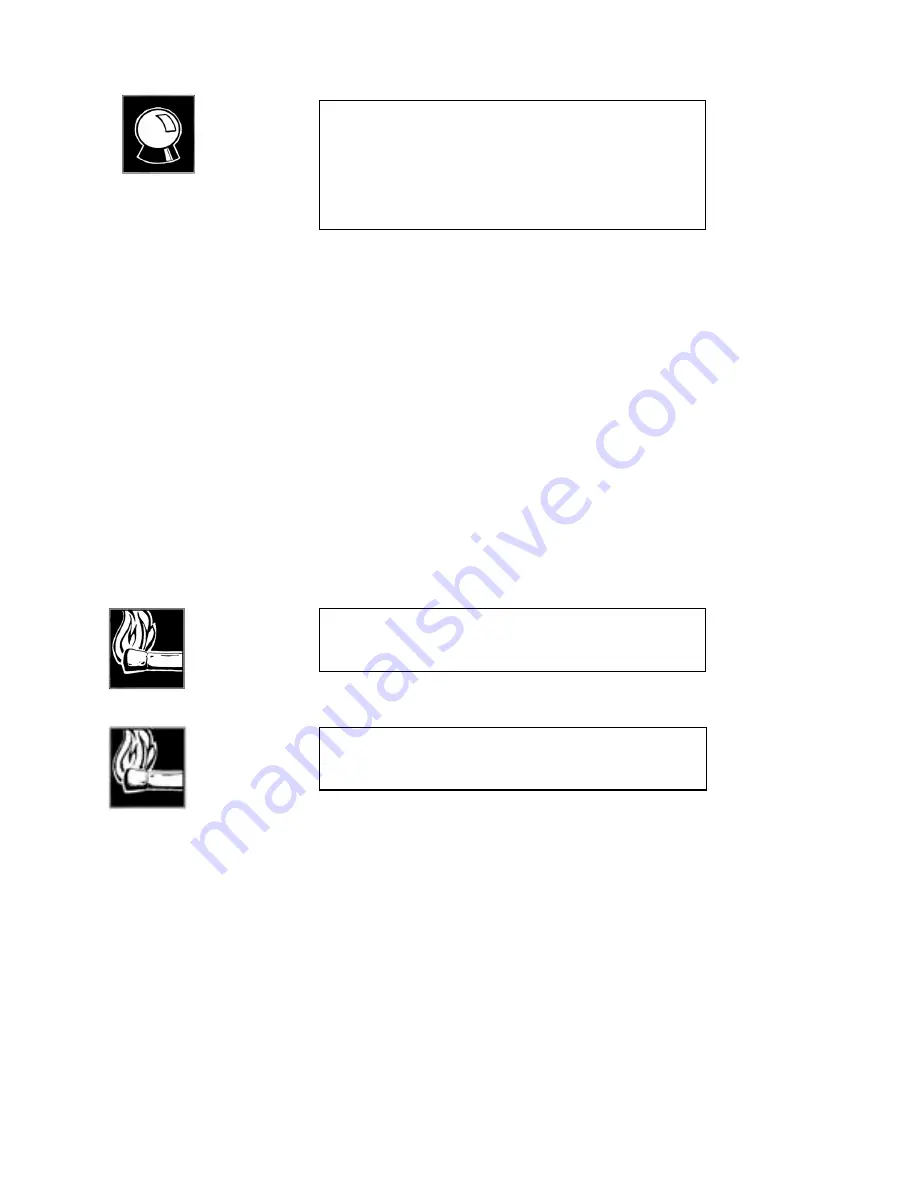
Section 6.....NON-ISDN NETWORKS
101
DSP. Digital Signal Processing
.
The Zephyr uses DSP to perform the coding
and decoding functions. Also refers to a
Digital Signal Processor
, the actual chips which
perform the processing functions. One or two plug- in DSP card modules may be
installed in the unit giving a total of 5 (2 card version) or 3 (1 card version) DSPs.
One-DSP card/Two-DSP card configuration
.
Refers to Zephyr configurations.
The “mono” one- DSP card configuration is that which exists when only one DSP card is
installed within the unit (3 DSPs would be present); the “stereo” two- channel
configuration requires two DSP cards (for a total of 5 DSPs). The two- DSP card
configuration also usually needs to have both digital ports connected to a transmission
path. However, the two- channel configuration supports single- channel as a subset. A
full discussion of these issues is to be found in section 11 (Technical Information) and a
review of available Zephyr configurations appears in section 2 (Introduction).
Cables
The Zephyr connects to digital transmission channels via the ports from
the V.35/X.21 interface module.
The cables available from Telos, connect to standard terminal adapters or CSUs, which,
in turn, connect to the digital network channels. The design of the port electronics
permits interface with either V.35 or X.21 equipment – the connector style and pin- out
is the only difference.
CURIOSITY NOTE!
In the old days a CSU (Channel Service Unit) was used to
terminate the digital circuit. One or more DSUs (often in the
form of plug in cards) were used to provide the interface to the
terminal equipment. These days the 2 devices are nearly
always combined and are variously referred to as CSUs,
DSUs, CSU/DSUs, and DSU/CSUs!
HOT TIP!
A “mono” one-DSP card configuration can support 2 bi-
direction audio channels if the G.722 coding mode is used.
HOT TIP!
A mono one-DSP card unit can receive a STEREO signal
using both ports.
Содержание Zephyr
Страница 13: ...Table of Contents 13 SECTION 1 QUICK RESULTS ...
Страница 26: ...Section 2 INTRODUCTION 26 This page intentially left blank ...
Страница 27: ...Section 2 INTRODUCTION 27 SECTION 2 INTRODUCTION ...
Страница 38: ...Section 2 INTRODUCTION 38 This page intentionally left blank ...
Страница 39: ...39 SECTION 3 ZEPHYR AT A GLANCE ...
Страница 52: ...Section 4 INSTALLATION BASIC OPERATION 52 This page intentionally left blank ...
Страница 53: ...Section 4 INSTALLATION BASIC OP 53 SECTION 4 INSTALLATION BASIC OPERATION ...
Страница 84: ...Section 4 INSTALLATION BASIC OPERATION 84 ...
Страница 85: ...Section 5 ISDN 85 SECTION 5 ISDN ...
Страница 105: ...Section 6 NON ISDN NETWORKS 105 SECTION 7 AUDIO CODING ...
Страница 118: ...Section 7 AUDIO CODING PRINCIPLES 118 This page intentionally left blank ...
Страница 119: ...Section 8 DETAILED MENU REFERENCE 119 SECTION 8 DETAILED MENU REFERENCE ...
Страница 157: ...Section 9 REMOTE CONTROL 157 SECTION 9 REMOTE CONTROL ...
Страница 176: ...Section 9 REMOTE CONTROL 176 This page intentionally left blank ...
Страница 177: ...Section 10 ADVANCED PROBLEM SOLVING 177 SECTION 10 ADVANCED PROBLEM SOLVING ...
Страница 196: ...Section 10 ADVANCED PROBLEM SOLVING 196 This page intentionally left blank ...
Страница 197: ...Section 11 TECHNICAL INFORMATION 197 SECTION 11 DETAILED TECHNICAL INFORMATION ...
Страница 219: ...Section 12 SCHEMATICS 219 SECTION 12 SCHEMATICS ...
Страница 221: ...Section 13 MANUFACTURER S DATA SHEETS 221 SECTION 13 MANUFACTURER S DATA SHEETS ...
Страница 223: ...Section 14 SPECIFICATIONS WARRANTY 223 SECTION 14 SPECIFICATIONS AND WARRANTY ...
Страница 228: ...228 This page intentionally left blank ...
Страница 229: ...Section 15 APPENDICES 229 SECTION 15 APPENDICES ...
Страница 239: ...Section 15 APPENDICES 239 You Com L3 Mono L3 Stereo L2 Mono yes L2 Stereo yes L2 M128 yes G 722 yes ...
Страница 257: ...Section 15 APPENDICES 257 1 Two SPID numbers depending upon number of active B channels 2 Two Directory Numbers ...






























