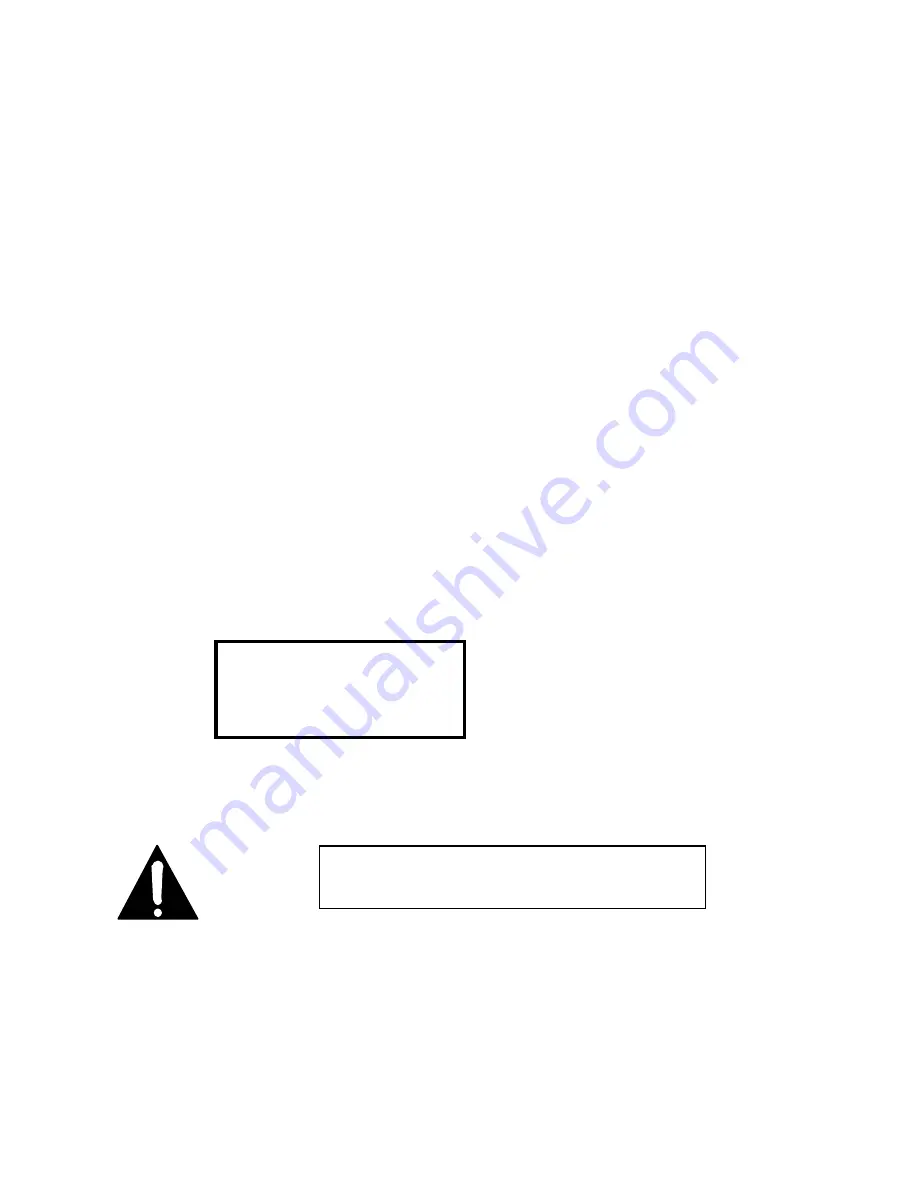
Section 4 INSTALLATION &
BASIC OP
63
The Utility menu offers the following items:
Screen 1:
Xmt, Rcv, Rate
Screen 2:
Network, AES In, AES Out
Screen 3:
Auto Answer, Loopback, Stat Out
Screen 4:
Store Setup, Category
Screen 5:
SPIDs
Screen 6:
Directory numbers
Screen 7:
Telco, Panic Dial, Compatibility Mode
Screen 8:
LCD contrast, LCD backlight, Ancil channel
Screen 9:
Copyright & version numbers & date
The first set of items you will need to use are those required to set the Zephyr to
conform to the characteristics of your ISDN line...
Setup to the ISDN Line
Network
Confirm that you are set to use the Zephyr’s internal ISDN interface. Go to the 2nd
Utility screen by pushing <UTIL> twice, where the
Network
menu item should indicate
ISDN
as the mode, as shown below:
Network [ISDN]
AES In NO (ANALOG)
AES Out NO CONVERT
<NO> options
If ISDN is not indicated, change to it.
SPID Number
One or two of these numbers were given to you by the phone company. (If you are using
National I- 1 lines, as in this example.) They are entered in the 5th Utility screen. Press
the <
UTIL
> button repeatedly until you see:
IMPORTANT!
The other option for this parameter is V.35, for use with an
external CSU/DSU or Terminal Adapter.
Содержание Zephyr
Страница 13: ...Table of Contents 13 SECTION 1 QUICK RESULTS ...
Страница 26: ...Section 2 INTRODUCTION 26 This page intentially left blank ...
Страница 27: ...Section 2 INTRODUCTION 27 SECTION 2 INTRODUCTION ...
Страница 38: ...Section 2 INTRODUCTION 38 This page intentionally left blank ...
Страница 39: ...39 SECTION 3 ZEPHYR AT A GLANCE ...
Страница 52: ...Section 4 INSTALLATION BASIC OPERATION 52 This page intentionally left blank ...
Страница 53: ...Section 4 INSTALLATION BASIC OP 53 SECTION 4 INSTALLATION BASIC OPERATION ...
Страница 84: ...Section 4 INSTALLATION BASIC OPERATION 84 ...
Страница 85: ...Section 5 ISDN 85 SECTION 5 ISDN ...
Страница 105: ...Section 6 NON ISDN NETWORKS 105 SECTION 7 AUDIO CODING ...
Страница 118: ...Section 7 AUDIO CODING PRINCIPLES 118 This page intentionally left blank ...
Страница 119: ...Section 8 DETAILED MENU REFERENCE 119 SECTION 8 DETAILED MENU REFERENCE ...
Страница 157: ...Section 9 REMOTE CONTROL 157 SECTION 9 REMOTE CONTROL ...
Страница 176: ...Section 9 REMOTE CONTROL 176 This page intentionally left blank ...
Страница 177: ...Section 10 ADVANCED PROBLEM SOLVING 177 SECTION 10 ADVANCED PROBLEM SOLVING ...
Страница 196: ...Section 10 ADVANCED PROBLEM SOLVING 196 This page intentionally left blank ...
Страница 197: ...Section 11 TECHNICAL INFORMATION 197 SECTION 11 DETAILED TECHNICAL INFORMATION ...
Страница 219: ...Section 12 SCHEMATICS 219 SECTION 12 SCHEMATICS ...
Страница 221: ...Section 13 MANUFACTURER S DATA SHEETS 221 SECTION 13 MANUFACTURER S DATA SHEETS ...
Страница 223: ...Section 14 SPECIFICATIONS WARRANTY 223 SECTION 14 SPECIFICATIONS AND WARRANTY ...
Страница 228: ...228 This page intentionally left blank ...
Страница 229: ...Section 15 APPENDICES 229 SECTION 15 APPENDICES ...
Страница 239: ...Section 15 APPENDICES 239 You Com L3 Mono L3 Stereo L2 Mono yes L2 Stereo yes L2 M128 yes G 722 yes ...
Страница 257: ...Section 15 APPENDICES 257 1 Two SPID numbers depending upon number of active B channels 2 Two Directory Numbers ...






























