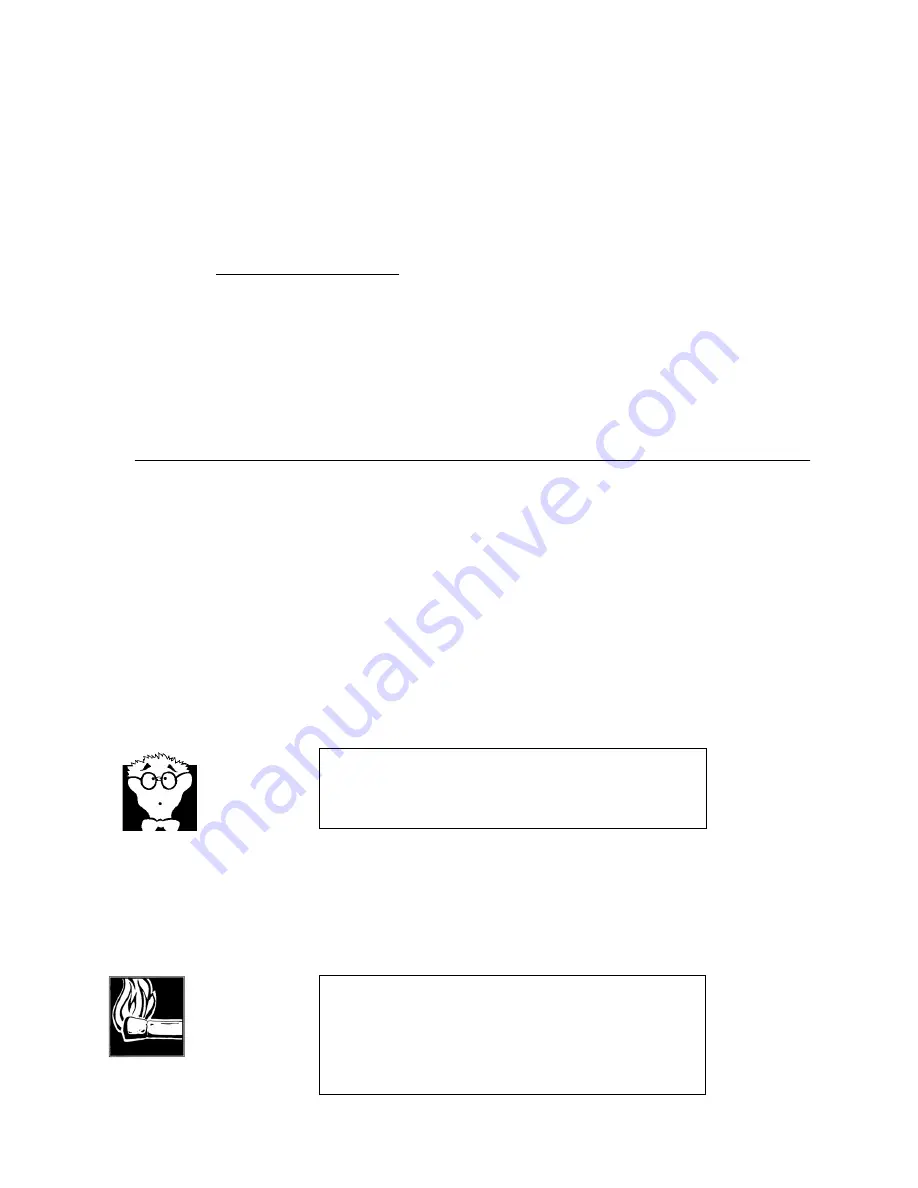
Section 9 REMOTE CONTROL
160
SYNTAX USED IN THIS SECTION
In the following section we give a summary of the available serial port commands.
Command descriptions used in the manual and using the “?” command use the
following context. All commands must be followed by <enter|return> before any action
will be taken with the exception of <+++> and <###>.
Symbol Description
< >
Enter one of the arguments contained within
|
Or (choose one of the options)
-
Used in place of an optional entry; entry or - must be entered
[ ]
Optional item
COMMANDS AND FUNCTIONS
Log in. If there has been no password yet set – which will be the case the first time you
access the system – type (user input in
bold
):
>>login <return>
Welcome to ZEPHYR control system
If you specified the wrong password, you will not see the Welcome line and the Zephyr
will not accept any commands other than the login command.
After you finished your remote session type
bye <return>
to disconnect from the
Zephyr.
Assuming a successful login, we’re ready to enter commands. A command is entered by
typing it and any required arguments, followed by a return.
You may get help on a given command by typing
?
followed by the command,
or a listing of all commands:
DEEP TECH NOTE!
The purpose of the login procedure is to allow the Zephyr to be
connected continuously to a modem and phone line without
fear of “hacking.”
HOT TIP!
A list current to the latest version may be had by entering a ? *
command.
Not all of them may be accepted under all conditions, i.e. if the
Zephyr is not equipped with an ISDN card, ISDN commands
will not be available.
Содержание Zephyr
Страница 13: ...Table of Contents 13 SECTION 1 QUICK RESULTS ...
Страница 26: ...Section 2 INTRODUCTION 26 This page intentially left blank ...
Страница 27: ...Section 2 INTRODUCTION 27 SECTION 2 INTRODUCTION ...
Страница 38: ...Section 2 INTRODUCTION 38 This page intentionally left blank ...
Страница 39: ...39 SECTION 3 ZEPHYR AT A GLANCE ...
Страница 52: ...Section 4 INSTALLATION BASIC OPERATION 52 This page intentionally left blank ...
Страница 53: ...Section 4 INSTALLATION BASIC OP 53 SECTION 4 INSTALLATION BASIC OPERATION ...
Страница 84: ...Section 4 INSTALLATION BASIC OPERATION 84 ...
Страница 85: ...Section 5 ISDN 85 SECTION 5 ISDN ...
Страница 105: ...Section 6 NON ISDN NETWORKS 105 SECTION 7 AUDIO CODING ...
Страница 118: ...Section 7 AUDIO CODING PRINCIPLES 118 This page intentionally left blank ...
Страница 119: ...Section 8 DETAILED MENU REFERENCE 119 SECTION 8 DETAILED MENU REFERENCE ...
Страница 157: ...Section 9 REMOTE CONTROL 157 SECTION 9 REMOTE CONTROL ...
Страница 176: ...Section 9 REMOTE CONTROL 176 This page intentionally left blank ...
Страница 177: ...Section 10 ADVANCED PROBLEM SOLVING 177 SECTION 10 ADVANCED PROBLEM SOLVING ...
Страница 196: ...Section 10 ADVANCED PROBLEM SOLVING 196 This page intentionally left blank ...
Страница 197: ...Section 11 TECHNICAL INFORMATION 197 SECTION 11 DETAILED TECHNICAL INFORMATION ...
Страница 219: ...Section 12 SCHEMATICS 219 SECTION 12 SCHEMATICS ...
Страница 221: ...Section 13 MANUFACTURER S DATA SHEETS 221 SECTION 13 MANUFACTURER S DATA SHEETS ...
Страница 223: ...Section 14 SPECIFICATIONS WARRANTY 223 SECTION 14 SPECIFICATIONS AND WARRANTY ...
Страница 228: ...228 This page intentionally left blank ...
Страница 229: ...Section 15 APPENDICES 229 SECTION 15 APPENDICES ...
Страница 239: ...Section 15 APPENDICES 239 You Com L3 Mono L3 Stereo L2 Mono yes L2 Stereo yes L2 M128 yes G 722 yes ...
Страница 257: ...Section 15 APPENDICES 257 1 Two SPID numbers depending upon number of active B channels 2 Two Directory Numbers ...






























