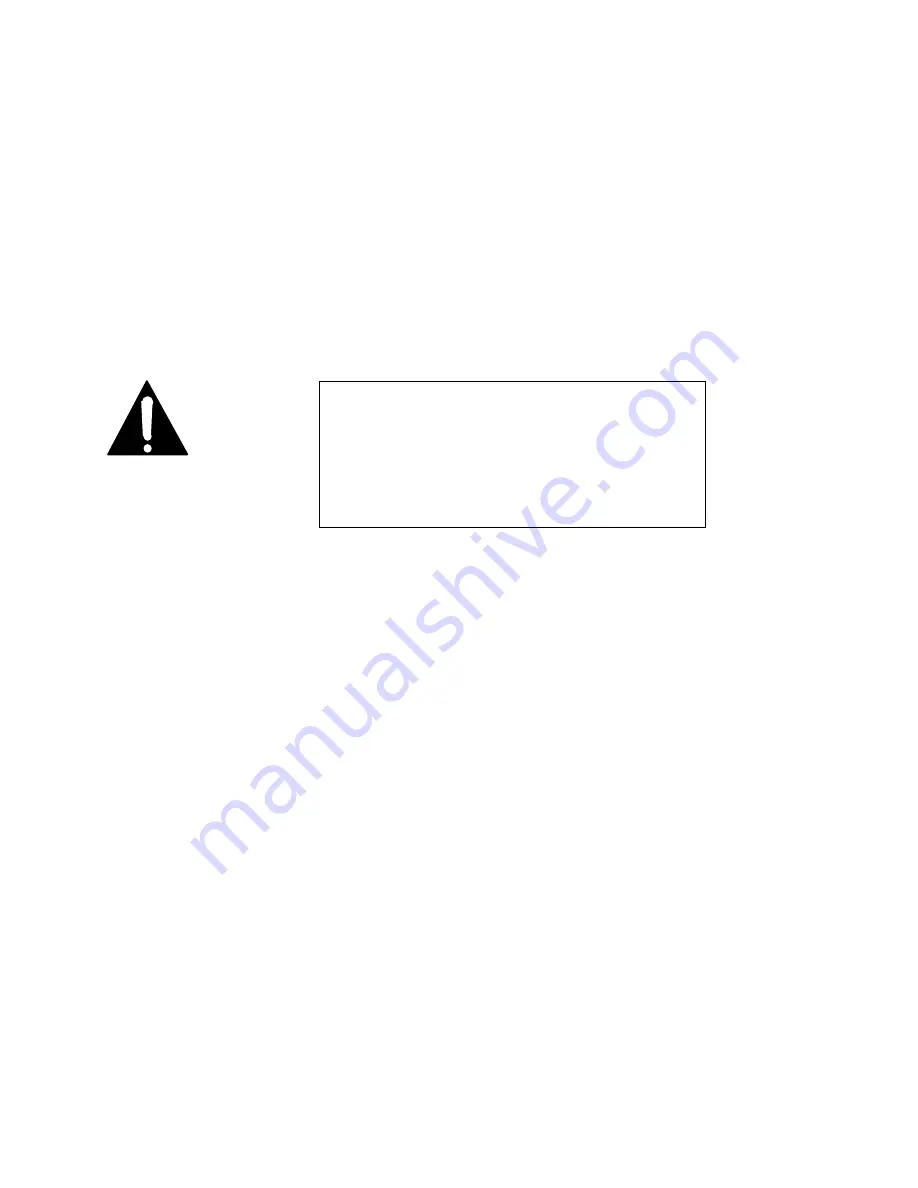
Section 11 TECHNICAL INFORMATION
213
ISDN S&U Interface Card (USA only)
Power Supply
The 48 volt power supply circuit (distinguished by U5, the Maxim MAX641) is
used to power either an external NT1 (if used) or an ISDN telephone which can
be plugged into the Zephyr.
The PS- 2 power available on Pins 7 and 8 of the S connector must be enabled on S&U
interface cards Rev B and later. To do so:
•
Find the jumper block labeled JP- 1 near the top of the board, on the
component side. If the jumper is on pins 2&3 PS- 2 power is off (default).
Moving the jumper to pins 1&2 will enable PS- 2 power. IN ANY CASE:
S-Interface
Connector J1, the 8 pin modular jack (labeled Phone/NT1), is used to connect an
external NT1 or an ISDN phone to the Zephyr™. Transformers T1, T2, T4, and T5 are
used to isolate outside telephone lines from the Zephyr circuitry, as well as step
up/down the voltages of analog signals. The Mitel MT8931B (U2) is used as the S-
Interface which defines the Zephyr as a Terminal Device (TA). It transmits the coded
audio data to the NT1 (network termination), whether internal or external. If an ISDN
phone is used, the phone and the Mitel chip share the same communication lines via
Time Division Multiplexing, the decoding of which is taken care of by the internal NT1.
U-Interface (NT1)
Connector J2, the 6 pin modular jack (labeled Line/Direct), is used to connect the
internal NT1 on the card to the Central Office (Telephone Company). Transformer T3,
the Valor PT4084, is used to isolate the Zephyr from the telephone line. The entire NT1
function is provided by the AT&T T7256 chip. 4 wires form the S/T interface of the NT1,
and another 2 form the U- Interface.
The U Card must be plugged into slot P1 (furthest right) on the Zephyr motherboard,
and system software revision 2.56 or later must by used (EPROM U4). The card can
either be used alone as a complete NT1 and TA (most common) or with an external
NT1 (e.g. Tone Commander) in the same way as the older ISDN card was used.
IMPORTANT!
If using an external NT1, or connecting another device, be
sure to check power arrangements. The Zephyr provides “PS-
2” power on the S/T jack. If your NT1 or other device has an
external power supply it is essential that the 2 power leads not
be interconnected or damage to the Zephyr, external
equipment, or both, may occur. Contact Telos Systems
customer support for additional information, if needed
Содержание Zephyr
Страница 13: ...Table of Contents 13 SECTION 1 QUICK RESULTS ...
Страница 26: ...Section 2 INTRODUCTION 26 This page intentially left blank ...
Страница 27: ...Section 2 INTRODUCTION 27 SECTION 2 INTRODUCTION ...
Страница 38: ...Section 2 INTRODUCTION 38 This page intentionally left blank ...
Страница 39: ...39 SECTION 3 ZEPHYR AT A GLANCE ...
Страница 52: ...Section 4 INSTALLATION BASIC OPERATION 52 This page intentionally left blank ...
Страница 53: ...Section 4 INSTALLATION BASIC OP 53 SECTION 4 INSTALLATION BASIC OPERATION ...
Страница 84: ...Section 4 INSTALLATION BASIC OPERATION 84 ...
Страница 85: ...Section 5 ISDN 85 SECTION 5 ISDN ...
Страница 105: ...Section 6 NON ISDN NETWORKS 105 SECTION 7 AUDIO CODING ...
Страница 118: ...Section 7 AUDIO CODING PRINCIPLES 118 This page intentionally left blank ...
Страница 119: ...Section 8 DETAILED MENU REFERENCE 119 SECTION 8 DETAILED MENU REFERENCE ...
Страница 157: ...Section 9 REMOTE CONTROL 157 SECTION 9 REMOTE CONTROL ...
Страница 176: ...Section 9 REMOTE CONTROL 176 This page intentionally left blank ...
Страница 177: ...Section 10 ADVANCED PROBLEM SOLVING 177 SECTION 10 ADVANCED PROBLEM SOLVING ...
Страница 196: ...Section 10 ADVANCED PROBLEM SOLVING 196 This page intentionally left blank ...
Страница 197: ...Section 11 TECHNICAL INFORMATION 197 SECTION 11 DETAILED TECHNICAL INFORMATION ...
Страница 219: ...Section 12 SCHEMATICS 219 SECTION 12 SCHEMATICS ...
Страница 221: ...Section 13 MANUFACTURER S DATA SHEETS 221 SECTION 13 MANUFACTURER S DATA SHEETS ...
Страница 223: ...Section 14 SPECIFICATIONS WARRANTY 223 SECTION 14 SPECIFICATIONS AND WARRANTY ...
Страница 228: ...228 This page intentionally left blank ...
Страница 229: ...Section 15 APPENDICES 229 SECTION 15 APPENDICES ...
Страница 239: ...Section 15 APPENDICES 239 You Com L3 Mono L3 Stereo L2 Mono yes L2 Stereo yes L2 M128 yes G 722 yes ...
Страница 257: ...Section 15 APPENDICES 257 1 Two SPID numbers depending upon number of active B channels 2 Two Directory Numbers ...






























