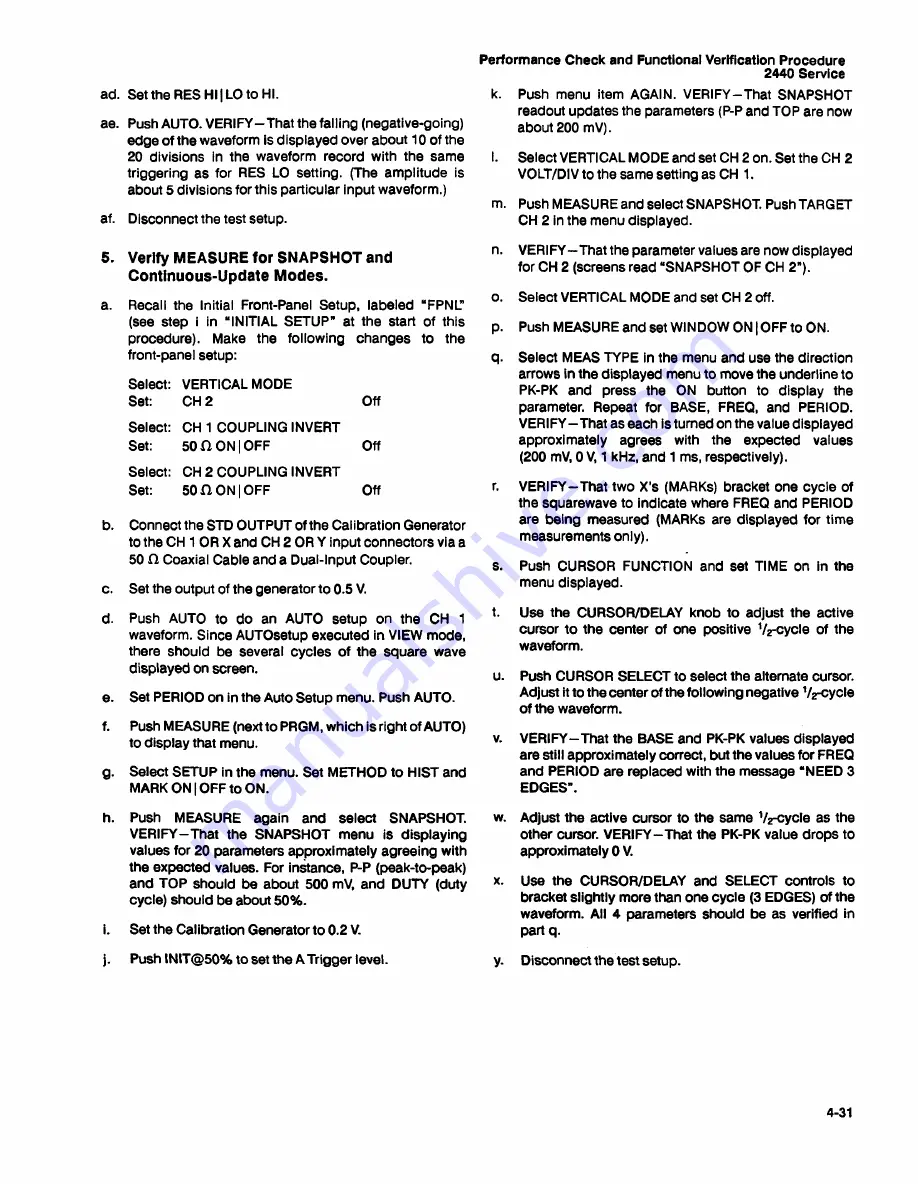
ad. Set the RES HI | LO to HI.
ae. Push AUTO. V ER IFY—That the falling (negative-going)
edge of the waveform is displayed over about 10 of the
20 divisions in the waveform record with the same
triggering as for RES LO setting. (The amplitude is
about 5 divisions for this particular input waveform.)
af. Disconnect the test setup.
5. Verify MEASURE for SNAPSHOT and
Continuous-Update Modes.
a.
Recall the Initial Front-Panel Setup, labeled “FPNL"
(see step i in “INITIAL SETUP" at the start of this
procedure). Make the following changes to the
front-panel setup:
Select:
VERTICAL M O DE
Set:
CH 2
Off
Select:
CH 1 COUPLING INVERT
Set:
50 f t ON | OFF
Off
Select:
CH 2 COUPLING INVERT
Set:
50 f t ON | OFF
Off
b.
Connect the STD OUTPU T of the Calibration Generator
to the CH 1 OR X and CH 2 OR Y input connectors via a
50 f t Coaxial Cable and a Dual-Input Coupler.
c.
Set the output of the generator to 0.5 V.
d.
Push AUTO to do an AUTO setup on the CH 1
waveform. Since AUTOsetup executed in VIEW mode,
there should be several cycles of the square wave
displayed on screen.
e.
Set PERIOD on in the Auto Setup menu. Push AUTO.
f.
Push MEASURE (next to PRGM, which is right of AUTO)
to display that menu.
g.
Select SETU P in the menu. Set M E TH O D to H IS T and
MARK ON | OFF to ON.
h.
Push MEASURE again and select SNAPSHOT.
V E R IF Y -T h a t the SN A PSH O T menu is displaying
values for 20 parameters approximately agreeing with
the expected values. For instance, P-P (peak-to-peak)
and T O P should be about 500 mV, and D UTY (duty
cycle) should be about 50 % .
i.
Set the Calibration Generator to 0.2 V.
j.
Push IN IT @ 5 0 % to set the A Trigger level.
Perform ance C heck and Functional Verification Procedure
2440 Service
k.
Push menu item AGAIN. V ER IFY—That SNAPSHOT
readout updates the parameters (P-P and TOP are now
about 200 mV).
l
.
Select VERTICAL MO DE and set CH 2 on. Set the CH 2
VOLT/DIV to the same setting as CH 1.
m. Push MEASURE and select SNAPSHOT. Push TARGET
CH 2 in the menu displayed.
n.
V ER IFY—That the parameter values are now displayed
for CH 2 (screens read “SNAPSHOT OF CH 2").
o.
Select VERTICAL M ODE and set CH 2 off.
p.
Push MEASURE and set W INDOW ON I OFF to ON.
q.
Select MEAS TYPE in the menu and use the direction
arrows in the displayed menu to move the underline to
PK-PK and press the ON button to display the
parameter. Repeat for BASE, FREQ, and PERIOD.
V E R IF Y -T h a t as each is turned on the value displayed
approximately agrees with the expected values
(200 mV, 0 V, 1 kHz, and 1 ms, respectively).
r.
V E R IF Y -T h a t two X ’s (MARKs) bracket one cycle of
the squarewave to indicate where FREQ and PERIOD
are being measured (MARKs are displayed for time
measurements only).
s.
Push CURSOR FUNCTION and set TIM E on in the
menu displayed.
t.
Use the CURSOR/DELAY knob to adjust the active
cursor to the center of one positive
72
-cycle of the
waveform.
u.
Push CURSOR SELECT to select the alternate cursor.
Adjust it to the center of the following negative 72-cycle
of the waveform.
v.
V E R IF Y —That the BASE and PK-PK values displayed
are still approximately correct, but the values for FREQ
and PERIOD are replaced with the message “NEED 3
ED G ES ’ .
w. Adjust the active cursor to the same 72-cycle as the
other cursor. V E R IF Y -T h a t the PK-PK value drops to
approximately 0 V.
x.
Use the CURSOR/DELAY and SELECT controls to
bracket slightly more than one cycle (3 EDGES) of the
waveform. All 4 parameters should be as verified in
p a rtq .
y.
Disconnect the test setup.
4-31
Содержание 2440
Страница 4: ......
Страница 12: ......
Страница 37: ...Specification 2440 Service Dimensions are in inches mm 4918 39 1 25 Figure 1 1 Dimensional drawing ...
Страница 38: ......
Страница 91: ...Theory of Operation 2440 Service 3 49 Figure 3 5 Simplified CCD architecture ...
Страница 120: ...Theory of Operation 2440 Service Figure 3 10 DC Restorer 3 78 ...
Страница 123: ...Theory of Operation 2440 Service SOURCE ACCEPTOR 4 9 1 7 1 2 3 81 Figure 3 11 GPIB data flow diagram ...
Страница 130: ...Theory of Operation 2440 Service 3 88 ...
Страница 136: ...Theory of Operation 2440 Service Figure 3 15 PWM Regulator and Inverter 3 94 ...
Страница 138: ...Theory of Operation 2440 Service Figure 3 16 PWM switching waveforms 3 96 ...
Страница 208: ......
Страница 322: ......
Страница 419: ......
Страница 423: ...2440 Service Figure 9 4b 2440 Block diagram part 2 6330 27 BLOCK DIAGRAM PART 2 ...
Страница 427: ......
Страница 428: ...2440 Service WAVEFORMS FOR DIAGRAM 1 6 2 8 5 3 2 ...
Страница 429: ......
Страница 432: ...2440 Service WAVEFORMS FOR DIAGRAM 2 BUS ISOLATED 6 6 0 3 4 9 ...
Страница 433: ...WAVEFORMS FOR DIAGRAM 2 ...
Страница 439: ......
Страница 445: ......
Страница 446: ...2440 Service WAVEFORMS FOR DIAGRAM 7 I I f f f NtITOT CHI r K I It MVIHi TRIGGER ON FALLING EDGE OF U832 PIN 8 MORE ...
Страница 450: ...2440 Service WAVEFORMS FOR DIAGRAM 8 6603 27 ...
Страница 455: ...W A V EFO R M S FOR D IAG RAM 11 WAVEFORMS FOR DIAGRAM 11 6603 29 ...
Страница 458: ...WAVEFORMS FOR DIAGRAM 12 ...
Страница 463: ...WAVEFORMS FOR DIAGRAM 14 ...
Страница 468: ...2440 Service W A VE FO R M S FOR DIAG RAM 17 TEST SCOPE TRIGGERED ON 126 6330 46 WAVEFORMS FOR DIAGRAM 17 ...
Страница 471: ... C N i u i t e x r 4 j u J l i 1 i 6 28 5 44 WAVEFORMS FOR DIAGRAM 18 ...
Страница 476: ...WAVEFORMS FOR DIAGRAM 20 ...
Страница 490: ...YES ...
Страница 492: ......
Страница 494: ......
Страница 499: ...YES ...
Страница 501: ......
Страница 502: ...2440 Service FIG 1 C A B IN E T ...
Страница 503: ......
Страница 510: ...2440 Service SISSVHO Z Old ...
Страница 511: ......
Страница 512: ...A12 2440 Service F IG 3 C IR C U IT BOARDS ...
Страница 513: ......
Страница 517: ...10 16 R E V J U L 1993 Replaceable Mechanical Parts ...
Страница 518: ...2440 Service ...
Страница 519: ...FIG 4 L V H V PWR SUPPLY ...
Страница 520: ...FIG 5 ACCESSORIES 2440 Service ...
Страница 521: ......
Страница 523: ......
Страница 529: ......
Страница 530: ......
Страница 531: ......






























