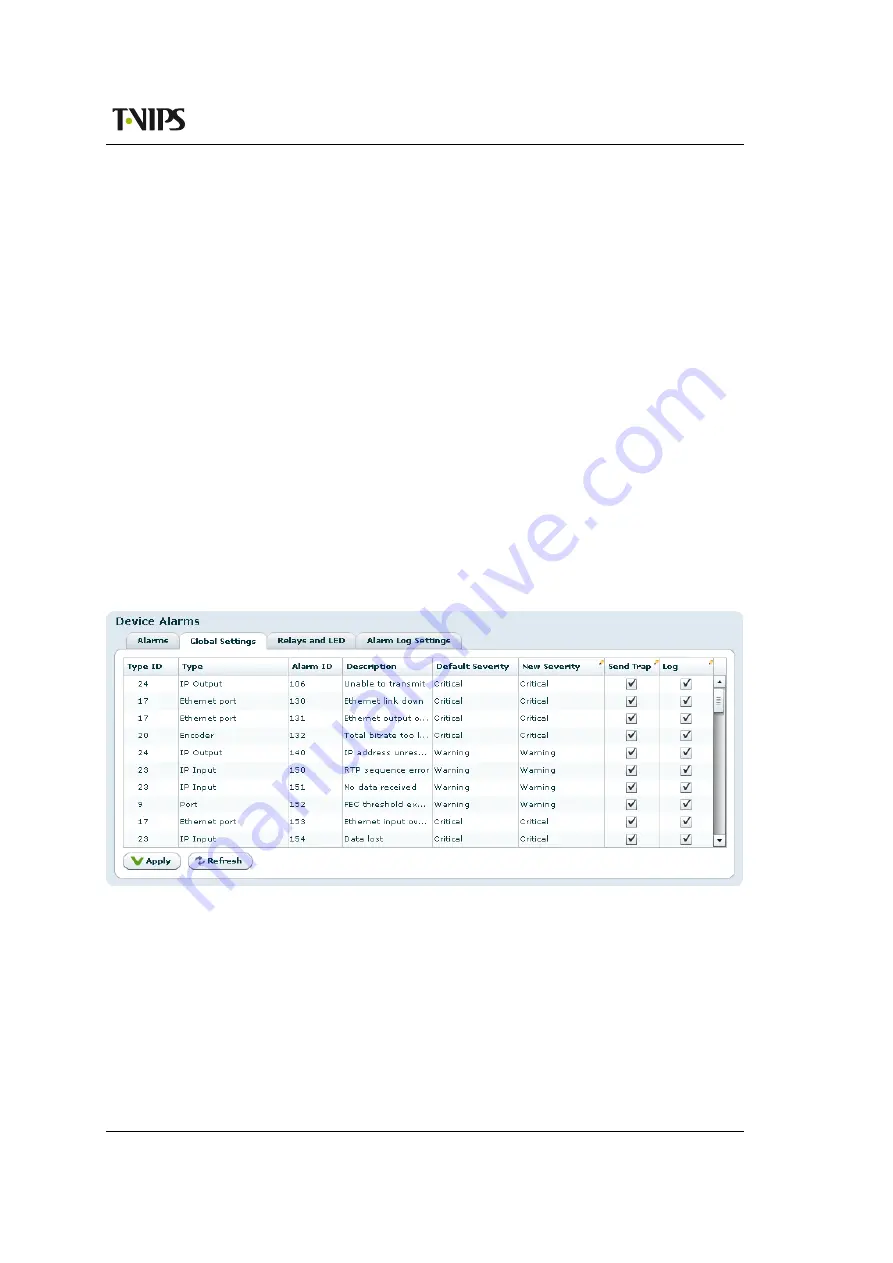
WEB Interface
77
ID: um_tsmux
CP525 cMux User’s Manual Rev. 5.20.12 (3944)
Description
Brief description of the alarm.
Severity
A configurable option defining the severity of the alarm. Options in the pull-down box
range between Filtered (meaning ignored) to Critical. The text in brackets represents the
default setting.
Alarm turned on
The number of times the alarm has transitioned from off to on since last reset of the alarm
counter.
Error count
Not used.
’Reset Counters’ button
When clicked, clears the alarm counters for the current alarm.
The right-click context menu of the device alarm page provides an option to reset the counters
of all the alarms in the Device Info tree.
8.4.2.2 Global configuration
Figure 8.10
Global alarm configuration
This page provides an interface to configure globally the behaviour of all alarms. By default
ports use the global configuration settings but each port alarm can be configured individually
to override these settings.
For each alarm a custom severity level can be configured. In addition the alarms can be omitted
from the alarm log and trap transmission.
Edited rows are highlighted until changes have been applied.
Содержание CP525 cMux
Страница 1: ...CP525 cMux User s Manual Revision 5 20 12 3944 2012 12 17 Valid for SW version 5 20 12 and newer ...
Страница 2: ......
Страница 10: ......
Страница 12: ...12 CP525 cMux User s Manual Rev 5 20 12 3944 ID um_tsmux ...
Страница 18: ...18 CP525 cMux User s Manual Rev 5 20 12 3944 ID um_tsmux ...
Страница 24: ...24 CP525 cMux User s Manual Rev 5 20 12 3944 ID um_tsmux ...
Страница 66: ...66 CP525 cMux User s Manual Rev 5 20 12 3944 ID um_tsmux ...
Страница 238: ...238 CP525 cMux User s Manual Rev 5 20 12 3944 ID um_tsmux ...
Страница 248: ...248 CP525 cMux User s Manual Rev 5 20 12 3944 ID um_tsmux ...
Страница 276: ...276 CP525 cMux User s Manual Rev 5 20 12 3944 ID um_tsmux ...
















































