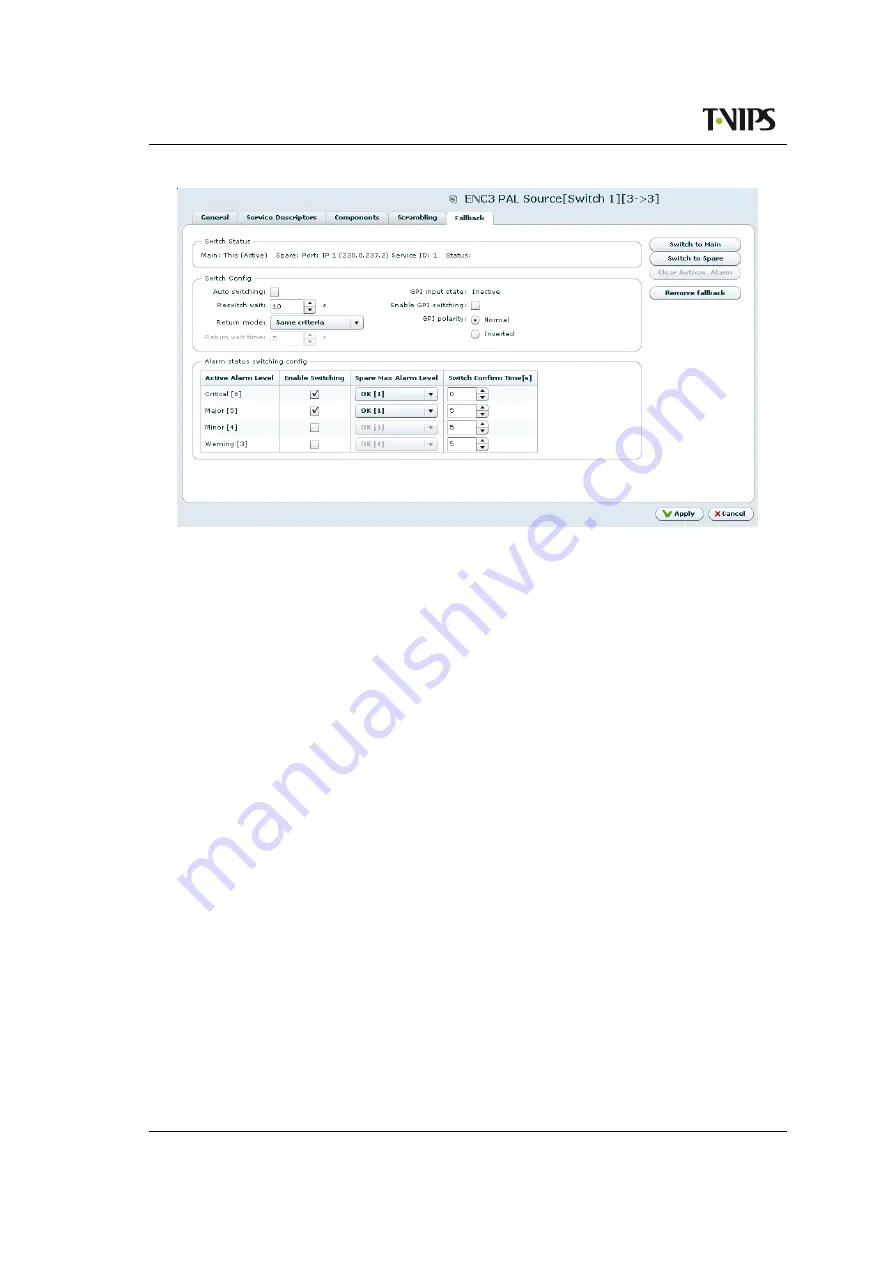
192
WEB Interface
CP525 cMux User’s Manual Rev. 5.20.12 (3944)
ID: um_tsmux
Figure 8.105
Service edit dialogue - fallback tab
In the top right corner are two switch buttons. When you click on one of these buttons, you
switch immediately to that input. You get a confirmation box, but once you click OK in it
the switch happens immediately, regardless of any configured minimum delays. There is also
a button
Clear auto sw. alarm
. This is enabled when the alarm “Auto switch performed” is
enabled and raised (Alarm ID 510). This alarm is intended as a notification to the operator that
an automatic switchover has been done.
Pressing the
Clear auto sw. alarm
button will confirm and clear the alarm. Note that this alarm
is disabled by default in the configuration. In order to use it you need to visit the
Device Info
page and set the alarm severity to a level different from filtered.
The top section shows the current status of the switch. It shows the main and spare ports and
which of them is active at the moment. The state of the switch is also shown. The switcher has
the following states:
Active
While in active state, the alarm status of the active input is monitored. If it changes to a
severity that has switching enabled, the alarm severity of the spare input is checked. If it is
lower than the maximum allowed severity as configured the state changes to the Waiting
for alarm Confirmation state. Upon initialisation the switch enters the active state after a
20 second timeout.
Waiting for alarm Confirmation
While in this state, a timer starts counting down from the configured wait time. When in
Return if main OK
mode the wait time is “Return wait time”, while in the other modes
the wait time is the “Switch wait time” for the active alarm level. If the alarm levels of the
active and spare inputs are no longer in a state that warrants switching the device returns
to the “Active” state. If the timer reaches zero a switch is performed and the device enters
to the “Waiting” state.
Содержание CP525 cMux
Страница 1: ...CP525 cMux User s Manual Revision 5 20 12 3944 2012 12 17 Valid for SW version 5 20 12 and newer ...
Страница 2: ......
Страница 10: ......
Страница 12: ...12 CP525 cMux User s Manual Rev 5 20 12 3944 ID um_tsmux ...
Страница 18: ...18 CP525 cMux User s Manual Rev 5 20 12 3944 ID um_tsmux ...
Страница 24: ...24 CP525 cMux User s Manual Rev 5 20 12 3944 ID um_tsmux ...
Страница 66: ...66 CP525 cMux User s Manual Rev 5 20 12 3944 ID um_tsmux ...
Страница 238: ...238 CP525 cMux User s Manual Rev 5 20 12 3944 ID um_tsmux ...
Страница 248: ...248 CP525 cMux User s Manual Rev 5 20 12 3944 ID um_tsmux ...
Страница 276: ...276 CP525 cMux User s Manual Rev 5 20 12 3944 ID um_tsmux ...
















































