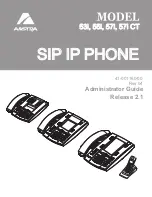31
Programming and installation manual Careline Anna / Careline GSM
Doc. no. 32-022-03-01 EN v6
Alarm codes
In this menu you can define individual alarm codes for all the different alarm numbers and addresses. This
is used if you want alarms to use different alarm codes depending on the alarm receiver. (If the alarms are
to have the same alarm code, irrespective of the alarm receiver, the alarm code is entered in
>Edit alarm
code<
in the main menu.) The alarm codes may not contain more than 16 digits. The menu selection is:
>Alarm code A<
to
>Alarm code J< >Nightmode N< >Temp redir. V< >Alarm code a<
to
> Alarm code
h< >Nightmode n< >Temp redir. v<
The function >Replace digit< is used to change one or two digits at the end of an alarm code for a digit
that corresponds to the alarm transmitter's sequence number. This function can be used when several
alarm transmitters have been connected to a care telephone, and you want to know which of them was
activated by the alarm. In the selection >Change digit< there is a submenu.
>Function< >No. of digits<
Function
Here you can enter whether the function shall be enabled and if so which alarm type shall be applicable.
The alternatives are
<Not enabled>, <Medical>, <Protection >
and
<Medical/Protection>.
No. of digits
Here you can specify whether one or two digits at the end of the alarm code must be replaced. The
alternatives are
<Repl. 1 digit>
and
<Repl. 2 digits>.
Protocol
Specifies which communication protocols are to be used for the communication. What protocols you can
choose between is defined by the software variant. The last menu choice, BS8521 PIN, is only used when
the protocol BS8521 is used. Then a code is registered which gives the alarm central the access to change
parameters in the carephone by entering this code.
>Protocol A<
to
>Protocol J< >Nightmode N< >Temp redir. V< >Protocol a<
to
> Protocol h<
>Nightmoden< >Temp redir. v< >BS8521 PIN<
Sequences
This menu has sub-menus, which mainly manage the order in which telephone numbers and addresses
shall be called / contacted and for which alarm types.
>Def. sequence< >Def. alarm type< >Cascading< >Repeat seq.< >Demand disconnection<
Def. sequence
Has a submenu where you can define the sequences, that is, in which order the alarm numbers and
Internet addresses of alarm receivers should be contacted if no one responds to the alarm. See Section 3.4
for more detailed description.
>Sequence 1<
to
>Sequence 16<
Note that upper-case letters stand for numbers and lower case letters for addresses!
Def. alarm type
Has a submenu where you select the alarm types to call as per the sequence. See Section 3.3 for more
detailed description.
>Medical Alarm< Passive Alarm< >Acc../Mains< >Fire< >Person protect< >Plus< >Emerg./Remind.<
>Assistance < >User defined< >Test Alarm< >Bed/Carp./ Door< >Silent/Speech<
Silent/Speech
In a submenu you can for user-defined alarm types and for door, carpet and bed alarms indicate if the
alarm should be with speech, i.e., that speech contact is connected with the person who receives the
alarm, or of it should be a silent alarm, that is, no talk contact is connected.
>User defined< >Bed/Carp./Door<