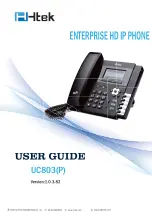Programming and installation manual Careline Anna / Careline GSM
Doc. no. 32-022-03-01 EN v6
3.2
Table of Alarm
ddresses
A major innovation in Careline GSM is the ability to communicate over GPRS. For the carephone to transfer an
alarm to an alarm receiver via GPRS it is necessary to program it with the following information (this table is
therefore only applicable if the carephone has GSM functionality).
Internet address to an alarm receiver (or receivers if there are more than one) and port, separated by
semicolons. Internet address can be entered both as text and as a numeric IP address.
Protocol, i.e., which transfer method is to be used, STT IPACS is standard.
Alarm code that tells the alarm recipient from which carephone the alarm has been sent
Number of calls the carephone shall make to the different alarm telephone numbers.
As Careline GSM does not have a fixed IP connection all communication to the IP addresses is wireless.
When the user programming has been completed, it may look like the table below. Fill in the values of your
programming in the table in Appendix A.
No
Address
Protocol
Alarm code¹
No of attempts Connection
a
111.10.35.45:10000
STT IPACS
1234
3
Wireless
b
222.20.35.45:10000
STT IPACS
1234
3
Wireless
c
333.30.35.46:10000
STT IPACS
1234
3
Wireless
d
444.40.38.48:10000
STT IPACS
111234
5
Wireless
e
-
-
-
-
-
f
-
-
-
-
-
g
-
-
-
-
-
h
-
-
-
-
-
n (Nightmode)
555.50.35.45:10000
STT IPACS
123456
5
Wireless
v (Forwarding)
-
-
-
-
-
3.3
Table for Alarm Types
The types of alarms that are activated in the carephone, both the automatic and the manual, can be sent to
different alarm receivers or be handled in a different manner depending on the type of alarm. For example, you
can choose to deal differently with technical alarms than alarms activated by the care recipient, such as medical
alarms. The table below shows a configuration example.
Please note that Plus Alarm and Test Alarm can now be configured to run in different sequences and that the
bedside alarm, carpet alarm and door alarm now have their own sequence, and are no longer sent in the same
wayas a Passive Alarm.
Fill in the values of your programming in the table in Appendix A.
Type of alarm
Sequence
Medical alarm
Sequence 1
Passive Alarm
Sequence 1
Acc. /Mains
Sequence 2
Fire
Sequence 1
Person protect
Sequence 3
Extended
Sequence 2
Emerg./Remind.
Sequence 1
Assistance
Sequence 1
User defined
Sequence 1
Test Alarm
Sequence 2
Bed/Carpet/Door
Sequence 1