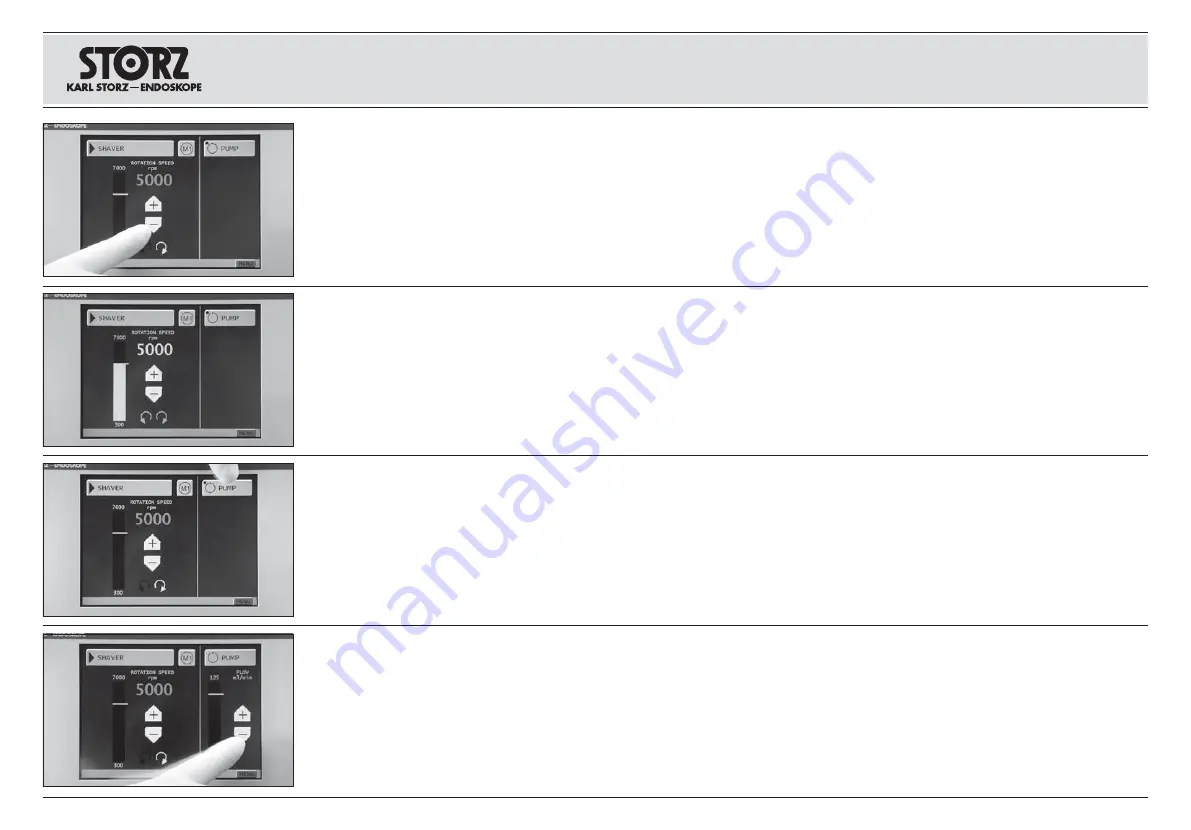
27
2.3 Maximale Drehzahl (Sollwert) vorwählen
Das linke Feld des Arbeitsbildschirms dient der
Einstellung und Anzeige der Motordrehzahl. Der
zur Verfügung stehende Drehzahlbereich wird an
der linken Balkenanzeige unten und oben ange-
zeigt (hier 300 – 7000 U/min). Mittels der „+/–“
Tasten kann die Maximaldrehzahl (Sollwert) vor-
gewählt werden. Diese vorgewählte Drehzahl
wird mittels der roten Ziffern und des weißen
Striches in der Balkenanzeige angezeigt.
Hinweis:
Der „Einschaltstartwert“ für die max.
Drehzahl ist 3000 U/min oder weniger!
2.3 Select the maximum speed (set value)
The left-hand field on the operation screen is
used for setting and displaying the motor rpm.
The available speed range is displayed in the
top and bottom of the left-hand bar indicator
(300 to 7,000 rpm in this instance). The maxi-
mum speed (set value) can be selected with the
“+/–” buttons. This selected speed is displayed
with the red numbers and the white line in the
bar indicator.
Note:
The “Initialization start value” for the max.
speed is 3,000 rpm or less!
2.3 Выбрать максимальную скорость вра-
щения (заданное значение)
Левое поле рабочего экрана служит для нас$
тройки и показа скорости вращения мотора.
Возможный диапазон скорости вращения пока-
зывается на левом штриховом индикаторе
внизу и вверху (в примере 300–7000 об/мин.).
Исполюзуя кнопки «+/$» можно теперь выбрать
макс. скорость вращения (заданную величину).
Предварительно выбранная скорость вращения
отображается красными цифрами и белой чер-
той на штриховом индикаторе.
Указание:
«Начальное стартовое значение»
макс. скорости вращения 3000 об/мин. или
меньше!
Wird das „Handstück“ durch Betätigen des rech-
ten Fuß schalterpedals eingeschaltet, werden die
Balken anzeige und die Ziffern der Drehzahl -
anzeige grün und zeigen die aktuelle Drehzahl
an (Istwert).
If the “Handpiece” is switched on by activating
the right-hand footswitch pedal, the bar indicator
and the numbers in the speed display turn green
and show the current speed (actual value).
Если «рукоятка» приводится в действие с
помо$щью правой педали ножного переключа-
теля , то штриховой индикатор и показывающие
скорость вращения цифры становятся зеле-
ными, и они показывают актуальную скорость
вращения (фактическое значение)
.
2.4 Kühl- und Spülpumpe konfigurieren
In allen Betriebsmodi (außer „DERMATOME“)
kann optional die integrierte Kühl- und Spül -
mittelpumpe aktiviert werden. Zur Aktivierung
muss im rechten Feld des Arbeitsbildschirms die
Taste „PUMPE“ angetippt werden.
Hinweis:
Informationen zur Einstellung der
Spülpumpe finden Sie auf Seite 16.
2.4 Configuring the cooling and irrigation
solution pump
In every operating mode (with the exception of
“DERMATOMES”), the integrated cooling and
irrigation solution pump can be activated as an
option. Press the “PUMP” button in the right-
hand field of the operation screen to activate it.
Note:
F
or
information on configuring the irriga-
tion pump, see page 16.
2.4 Сконфигурировать насос
для охлаждения и промывания
При всех режимах работы (за исключением
«ДЕРМАТОМЫ») можно активировать по жела-
нию встроенный насос для охлаждения и про-
мывания. Для его активирования использовать
кнопку «PUMP» (НАСОС), расположенную в
правом поле рабочего экрана.
Указание:
Информацию о настройке насоса
Вы найдете на стр. 16
.
Ist die Pumpe aktiv, wird in der Schaltfläche ein
grüner Punkt, und darunter die graphische
Balken anzeige der Spülflussanzeige einge -
schaltet.
Der Spülfluss kann mittels der „+/– Tasten“
voreingestellt werden (Sollwert).
Der Sollwert wird durch den weißen Strich in der
Balkenanzeige dargestellt.
If the pump is active, a green dot appears in the
button and the graphic indicator for the irrigation
flow quantity is switched on below. The irrigation
flow can be set with the “+/– buttons” (set
value). The set value is indicated by the white
line in the bar indicator.
Если насос активирован, то на рабочей
поверх$ности появляется зеленая точка, а
затем вклю$чается графический штриховой
индикатор.
Промывочный поток может быть предварительно
установлен с помощью кнопки «+/$» (заданное
значение). Заданное значение показано белой
чертой на штриховом индикаторе
.
Installation and
operating instructions
SHAVER
Aufstellen und
Bedienungshinweise
SHAVER
Установка и
указания по обслуживанию
ШЕЙВЕР
Содержание 20711620-1
Страница 2: ......
Страница 5: ...III Ger teabbildungen Photographs of the equipment...
Страница 6: ...IV...
Страница 83: ...75 Blockschaltbild Block diagram Technische Beschreibung Technical description SCB...
Страница 102: ......
Страница 105: ......
Страница 107: ......















































