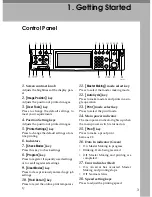iii
4. Various Types of Printing
Windows 95/98/Me - Various Types of Printing ................................................ 59
Duplex Printing......................................................................................................... 59
Storing the Print File................................................................................................. 60
Printing on custom sized paper ................................................................................ 61
Printing on paper with an undetectable size ............................................................ 62
When envelopes cannot be fed................................................................................ 63
Windows 2000/XP and Windows Server 2003 - Various Types of Printing .... 65
Duplex Printing......................................................................................................... 65
Storing the Print File................................................................................................. 66
Printing on custom sized paper ................................................................................ 67
Printing on paper with an undetectable size ............................................................ 68
When envelopes cannot be fed................................................................................ 69
Windows NT 4.0 - Various Types of Printing..................................................... 71
Duplex Printing......................................................................................................... 71
Storing the Print File................................................................................................. 72
Printing on custom sized paper ................................................................................ 73
Printing on paper with an undetectable size ............................................................ 74
When envelopes cannot be fed................................................................................ 75
5. Troubleshooting
Error & Status Messages on the Display Panel ................................................ 77
Printer does not Print .......................................................................................... 79
Other Printing Problems ..................................................................................... 82
6. Using the Control Panel
Online Print Features Menu ................................................................................ 89
Adjusting Online Print Features ......................................................................... 91
Online Print Features Settings ........................................................................... 92
General Features ..................................................................................................... 92
List / Test Print ......................................................................................................... 93
Host Interface........................................................................................................... 95
PS Menu .................................................................................................................. 96
Administrator Tools .................................................................................................. 96
7. Appendix
Printing a PDF File Directly................................................................................. 97
Printing Method ........................................................................................................ 97
Specifications....................................................................................................... 99
Options................................................................................................................... 100
INDEX....................................................................................................... 102
Содержание SD462
Страница 2: ......
Страница 4: ......
Страница 28: ...13 AUX167S ...
Страница 42: ...THIS PAGE LEFT BLANK INTENTIONALLY ...
Страница 78: ...Basics 62 2 ...
Страница 156: ...Printing Functions 140 3 ...
Страница 194: ...Troubleshooting 178 4 ...
Страница 214: ...User Tools 198 5 ...
Страница 226: ...Remarks 210 6 ...
Страница 242: ...226 EN USA C269 0756 ...
Страница 244: ...Operating Instructions Type for 3585DNP2 CP6340D LDD350d DX 4640PD EN USA C269 0756 ...
Страница 250: ...iv ...
Страница 254: ...Printer Functions Available over a Network 4 1 ...
Страница 256: ...Connecting the Network Cable to the Network 6 2 ...
Страница 264: ...Setting Up the Machine on a Network 14 3 ...
Страница 270: ...Windows Configuration 20 4 ...
Страница 371: ...Copyright 2005 ...
Страница 372: ...Network Guide GB GB EN USA C269 0780 ...
Страница 378: ...iv ...
Страница 380: ...2 ...
Страница 388: ...Getting Started 10 1 ...
Страница 428: ...Preparing to Print 50 2 ...
Страница 466: ...Troubleshooting 88 5 ...
Страница 483: ...Copyright 2006 ...
Страница 484: ...Operating Instructions Printer Reference GB GB EN USA C269 0760 ...
Страница 490: ...2 ...
Страница 540: ...PostScript3 printer driver Setting Up for Printing 52 1 ...
Страница 556: ...THIS PAGE LEFT BLANK INTENTIONALLY ...
Страница 557: ...Copyright 2007 ...
Страница 558: ...Standard Business Systems 10 Connector Road Andover MA 01810 978 470 1920 978 470 2771 OM_SD462 06 2007 ...