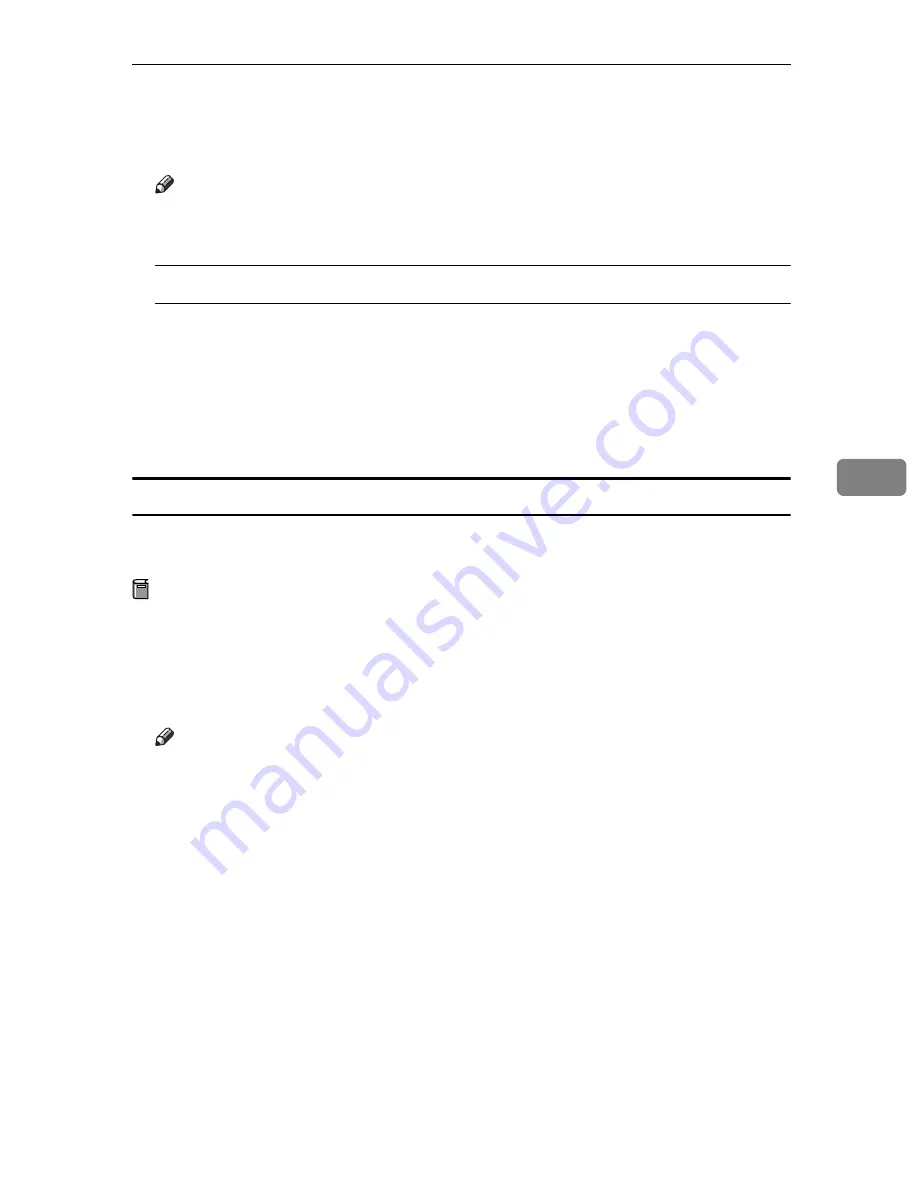
Printing with NetWare
43
5
K
Click the
[
Printer Settings
]
tab.
L
Clear the
[
Form feed
]
and
[
Enable banner
]
check boxes.
Note
❒
You do not have to select these boxes because they should be specified in
the printer driver. If they are selected, the printer might not print correctly.
When using the PostScript3 printer driver
Follow the procedure below to set the PostScript3 printer driver:
A
Click the
[
PostScript
]
tab.
B
Click
[
Advanced
]
.
C
Clear the
[
Send CTRL+D before job
]
and
[
Send CTRL+D after job
]
check boxes.
M
Click
[
OK
]
to close the
[
Printer Properties
]
dialog box.
Windows 2000/XP, Windows Server 2003, Windows NT 4.0
Follow the procedure below to set up a Windows 2000/XP, Windows Server
2003, Windows NT 4.0 client computer.
Preparation
Log on to the NetWare file server before starting the following procedure:
A
Double-click
[
My Network Places
]
, navigate to the queue you want to use, and
then double-click it.
The
[
Printers
]
dialog box appears.
Note
❒
When using Windows NT 4.0, the Network Neighborhood icon appears
on the desktop instead of the My Network Places icon.
B
Click
[
Yes
]
, and then click
[
OK
]
.
Add Printer Wizard starts.
C
Insert the CD-ROM labeled “Printer Drivers and Utilities” into the CD-
ROM drive, and then click
[
Have Disk
]
.
If the setup menu starts automatically, you can proceed to the next step. If not,
see
Printer Reference
.
D
Follow the instructions on screen to complete installation of the printer
driver.
Содержание SD462
Страница 2: ......
Страница 4: ......
Страница 28: ...13 AUX167S ...
Страница 42: ...THIS PAGE LEFT BLANK INTENTIONALLY ...
Страница 78: ...Basics 62 2 ...
Страница 156: ...Printing Functions 140 3 ...
Страница 194: ...Troubleshooting 178 4 ...
Страница 214: ...User Tools 198 5 ...
Страница 226: ...Remarks 210 6 ...
Страница 242: ...226 EN USA C269 0756 ...
Страница 244: ...Operating Instructions Type for 3585DNP2 CP6340D LDD350d DX 4640PD EN USA C269 0756 ...
Страница 250: ...iv ...
Страница 254: ...Printer Functions Available over a Network 4 1 ...
Страница 256: ...Connecting the Network Cable to the Network 6 2 ...
Страница 264: ...Setting Up the Machine on a Network 14 3 ...
Страница 270: ...Windows Configuration 20 4 ...
Страница 371: ...Copyright 2005 ...
Страница 372: ...Network Guide GB GB EN USA C269 0780 ...
Страница 378: ...iv ...
Страница 380: ...2 ...
Страница 388: ...Getting Started 10 1 ...
Страница 428: ...Preparing to Print 50 2 ...
Страница 466: ...Troubleshooting 88 5 ...
Страница 483: ...Copyright 2006 ...
Страница 484: ...Operating Instructions Printer Reference GB GB EN USA C269 0760 ...
Страница 490: ...2 ...
Страница 540: ...PostScript3 printer driver Setting Up for Printing 52 1 ...
Страница 556: ...THIS PAGE LEFT BLANK INTENTIONALLY ...
Страница 557: ...Copyright 2007 ...
Страница 558: ...Standard Business Systems 10 Connector Road Andover MA 01810 978 470 1920 978 470 2771 OM_SD462 06 2007 ...






























