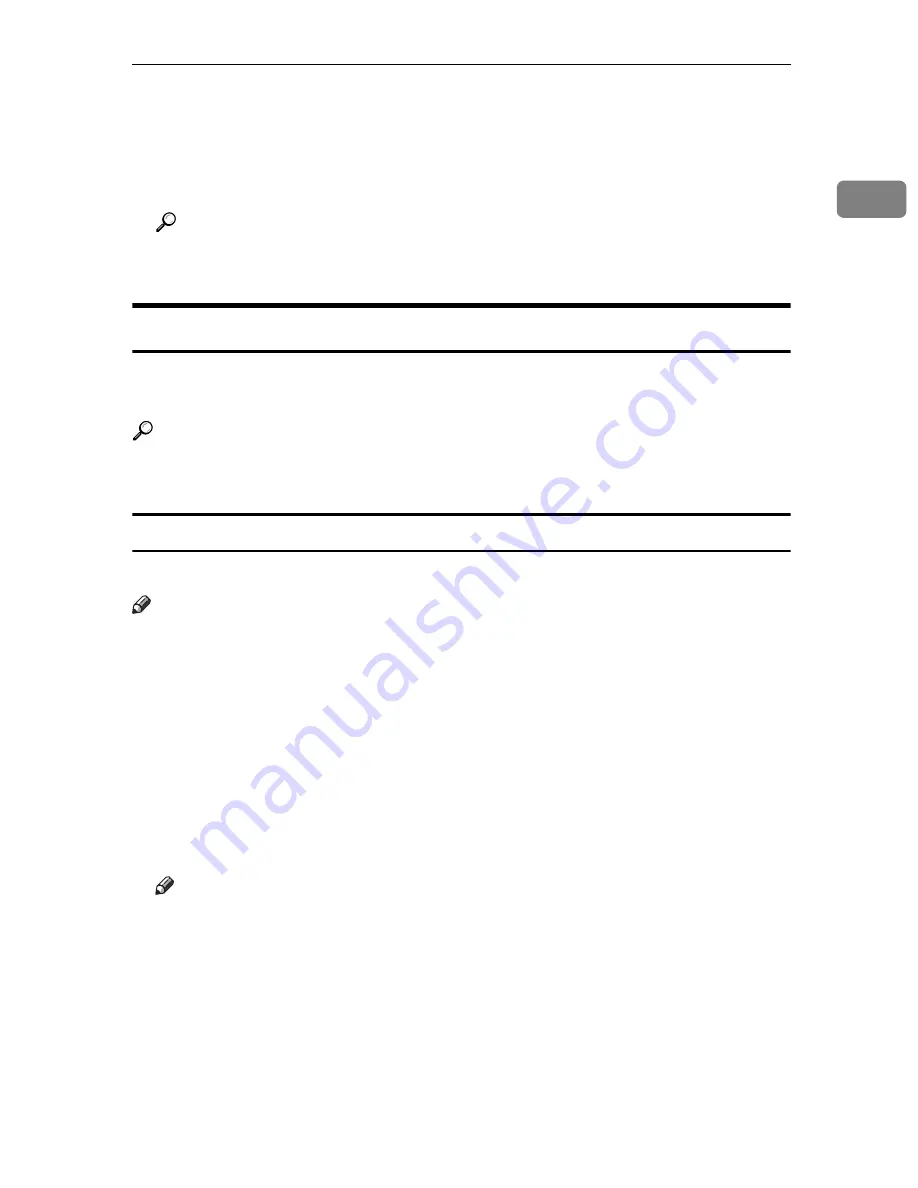
Windows 95/98/Me
11
1
❖
[
User Code:
]
Use this to set a user code for print logging.
Enter a user code using up to eight digits. A user code identifies a group of
users and allows you to check the number of sheets printed under each code
with SmartDeviceMonitor for Admin.
Reference
For more information about using SmartDeviceMonitor for Admin, see the
Help file.
Various Types of Printing
This section introduces several printing examples from Windows 95/98 and Me.
Windows 98 is used for explanation purposes.
Reference
As printing can vary depending on the application, see the respective docu-
mentation that comes with the application regarding details on settings.
Printing on custom sized paper
It is possible to make settings for custom sized paper.
Note
❒
It is possible to register up to three custom paper sizes.
A
Display the data to be printed.
B
On the
[
File
]
menu, click
[
Print...
]
.
The
[
]
dialog box appears.
C
Select the printer you want to use in the
[
Name:
]
list box, and then click
[
Properties
]
.
D
In
[
Paper size:
]
on the
[
Paper
]
tab, select “Custom Page 1” , “Custom Page 2”
or “Custom Page 3”, and then click
[
Custom...
]
.
Note
❒
“Custom Page 1”, “Custom Page 2” or “Custom Page 3” are displayed in
the
[
Paper size:
]
box as “Custom p+”.
The
[
Custom
]
dialog box appears.
E
In the
[
Paper name:
]
box, enter the name for the custom paper size, and select
the unit to be used for setting the values in
[
Units
]
.
For the
[
Paper name:
]
, you can enter a name of up to 63 alphanumeric charac-
ters.
Содержание SD462
Страница 2: ......
Страница 4: ......
Страница 28: ...13 AUX167S ...
Страница 42: ...THIS PAGE LEFT BLANK INTENTIONALLY ...
Страница 78: ...Basics 62 2 ...
Страница 156: ...Printing Functions 140 3 ...
Страница 194: ...Troubleshooting 178 4 ...
Страница 214: ...User Tools 198 5 ...
Страница 226: ...Remarks 210 6 ...
Страница 242: ...226 EN USA C269 0756 ...
Страница 244: ...Operating Instructions Type for 3585DNP2 CP6340D LDD350d DX 4640PD EN USA C269 0756 ...
Страница 250: ...iv ...
Страница 254: ...Printer Functions Available over a Network 4 1 ...
Страница 256: ...Connecting the Network Cable to the Network 6 2 ...
Страница 264: ...Setting Up the Machine on a Network 14 3 ...
Страница 270: ...Windows Configuration 20 4 ...
Страница 371: ...Copyright 2005 ...
Страница 372: ...Network Guide GB GB EN USA C269 0780 ...
Страница 378: ...iv ...
Страница 380: ...2 ...
Страница 388: ...Getting Started 10 1 ...
Страница 428: ...Preparing to Print 50 2 ...
Страница 466: ...Troubleshooting 88 5 ...
Страница 483: ...Copyright 2006 ...
Страница 484: ...Operating Instructions Printer Reference GB GB EN USA C269 0760 ...
Страница 490: ...2 ...
Страница 540: ...PostScript3 printer driver Setting Up for Printing 52 1 ...
Страница 556: ...THIS PAGE LEFT BLANK INTENTIONALLY ...
Страница 557: ...Copyright 2007 ...
Страница 558: ...Standard Business Systems 10 Connector Road Andover MA 01810 978 470 1920 978 470 2771 OM_SD462 06 2007 ...






























