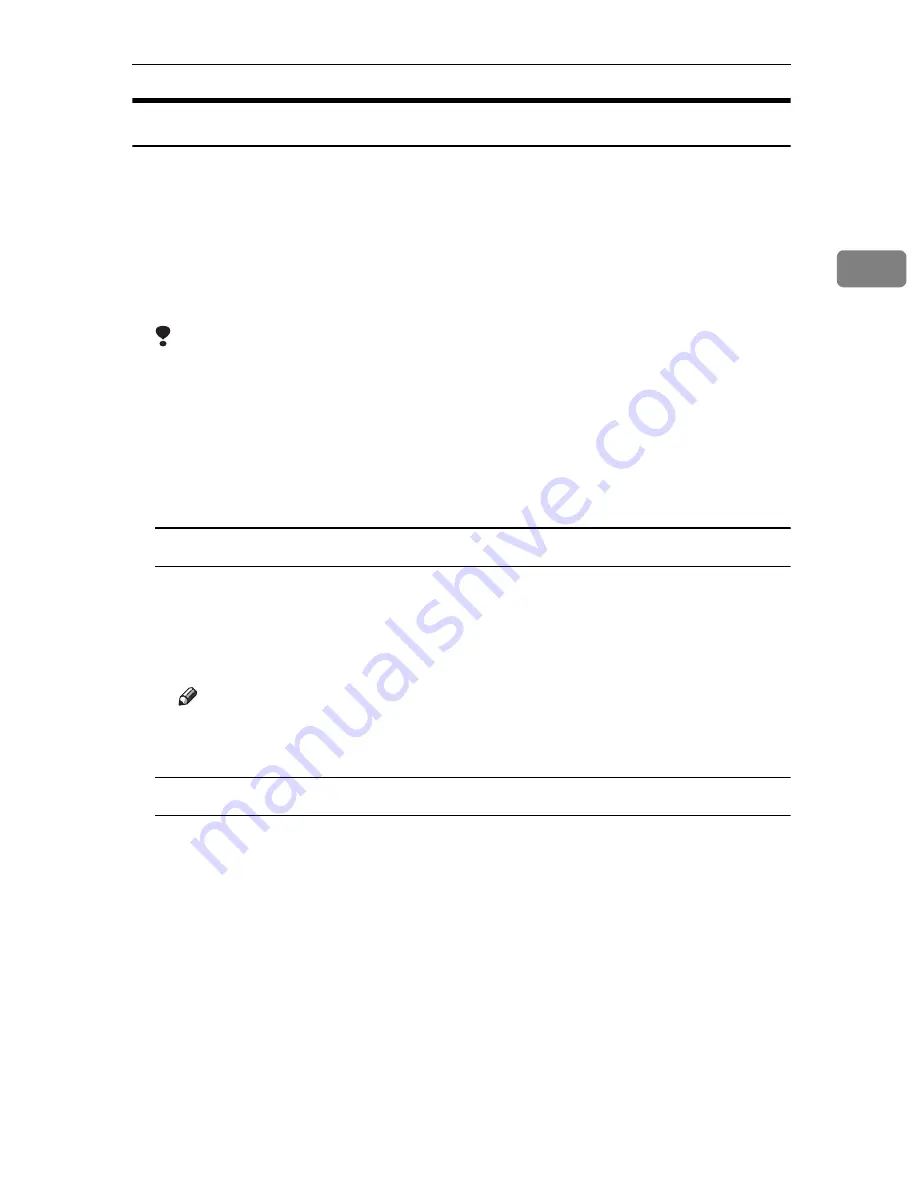
Printer Utility for Mac Functions
59
2
Renaming the Printer
You can change the printer name as displayed under AppleTalk. If you connect
several printers to the network, assign different names so you can identify them.
If several printers have the same name, a digit appears next to the printer name
in
[
Chooser
]
.
A
On the
[
File
]
menu, click
[
Rename Printer...
]
.
B
In the
[
New Name:
]
field, enter a new name.
Limitation
❒
You can enter up to 31 digits and letters.
❒
Do not use symbols, for example “*”, “:”, “=”,”@”, “~”.
C
Click
[
Rename
]
.
The printer name is changed.
D
Click
[
OK
]
.
Mac OS
A
On the Apple menu, click
[
Chooser
]
.
B
Click the
[
AdobePS
]
icon.
C
Select the printer whose name you changed in step
B
, and then close the
[
Chooser
]
dialog box.
Note
❒
If there are several Appletalk zones, select the zone the printer belongs
to.
Mac OS X
A
On the
[
Printer Utility for Mac
]
menu, click
[
Choose Printer...
]
.
B
In the
[
Available Network Zones:
]
list, click the zone for the Macintosh in
use.
C
In the
[
Available Printers:
]
list, select the printer whose name you changed
in step
B
, and then click
[
Choose
]
.
Содержание SD462
Страница 2: ......
Страница 4: ......
Страница 28: ...13 AUX167S ...
Страница 42: ...THIS PAGE LEFT BLANK INTENTIONALLY ...
Страница 78: ...Basics 62 2 ...
Страница 156: ...Printing Functions 140 3 ...
Страница 194: ...Troubleshooting 178 4 ...
Страница 214: ...User Tools 198 5 ...
Страница 226: ...Remarks 210 6 ...
Страница 242: ...226 EN USA C269 0756 ...
Страница 244: ...Operating Instructions Type for 3585DNP2 CP6340D LDD350d DX 4640PD EN USA C269 0756 ...
Страница 250: ...iv ...
Страница 254: ...Printer Functions Available over a Network 4 1 ...
Страница 256: ...Connecting the Network Cable to the Network 6 2 ...
Страница 264: ...Setting Up the Machine on a Network 14 3 ...
Страница 270: ...Windows Configuration 20 4 ...
Страница 371: ...Copyright 2005 ...
Страница 372: ...Network Guide GB GB EN USA C269 0780 ...
Страница 378: ...iv ...
Страница 380: ...2 ...
Страница 388: ...Getting Started 10 1 ...
Страница 428: ...Preparing to Print 50 2 ...
Страница 466: ...Troubleshooting 88 5 ...
Страница 483: ...Copyright 2006 ...
Страница 484: ...Operating Instructions Printer Reference GB GB EN USA C269 0760 ...
Страница 490: ...2 ...
Страница 540: ...PostScript3 printer driver Setting Up for Printing 52 1 ...
Страница 556: ...THIS PAGE LEFT BLANK INTENTIONALLY ...
Страница 557: ...Copyright 2007 ...
Страница 558: ...Standard Business Systems 10 Connector Road Andover MA 01810 978 470 1920 978 470 2771 OM_SD462 06 2007 ...



























