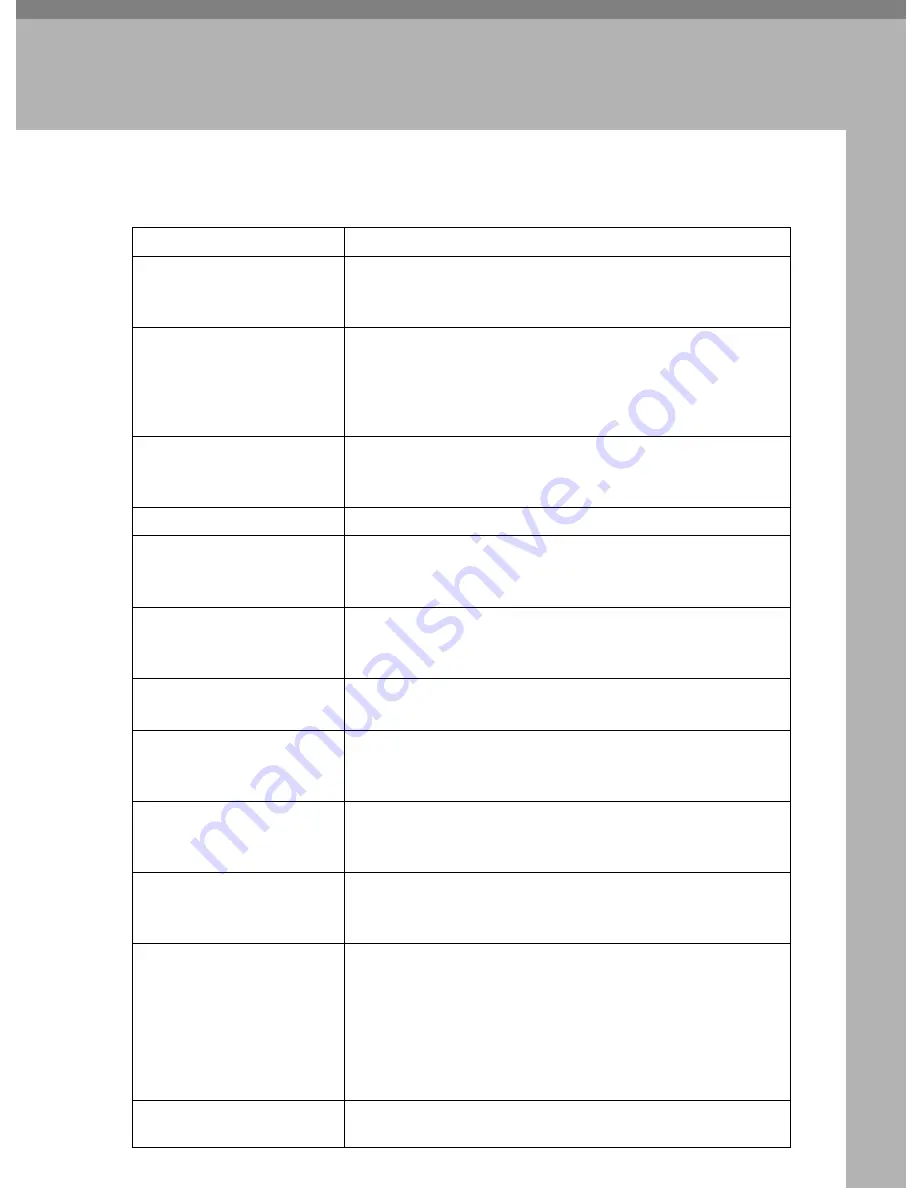
77
5. Troubleshooting
Error & Status Messages on the Display Panel
Messages/Second messages
Descriptions and Solutions
Ethernet board Error.
An error has occurred in the Ethernet module.
Turn off the main power switch, and back on again. If the mes-
sage appears again, contact your sales or service representative.
Wireless card error.
IEEE 802.11b card was not inserted when the printer was turned
on, or it was pulled out after the printer turned on.
Turn off the printer and check the IEEE 802.11b card is inserted
correctly. Then, turn the printer on again. If the message ap-
pears again, contact your sales or service representative.
Wireless board error.
An error has occurred in the IEEE 802.11b module.
Turn off the main power switch, and back on again. If the mes-
sage appears again, contact your sales or service representative.
Master Processing...
The master is being made.
Memory switch error.
An error has occurred in the memory unit.
Turn off the main power switch, and back on again. If the mes-
sage appears again, contact your sales or service representative.
Optional RAM error.
An error has occurred in the SDRAM module.
Turn off the main power switch, and back on again. If the mes-
sage appears again, contact your sales or service representative.
Printing...
Data is being printed.
Wait until the job is finished.
Parallel I/F board error.
An error has occurred in the parallel I/F board.
Turn off the main power switch, and back on again. If the mes-
sage appears again, contact your sales or service representative.
DIMM value error.
An error has occurred in the PostScript3 bored.
Turn off the main power switch, and back on again. If the mes-
sage appears again, contact your sales or service representative.
HDD board error.
An error has occurred in the HDD board.
Turn off the main power switch, and back on again. If the mes-
sage appears again, contact your sales or service representative.
Print is not finished.
Printing is not finished.
Printing has been interrupted. Perform one of the following
procedures:
• Press the
{
Start
}
key, and printing will restart. Before the
print amount display reaches 0, press the
{
Start
}
key to print.
• Press
[
End Printing
]
, and printing will stop. The interrupted
prints will not be performed.
Ready<Online>
Master Making or print data is on the spool. This is not an error.
Press the
{
Start
}
key to begin master making or printing.
Содержание SD462
Страница 2: ......
Страница 4: ......
Страница 28: ...13 AUX167S ...
Страница 42: ...THIS PAGE LEFT BLANK INTENTIONALLY ...
Страница 78: ...Basics 62 2 ...
Страница 156: ...Printing Functions 140 3 ...
Страница 194: ...Troubleshooting 178 4 ...
Страница 214: ...User Tools 198 5 ...
Страница 226: ...Remarks 210 6 ...
Страница 242: ...226 EN USA C269 0756 ...
Страница 244: ...Operating Instructions Type for 3585DNP2 CP6340D LDD350d DX 4640PD EN USA C269 0756 ...
Страница 250: ...iv ...
Страница 254: ...Printer Functions Available over a Network 4 1 ...
Страница 256: ...Connecting the Network Cable to the Network 6 2 ...
Страница 264: ...Setting Up the Machine on a Network 14 3 ...
Страница 270: ...Windows Configuration 20 4 ...
Страница 371: ...Copyright 2005 ...
Страница 372: ...Network Guide GB GB EN USA C269 0780 ...
Страница 378: ...iv ...
Страница 380: ...2 ...
Страница 388: ...Getting Started 10 1 ...
Страница 428: ...Preparing to Print 50 2 ...
Страница 466: ...Troubleshooting 88 5 ...
Страница 483: ...Copyright 2006 ...
Страница 484: ...Operating Instructions Printer Reference GB GB EN USA C269 0760 ...
Страница 490: ...2 ...
Страница 540: ...PostScript3 printer driver Setting Up for Printing 52 1 ...
Страница 556: ...THIS PAGE LEFT BLANK INTENTIONALLY ...
Страница 557: ...Copyright 2007 ...
Страница 558: ...Standard Business Systems 10 Connector Road Andover MA 01810 978 470 1920 978 470 2771 OM_SD462 06 2007 ...






























