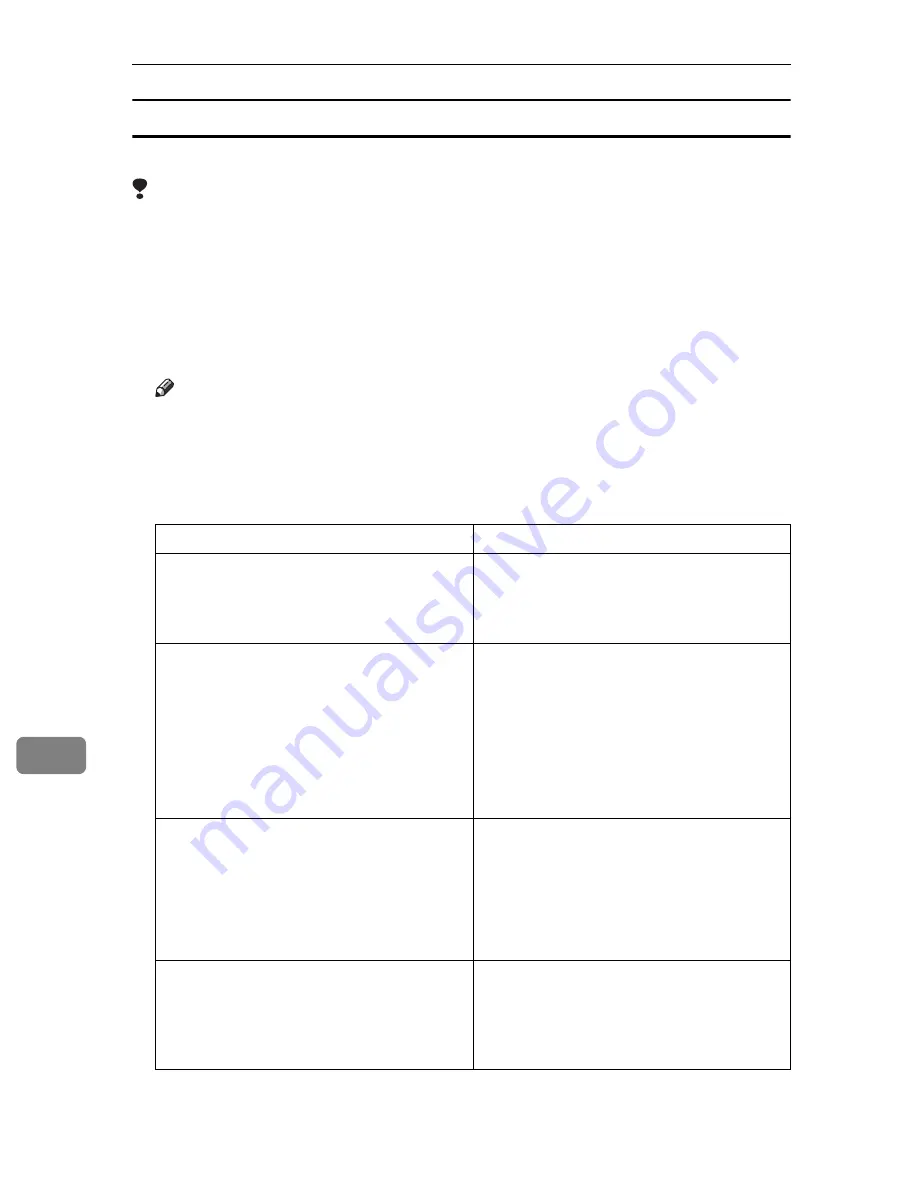
Appendix
88
9
Setting IEEE 802.11b
Use the “wiconfig” command to configure IEEE 802.11b interface settings.
Limitation
❒
You can make settings when installing the IEEE 802.11b interface unit.
❖
View settings
The following command displays the current IEEE 802.11b interface settings.
msh> wiconfig
The following command displays the IEEE 802.11b card information.
msh> wiconfig cardinfo
Note
❒
If the IEEE 802.11b interface is not working correctly, the IEEE 802.11b card
information is not displayed.
❖
Configuration
msh> wiconfig
parameter
Parameter
Value to be configured
mode [ap | 802.11adhoc | adhoc]
You can set infrastructure mode (ap), 802.11
ad hoc mode (802.11adhoc), or ad hoc mode
(adhoc).
The default is 802.11 ad hoc mode.
ssid
ID value
You can set SSID in infrastructure mode.
The characters that can be used are ASCII
0x20-0x7e (32 bytes).
SSID value is set automatically to the nearest
access point if the setting has not been made.
If the setting has not been made for ad hoc
mode, the same value as for infrastructure
mode or an “ASSID” value is automatically set.
channel frequency
channel no.
You can set the channel.
You can specify from the following channels:
• Metric Version : 1-13
• Inch Version : 1-11
Set the same channel for all the machines you
are using.
enc {on | off}
You can enable or disable the WEP function.
To enable the WEP function, select [on]; to
disable it, select [off].
To start the WEP function, enter the correct
WEP key.
Содержание SD462
Страница 2: ......
Страница 4: ......
Страница 28: ...13 AUX167S ...
Страница 42: ...THIS PAGE LEFT BLANK INTENTIONALLY ...
Страница 78: ...Basics 62 2 ...
Страница 156: ...Printing Functions 140 3 ...
Страница 194: ...Troubleshooting 178 4 ...
Страница 214: ...User Tools 198 5 ...
Страница 226: ...Remarks 210 6 ...
Страница 242: ...226 EN USA C269 0756 ...
Страница 244: ...Operating Instructions Type for 3585DNP2 CP6340D LDD350d DX 4640PD EN USA C269 0756 ...
Страница 250: ...iv ...
Страница 254: ...Printer Functions Available over a Network 4 1 ...
Страница 256: ...Connecting the Network Cable to the Network 6 2 ...
Страница 264: ...Setting Up the Machine on a Network 14 3 ...
Страница 270: ...Windows Configuration 20 4 ...
Страница 371: ...Copyright 2005 ...
Страница 372: ...Network Guide GB GB EN USA C269 0780 ...
Страница 378: ...iv ...
Страница 380: ...2 ...
Страница 388: ...Getting Started 10 1 ...
Страница 428: ...Preparing to Print 50 2 ...
Страница 466: ...Troubleshooting 88 5 ...
Страница 483: ...Copyright 2006 ...
Страница 484: ...Operating Instructions Printer Reference GB GB EN USA C269 0760 ...
Страница 490: ...2 ...
Страница 540: ...PostScript3 printer driver Setting Up for Printing 52 1 ...
Страница 556: ...THIS PAGE LEFT BLANK INTENTIONALLY ...
Страница 557: ...Copyright 2007 ...
Страница 558: ...Standard Business Systems 10 Connector Road Andover MA 01810 978 470 1920 978 470 2771 OM_SD462 06 2007 ...






























