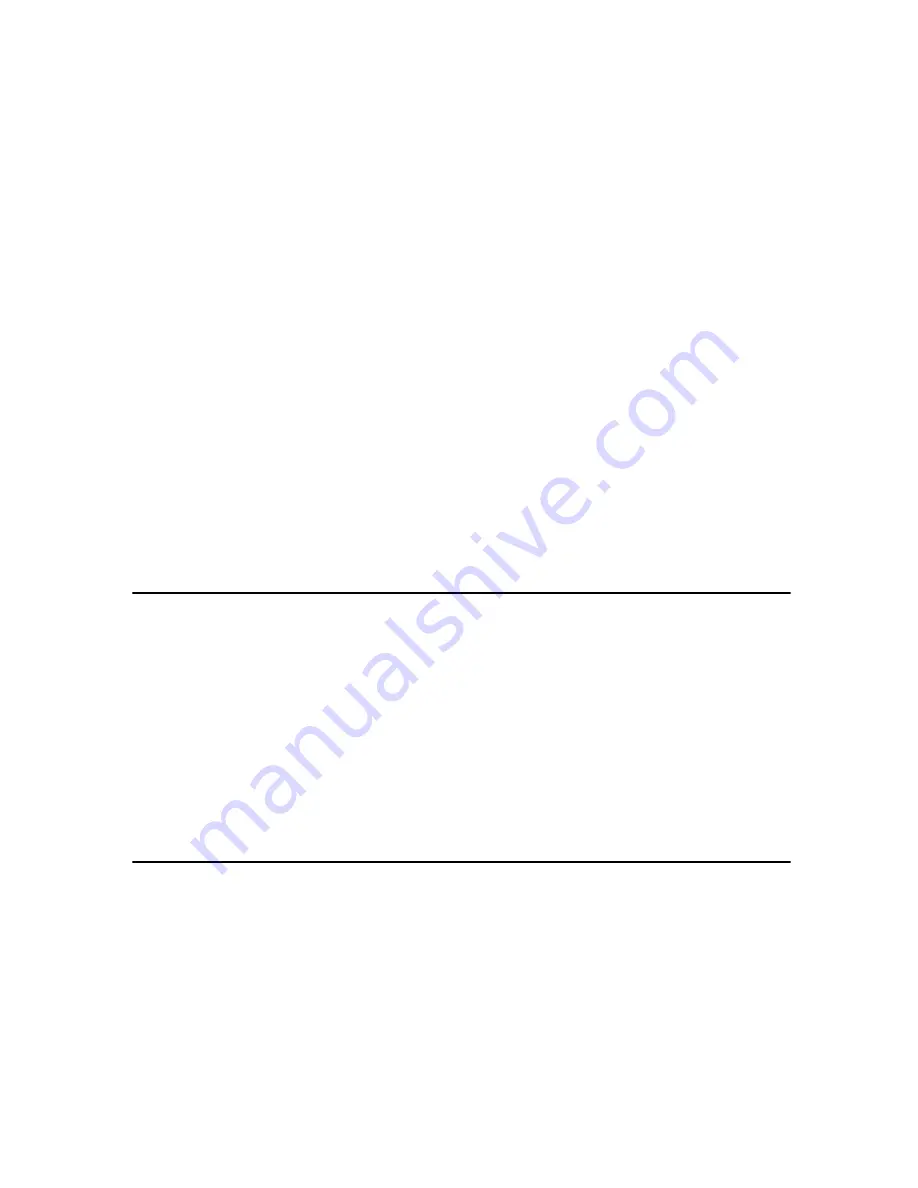
vi
TABLE OF CONTENTS
Manuals for This Machine ...................................................................................... i
What You Can do with this Machine .................................................................... ii
Notice ...................................................................................................................... 1
Information about Installed Software.......................................................................... 3
How to Read This Manual ..................................................................................... 9
Safety Information ............................................................................................... 10
Safety During Operation........................................................................................... 10
Positions of
R
WARNING and
R
CAUTION Labels ........................................... 12
Guide To Components ........................................................................................ 14
Internal Indicators..................................................................................................... 16
Options ................................................................................................................. 17
Option List ................................................................................................................ 17
Guide to Major Options ............................................................................................ 18
Control Panel........................................................................................................ 21
Display Panel ........................................................................................................... 23
Turning On the Power ......................................................................................... 25
Turning On the Main Power ..................................................................................... 25
Turning On the Power .............................................................................................. 25
Turning Off the Power .............................................................................................. 25
Turning Off the Main Power ..................................................................................... 26
1. Before Using the Machine
Originals ............................................................................................................... 27
Size and Weights of Recommended Originals......................................................... 27
Sizes difficult to detect ............................................................................................. 29
Print Paper............................................................................................................ 30
Recommended Paper Size and Type ...................................................................... 30
Recommended for the LCIT..................................................................................... 30
Recommended for the LCOT ................................................................................... 31
Non-recommended Paper........................................................................................ 31
Storing Paper ........................................................................................................... 33
Printing Size ......................................................................................................... 34
2. Basics
Printing Preparations .......................................................................................... 35
Using the Paper Feed Tray and Delivery Tray ......................................................... 35
Using the LCIT and LCOT........................................................................................ 38
Using the Tape Dispenser........................................................................................ 43
After Printing ........................................................................................................ 44
Folding the Paper Feed Tray and Delivery Tray ...................................................... 44
Uninstalling the LCIT................................................................................................ 46
Placing Originals.................................................................................................. 47
Placing Originals on the Exposure Glass................................................................. 47
Placing Originals in the ARDF.................................................................................. 48
Original Orientation .................................................................................................. 48
Содержание SD462
Страница 2: ......
Страница 4: ......
Страница 28: ...13 AUX167S ...
Страница 42: ...THIS PAGE LEFT BLANK INTENTIONALLY ...
Страница 78: ...Basics 62 2 ...
Страница 156: ...Printing Functions 140 3 ...
Страница 194: ...Troubleshooting 178 4 ...
Страница 214: ...User Tools 198 5 ...
Страница 226: ...Remarks 210 6 ...
Страница 242: ...226 EN USA C269 0756 ...
Страница 244: ...Operating Instructions Type for 3585DNP2 CP6340D LDD350d DX 4640PD EN USA C269 0756 ...
Страница 250: ...iv ...
Страница 254: ...Printer Functions Available over a Network 4 1 ...
Страница 256: ...Connecting the Network Cable to the Network 6 2 ...
Страница 264: ...Setting Up the Machine on a Network 14 3 ...
Страница 270: ...Windows Configuration 20 4 ...
Страница 371: ...Copyright 2005 ...
Страница 372: ...Network Guide GB GB EN USA C269 0780 ...
Страница 378: ...iv ...
Страница 380: ...2 ...
Страница 388: ...Getting Started 10 1 ...
Страница 428: ...Preparing to Print 50 2 ...
Страница 466: ...Troubleshooting 88 5 ...
Страница 483: ...Copyright 2006 ...
Страница 484: ...Operating Instructions Printer Reference GB GB EN USA C269 0760 ...
Страница 490: ...2 ...
Страница 540: ...PostScript3 printer driver Setting Up for Printing 52 1 ...
Страница 556: ...THIS PAGE LEFT BLANK INTENTIONALLY ...
Страница 557: ...Copyright 2007 ...
Страница 558: ...Standard Business Systems 10 Connector Road Andover MA 01810 978 470 1920 978 470 2771 OM_SD462 06 2007 ...




























