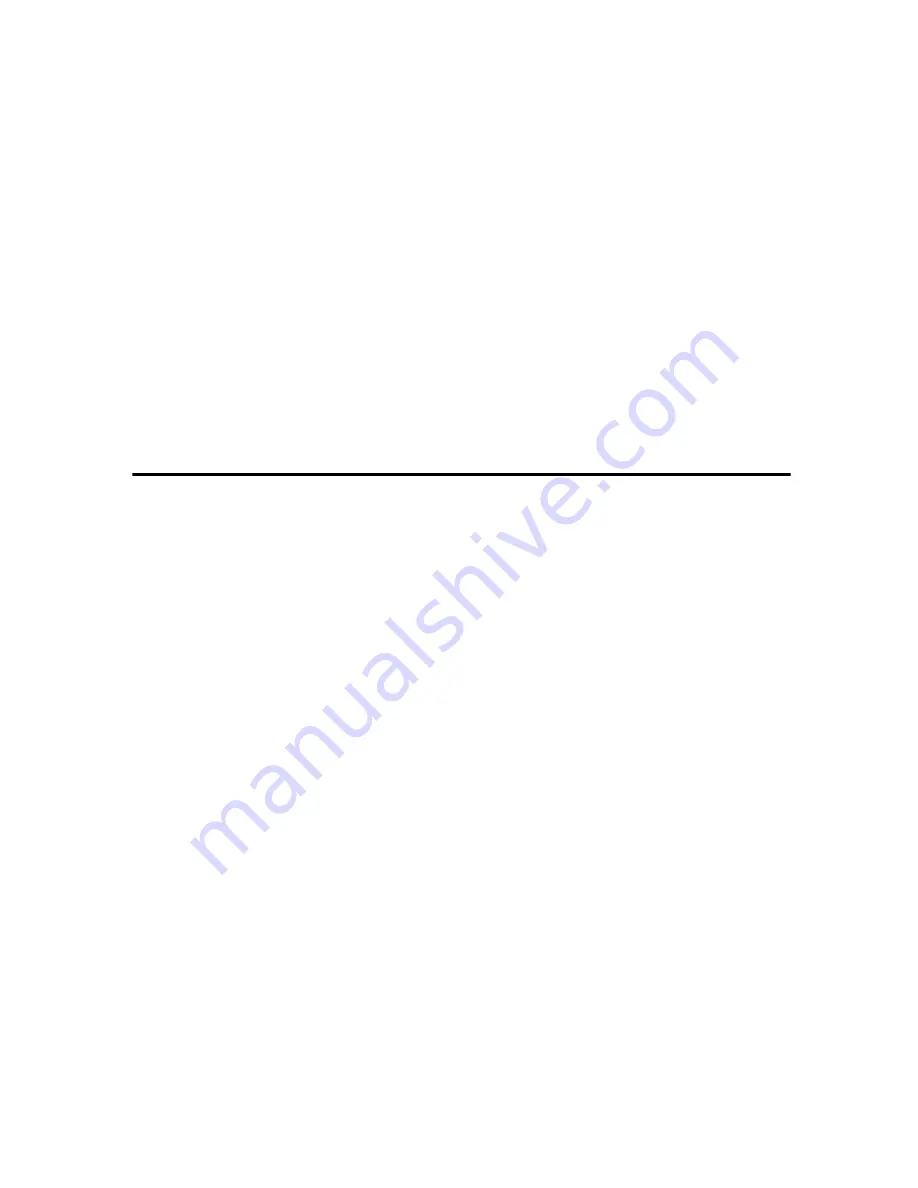
vii
Basic Procedure................................................................................................... 49
Panel Beeper ........................................................................................................... 50
Auto Reset ............................................................................................................... 50
Saving Energy.......................................................................................................... 51
Auto Off Timer.......................................................................................................... 51
Printing onto Various Kinds of Paper ................................................................ 52
Printing onto Thick Paper......................................................................................... 52
Printing onto Standard Paper................................................................................... 52
Printing onto Envelopes ........................................................................................... 52
Printing onto Special Paper...................................................................................... 53
Making a Master and Prints ................................................................................ 54
Selecting Cycle Setting ............................................................................................ 55
Image Rotation......................................................................................................... 56
Selecting Original Type ............................................................................................ 57
Master Making Density............................................................................................. 58
Sample Print and Adjustment............................................................................. 59
Adjusting the Position of Printed Images ................................................................. 59
Changing the Printing Speed ................................................................................... 60
3. Printing Functions
Printing Functions ............................................................................................... 63
Preset Reduce/Enlarge ............................................................................................ 63
Zoom ........................................................................................................................ 64
Auto Reduce/Enlarge ............................................................................................... 66
Directional Magnification (%) ................................................................................... 68
Directional Size Magnification (mm)......................................................................... 69
Duplex ...................................................................................................................... 70
Combine................................................................................................................... 74
Series ....................................................................................................................... 85
Booklet/Magazine..................................................................................................... 86
Class Settings .......................................................................................................... 90
Separate................................................................................................................... 95
Image Repeat........................................................................................................... 96
Centring.................................................................................................................. 100
Erase Border .......................................................................................................... 100
Margin Adjustment ................................................................................................. 101
Overlay................................................................................................................... 102
Preset Stamp ......................................................................................................... 105
Make-Up Printing Features .................................................................................... 107
Command Sheets for Make-Up Printing ................................................................ 110
Make-Up Printing ................................................................................................... 117
Quality Start ........................................................................................................... 121
Economy Mode ...................................................................................................... 121
Skip Feed ............................................................................................................... 122
Security .................................................................................................................. 123
Conserving the Master ........................................................................................... 124
Содержание SD462
Страница 2: ......
Страница 4: ......
Страница 28: ...13 AUX167S ...
Страница 42: ...THIS PAGE LEFT BLANK INTENTIONALLY ...
Страница 78: ...Basics 62 2 ...
Страница 156: ...Printing Functions 140 3 ...
Страница 194: ...Troubleshooting 178 4 ...
Страница 214: ...User Tools 198 5 ...
Страница 226: ...Remarks 210 6 ...
Страница 242: ...226 EN USA C269 0756 ...
Страница 244: ...Operating Instructions Type for 3585DNP2 CP6340D LDD350d DX 4640PD EN USA C269 0756 ...
Страница 250: ...iv ...
Страница 254: ...Printer Functions Available over a Network 4 1 ...
Страница 256: ...Connecting the Network Cable to the Network 6 2 ...
Страница 264: ...Setting Up the Machine on a Network 14 3 ...
Страница 270: ...Windows Configuration 20 4 ...
Страница 371: ...Copyright 2005 ...
Страница 372: ...Network Guide GB GB EN USA C269 0780 ...
Страница 378: ...iv ...
Страница 380: ...2 ...
Страница 388: ...Getting Started 10 1 ...
Страница 428: ...Preparing to Print 50 2 ...
Страница 466: ...Troubleshooting 88 5 ...
Страница 483: ...Copyright 2006 ...
Страница 484: ...Operating Instructions Printer Reference GB GB EN USA C269 0760 ...
Страница 490: ...2 ...
Страница 540: ...PostScript3 printer driver Setting Up for Printing 52 1 ...
Страница 556: ...THIS PAGE LEFT BLANK INTENTIONALLY ...
Страница 557: ...Copyright 2007 ...
Страница 558: ...Standard Business Systems 10 Connector Road Andover MA 01810 978 470 1920 978 470 2771 OM_SD462 06 2007 ...
































