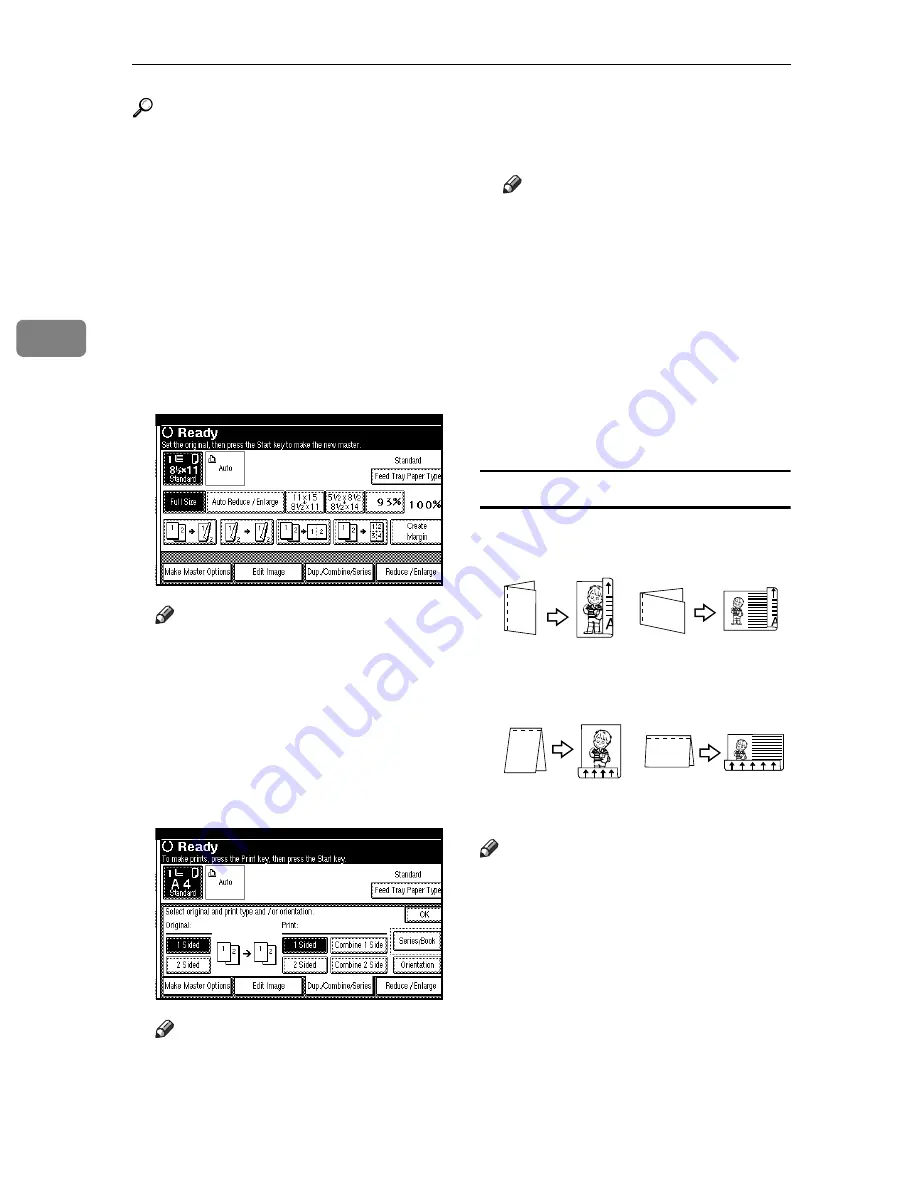
Printing Functions
72
3
Reference
p.101 “Margin Adjustment”
Related initial settings
p.192 “Front Margin: Left/Right”
p.193 “Back Margin: Left / Right”
p.193 “Front Margin: Top / Bot-
tom”
p.193 “Back Margin: Top / Bot-
tom”
A
Place the originals.
B
Press
[
Dup./Combine/Series
]
.
Note
❒
You can also select “1 Sided to 2
Sided” or ”2 Sided to 2 Sid-
ed”directly by pressing the
Function Key. In that case, pro-
ceed to
E
.
C
Select
[
1 Sided
]
or
[
2 Sided
]
for Origi-
nal, and then select
[
1 Sided
]
or
[
2
Sided
]
for print.
Note
❒
To change the print orientation,
press
[
Orientation
]
. See p.72
“Originals and print orienta-
tion”.
D
Press
[
OK
]
.
E
Press the
{
Start
}
key.
Note
❒
When placing an original on the
exposure glass, start with the
first page to be printed. When
placing an original in the ARDF,
set the first page on the top.
❒
When placing an original on the
exposure glass, press the
{
q
}
key after all the originals have
been scanned.
❒
Prints come out first page face-
up.
Originals and print orientation
You can select the orientation.
• Top to Top
• Top to Bottom
Note
❒
You can change the default orien-
tation with User Tools. See p.192
“Print Orientation in Duplex
Mode” and p.192 “Copy Orienta-
tion in Duplex Mode”.
Duplex1
Duplex2
Содержание SD462
Страница 2: ......
Страница 4: ......
Страница 28: ...13 AUX167S ...
Страница 42: ...THIS PAGE LEFT BLANK INTENTIONALLY ...
Страница 78: ...Basics 62 2 ...
Страница 156: ...Printing Functions 140 3 ...
Страница 194: ...Troubleshooting 178 4 ...
Страница 214: ...User Tools 198 5 ...
Страница 226: ...Remarks 210 6 ...
Страница 242: ...226 EN USA C269 0756 ...
Страница 244: ...Operating Instructions Type for 3585DNP2 CP6340D LDD350d DX 4640PD EN USA C269 0756 ...
Страница 250: ...iv ...
Страница 254: ...Printer Functions Available over a Network 4 1 ...
Страница 256: ...Connecting the Network Cable to the Network 6 2 ...
Страница 264: ...Setting Up the Machine on a Network 14 3 ...
Страница 270: ...Windows Configuration 20 4 ...
Страница 371: ...Copyright 2005 ...
Страница 372: ...Network Guide GB GB EN USA C269 0780 ...
Страница 378: ...iv ...
Страница 380: ...2 ...
Страница 388: ...Getting Started 10 1 ...
Страница 428: ...Preparing to Print 50 2 ...
Страница 466: ...Troubleshooting 88 5 ...
Страница 483: ...Copyright 2006 ...
Страница 484: ...Operating Instructions Printer Reference GB GB EN USA C269 0760 ...
Страница 490: ...2 ...
Страница 540: ...PostScript3 printer driver Setting Up for Printing 52 1 ...
Страница 556: ...THIS PAGE LEFT BLANK INTENTIONALLY ...
Страница 557: ...Copyright 2007 ...
Страница 558: ...Standard Business Systems 10 Connector Road Andover MA 01810 978 470 1920 978 470 2771 OM_SD462 06 2007 ...






























