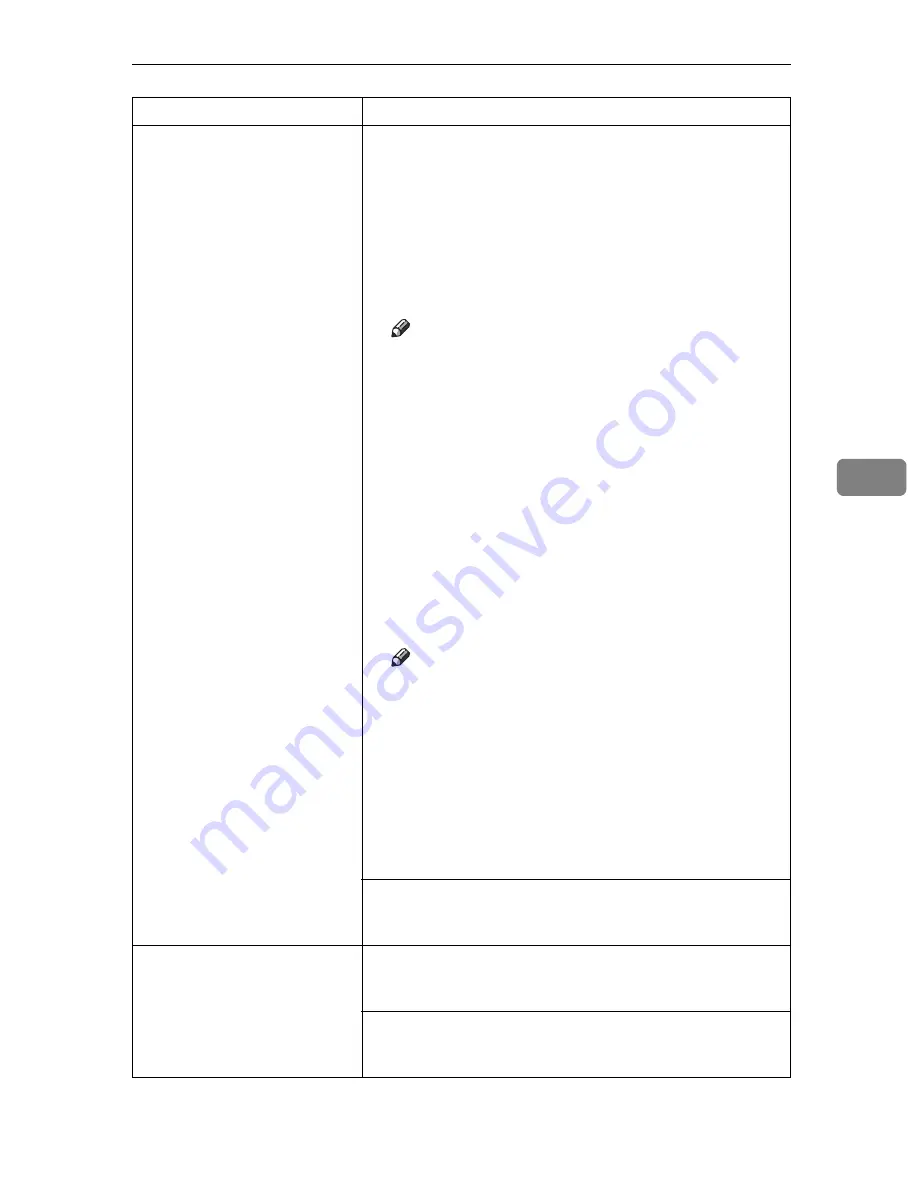
Other Printing Problems
83
5
It takes a long time to complete
a print job.
Photographs and other data intensive pages take a long time
for the printer to process, simply wait when printing such data.
Changing the following settings with the printer driver may
help speed up printing:
• RPCS
Click
[
Change User Settings...
]
on the
[
Print Quality
]
tab in the
[
Printer Properties
]
dialog box, and then select the
[
Fast
]
val-
ue for
[
Image processing priority:
]
on the
[
Image Adjustments
]
tab in the
[
Change User Settings...
]
dialog box.
Note
❒
Under Windows 2000/XP and Windows Server 2003,
click
[
Change User Settings...
]
on the
[
Print Quality
]
tab in
the
[
Printing Preferences
]
dialog box, and then select the
[
Fast
]
value for
[
Image processing priority:
]
on the
[
Image
Adjustments
]
tab in the
[
Change User Settings...
]
dialog
box.
❒
Under Windows NT 4.0, click
[
Change User Settings...
]
on the
[
Print Quality
]
tab in the
[
Document Defaults
]
dia-
log box, and then select the
[
Fast
]
value for
[
Image
processing priority:
]
on the
[
Image Adjustments
]
tab in the
[
Change User Settings...
]
dialog box.
• PostScript3
Select
[
PostScript (optimize for speed)
]
for
[
PostScript output
format:
]
on the
[
PostScript
]
tab in the
[
Printer Properties
]
dia-
log box.
Note
❒
Under Windows 2000/XP and Windows Server 2003,
click
[
Advanced...
]
on the
[
Paper/Quality
]
tab in the
[
Print-
ing Preferences
]
dialog box, and then select
[
PostScript
output options : optimize for speed
]
for
[
PostScript Options
]
in the
[
Advanced...
]
dialog box.
❒
Under Windows NT 4.0, click
[
Advanced...
]
in the
[
Doc-
ument Defaults
]
dialog box, and then select
[
PostScript
output options : optimize for speed
]
for
[
PostScript Options
]
in the
[
Advanced...
]
dialog box.
See the printer driver Help.
The data is so large or complex that it takes time to process. If
the
Data In
indicator is blinking, data is being processed.
Simply wait until printing resumes.
It takes too much time to
resume printing.
The data is so large or complex that it takes time to process. If
the
Data In
indicator is blinking, data is being processed.
Simply wait until printing resumes.
The printer was in Energy Saver mode. It usually takes time
for the machine to return to ready mode. Simply wait until
printing resumes. See
Operating Instructions
.
Status
Possible Causes, Descriptions, and Solutions
Содержание SD462
Страница 2: ......
Страница 4: ......
Страница 28: ...13 AUX167S ...
Страница 42: ...THIS PAGE LEFT BLANK INTENTIONALLY ...
Страница 78: ...Basics 62 2 ...
Страница 156: ...Printing Functions 140 3 ...
Страница 194: ...Troubleshooting 178 4 ...
Страница 214: ...User Tools 198 5 ...
Страница 226: ...Remarks 210 6 ...
Страница 242: ...226 EN USA C269 0756 ...
Страница 244: ...Operating Instructions Type for 3585DNP2 CP6340D LDD350d DX 4640PD EN USA C269 0756 ...
Страница 250: ...iv ...
Страница 254: ...Printer Functions Available over a Network 4 1 ...
Страница 256: ...Connecting the Network Cable to the Network 6 2 ...
Страница 264: ...Setting Up the Machine on a Network 14 3 ...
Страница 270: ...Windows Configuration 20 4 ...
Страница 371: ...Copyright 2005 ...
Страница 372: ...Network Guide GB GB EN USA C269 0780 ...
Страница 378: ...iv ...
Страница 380: ...2 ...
Страница 388: ...Getting Started 10 1 ...
Страница 428: ...Preparing to Print 50 2 ...
Страница 466: ...Troubleshooting 88 5 ...
Страница 483: ...Copyright 2006 ...
Страница 484: ...Operating Instructions Printer Reference GB GB EN USA C269 0760 ...
Страница 490: ...2 ...
Страница 540: ...PostScript3 printer driver Setting Up for Printing 52 1 ...
Страница 556: ...THIS PAGE LEFT BLANK INTENTIONALLY ...
Страница 557: ...Copyright 2007 ...
Страница 558: ...Standard Business Systems 10 Connector Road Andover MA 01810 978 470 1920 978 470 2771 OM_SD462 06 2007 ...






























