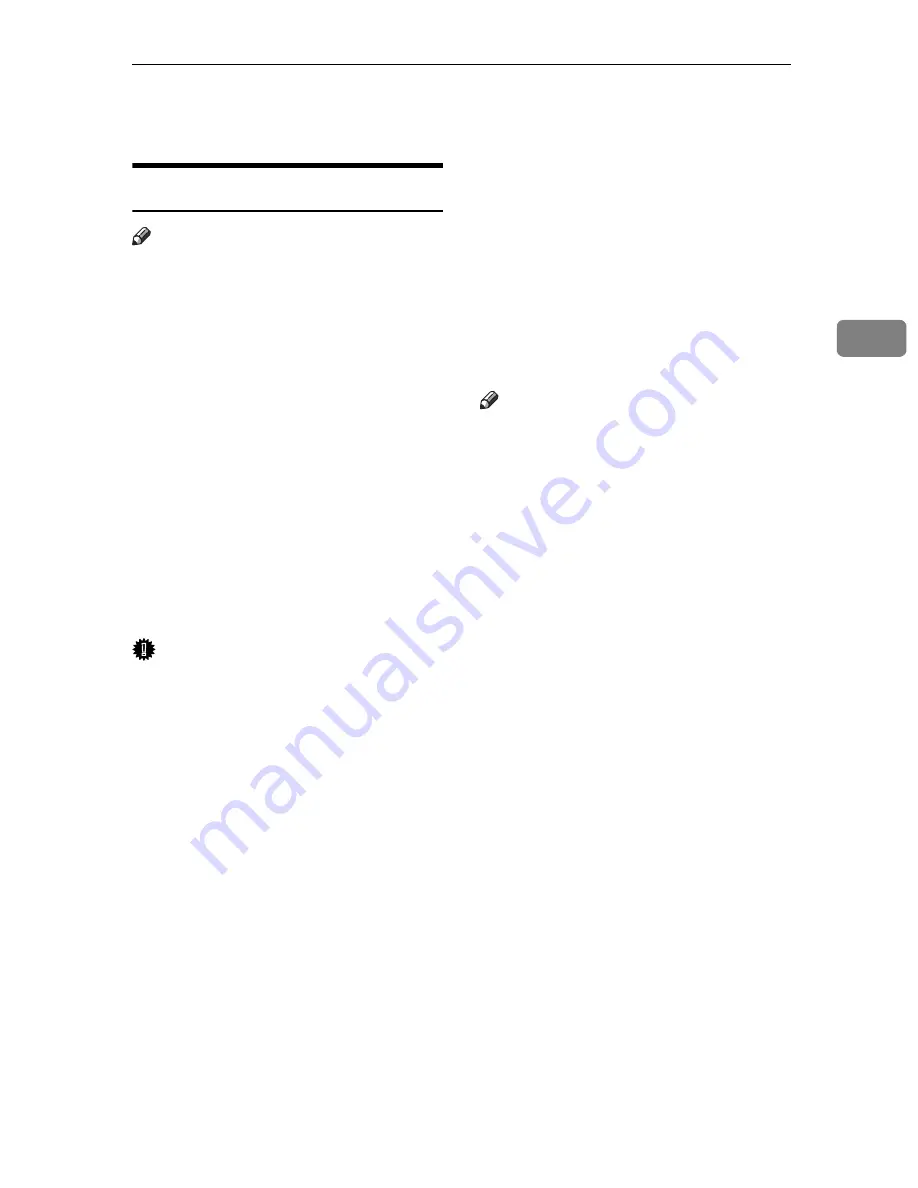
Storing Files
125
3
Storing Files
Storing Data
Note
❒
This function can be used only if the
optional HDD board is installed.
❖
User Name
You can register a user name to
distinguish the user that stored the
files.
❖
File Name
Stored files will automatically be
named as “COPY0001”, “COPY
0002”. You can change assigned file
names.
❖
Password
You can set a password for stored
files, and use it to prevent others
printing them.
Important
❒
Data stored in the machine might
be lost if some kind of failure oc-
curs. The supplier shall not be re-
sponsible for any damage that
might result from the loss of data.
❒
Be careful not to let anyone know
your password, especially when
entering a password or recording
it. Keep any record of your pass-
word in a secure place.
❒
Avoid using a single number or
consecutive numbers for a pass-
word such as “0000” or “1234”,
since the numbers like this are easy
to guess, so using them will not
provide a worthwhile level of se-
curity.
❒
A file accessed with a correct pass-
word remains selected even after op-
erations are complete, and it can be
accessed by other users. To stop this,
be sure to press the
{
Clear Modes
}
key
to cancel the file selection.
❒
The user name used when adding a
file to the machine is to identify the
file creator and type. It is not to pro-
tect confidential files from others.
Note
❒
Enter a four-digit password.
❒
You can access to the files without
entering a password temporarily.
See p.189 “Temporarily Unlock
Stored Files”
❒
You can specify the time taken for
the stored data to be deleted auto-
matically. See p.189 “Auto Delete
File”.
❒
If you do not want stored data to
be automatically deleted, select
[
No
]
in Auto Delete File before stor-
ing a file. If you select
[
Yes
]
later,
data stored afterward will be auto-
matically deleted.
❒
When storing files sent from com-
puters, the orientation may be
changed depending on the paper
orientation on the paper feed tray.
❒
Storing file stores files as one-sided
originals.
❒
Stored data cannot be printed en-
larged or reduced.
❒
Stored data can be printed in two-
sided print mode. When printing
two-sides, opening direction and
margins can be specified. Howev-
er, two-sided printing is not possi-
ble if different sizes are mixed in a
document (i.e., if the document
contains pages of different paper
sizes).
Содержание SD462
Страница 2: ......
Страница 4: ......
Страница 28: ...13 AUX167S ...
Страница 42: ...THIS PAGE LEFT BLANK INTENTIONALLY ...
Страница 78: ...Basics 62 2 ...
Страница 156: ...Printing Functions 140 3 ...
Страница 194: ...Troubleshooting 178 4 ...
Страница 214: ...User Tools 198 5 ...
Страница 226: ...Remarks 210 6 ...
Страница 242: ...226 EN USA C269 0756 ...
Страница 244: ...Operating Instructions Type for 3585DNP2 CP6340D LDD350d DX 4640PD EN USA C269 0756 ...
Страница 250: ...iv ...
Страница 254: ...Printer Functions Available over a Network 4 1 ...
Страница 256: ...Connecting the Network Cable to the Network 6 2 ...
Страница 264: ...Setting Up the Machine on a Network 14 3 ...
Страница 270: ...Windows Configuration 20 4 ...
Страница 371: ...Copyright 2005 ...
Страница 372: ...Network Guide GB GB EN USA C269 0780 ...
Страница 378: ...iv ...
Страница 380: ...2 ...
Страница 388: ...Getting Started 10 1 ...
Страница 428: ...Preparing to Print 50 2 ...
Страница 466: ...Troubleshooting 88 5 ...
Страница 483: ...Copyright 2006 ...
Страница 484: ...Operating Instructions Printer Reference GB GB EN USA C269 0760 ...
Страница 490: ...2 ...
Страница 540: ...PostScript3 printer driver Setting Up for Printing 52 1 ...
Страница 556: ...THIS PAGE LEFT BLANK INTENTIONALLY ...
Страница 557: ...Copyright 2007 ...
Страница 558: ...Standard Business Systems 10 Connector Road Andover MA 01810 978 470 1920 978 470 2771 OM_SD462 06 2007 ...




































