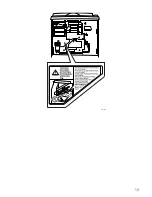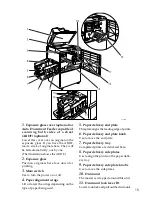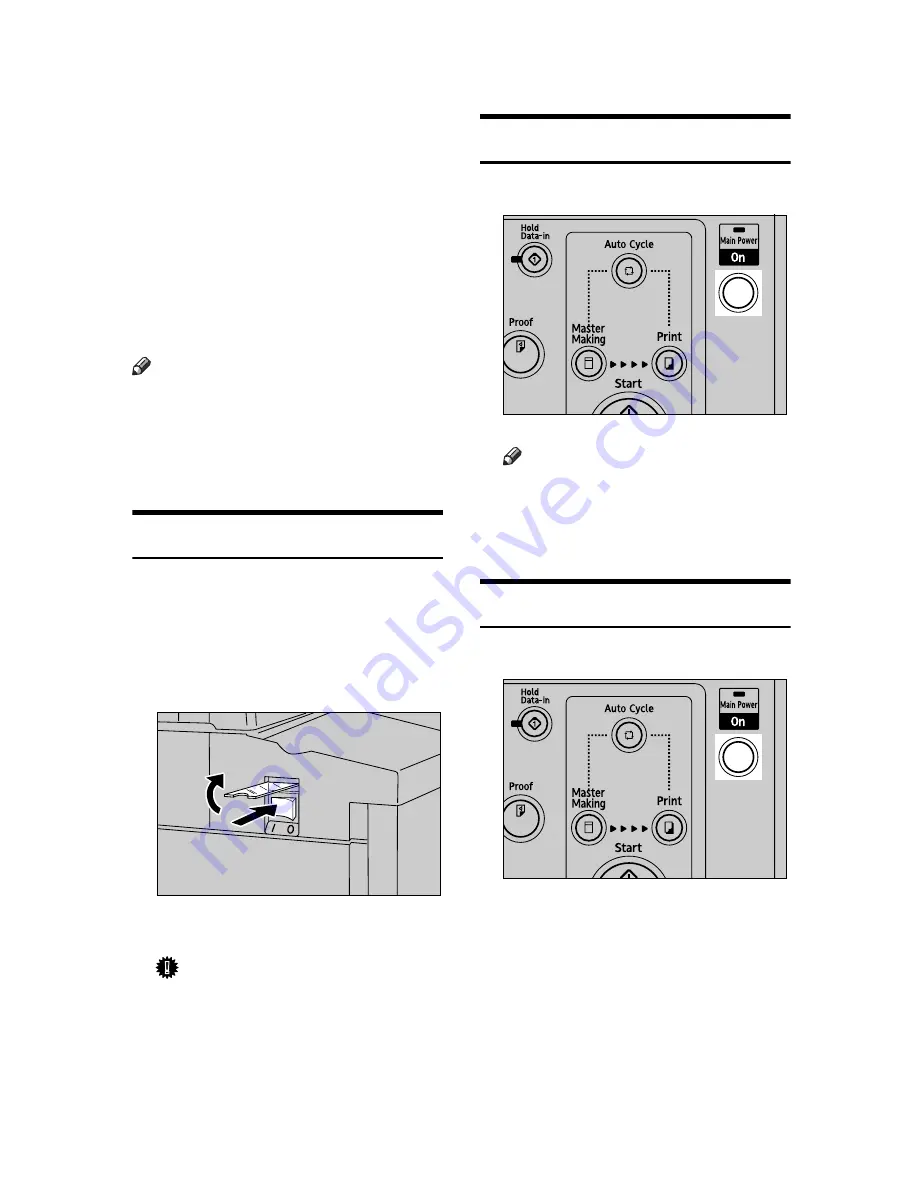
25
Turning On the Power
❖
Main switch (left side of the machine)
Turning off this switch will com-
pletely turn off power to the ma-
chine.
❖
Operation switch (right side of the
control panel)
Press to activate the machine.
When the machine has finished
warming up, you can make master
and prints.
Note
❒
This machine automatically enters
Energy Saver Mode or turns itself
off if you do not use it for a certain
period. See p.51 “Saving Energy”
and p.51 “Auto Off Timer”.
Turning On the Main Power
A
Make sure that the power cord is
firmly plugged into the wall out-
let.
B
Open the switch cover and turn
on the main switch.
The main power indicator turns on.
Important
❒
Do not turn off the main power
immediately after it has been
turned on. Otherwise it may re-
sult in damage to the hard disk
or memory, leading to the mal-
functioning of the machine.
Turning On the Power
A
Press the operation switch.
Note
❒
If the power is not turned on
when the operation switch is
pressed, check if the main pow-
er switch is on. If not, turn it on.
Turning Off the Power
A
Press the operation switch.
AJK144S
AJK806S
AJK806S
Содержание SD462
Страница 2: ......
Страница 4: ......
Страница 28: ...13 AUX167S ...
Страница 42: ...THIS PAGE LEFT BLANK INTENTIONALLY ...
Страница 78: ...Basics 62 2 ...
Страница 156: ...Printing Functions 140 3 ...
Страница 194: ...Troubleshooting 178 4 ...
Страница 214: ...User Tools 198 5 ...
Страница 226: ...Remarks 210 6 ...
Страница 242: ...226 EN USA C269 0756 ...
Страница 244: ...Operating Instructions Type for 3585DNP2 CP6340D LDD350d DX 4640PD EN USA C269 0756 ...
Страница 250: ...iv ...
Страница 254: ...Printer Functions Available over a Network 4 1 ...
Страница 256: ...Connecting the Network Cable to the Network 6 2 ...
Страница 264: ...Setting Up the Machine on a Network 14 3 ...
Страница 270: ...Windows Configuration 20 4 ...
Страница 371: ...Copyright 2005 ...
Страница 372: ...Network Guide GB GB EN USA C269 0780 ...
Страница 378: ...iv ...
Страница 380: ...2 ...
Страница 388: ...Getting Started 10 1 ...
Страница 428: ...Preparing to Print 50 2 ...
Страница 466: ...Troubleshooting 88 5 ...
Страница 483: ...Copyright 2006 ...
Страница 484: ...Operating Instructions Printer Reference GB GB EN USA C269 0760 ...
Страница 490: ...2 ...
Страница 540: ...PostScript3 printer driver Setting Up for Printing 52 1 ...
Страница 556: ...THIS PAGE LEFT BLANK INTENTIONALLY ...
Страница 557: ...Copyright 2007 ...
Страница 558: ...Standard Business Systems 10 Connector Road Andover MA 01810 978 470 1920 978 470 2771 OM_SD462 06 2007 ...