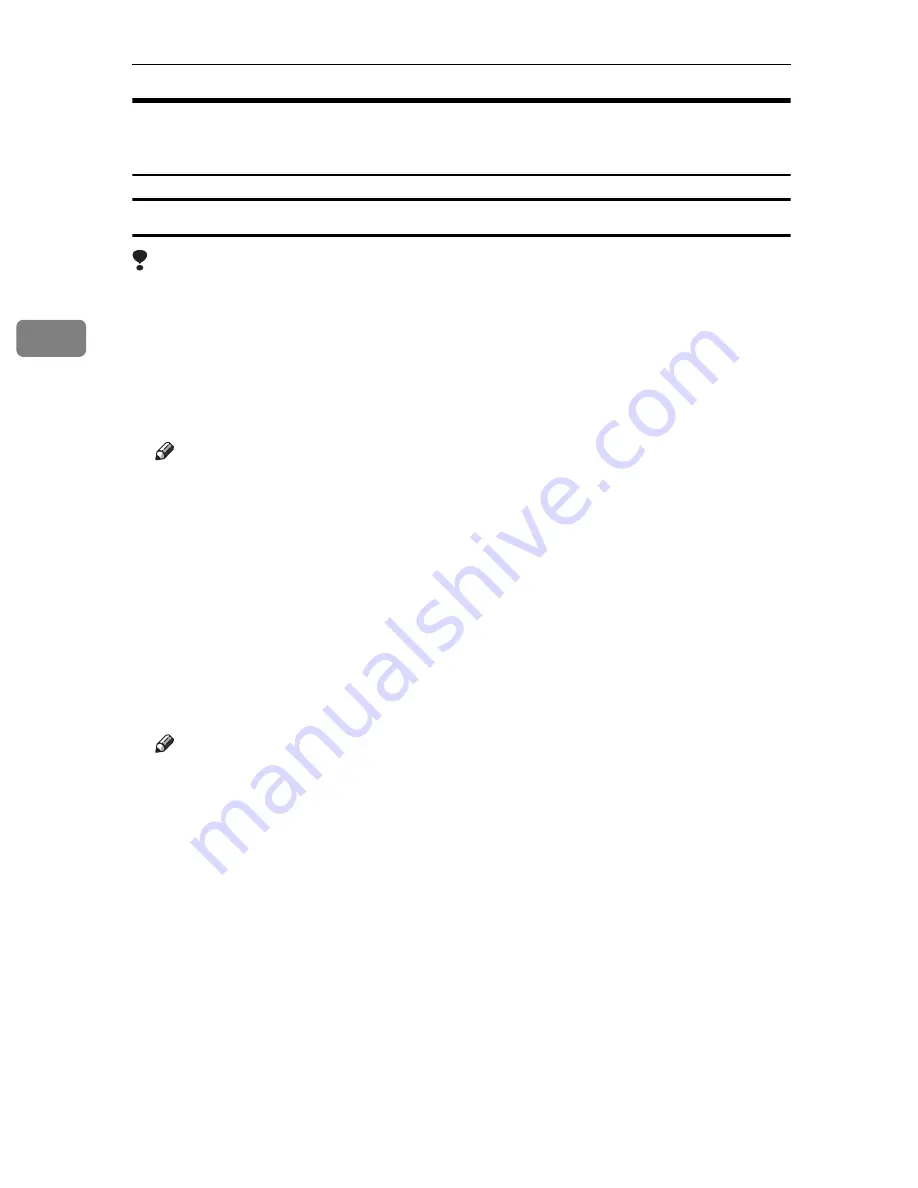
Setting Up the Printer Driver and Canceling a Print Job
52
3
Windows 2000/XP and Windows Server 2003 - Accessing Printer
Properties
Changing default settings - Printer properties
Limitation
❒
Changing printer settings requires Manage Printers permission. Members of
Administrators and Power Users groups have Manage Printers permission
by default. When you set up options, log on using an account that has Manage
Printers permission.
A
On the
[
Start
]
menu, point to
[
Settings
]
, and then click
[
Printers
]
.
The
[
Printers
]
window appears.
Note
❒
Under Windows XP Professional and Windows Server 2003, open the
[
Printers and Faxes
]
window on the
[
Start
]
menu.
❒
Under Windows XP Home Edition, open the
[
Printers and Faxes
]
window
by clicking
[
Control Panel
]
from the
[
Start
]
button on the taskbar, click
[
Print-
ers and Other Hardware
]
, and then click
[
Printers and Faxes
]
.
B
Click the icon of the printer whose default you want to change.
C
On the
[
File
]
menu, click
[
Properties
]
.
The
[
Printer Properties
]
dialog box appears.
D
Make the settings you require, and then click
[
OK
]
.
Note
❒
Normally you do not have to change the “Form to Tray Assignment” set-
tings on the
[
Device Settings
]
tab in the PostScript3 printer driver.
❒
Settings you make here are used as default for all applications.
Содержание SD462
Страница 2: ......
Страница 4: ......
Страница 28: ...13 AUX167S ...
Страница 42: ...THIS PAGE LEFT BLANK INTENTIONALLY ...
Страница 78: ...Basics 62 2 ...
Страница 156: ...Printing Functions 140 3 ...
Страница 194: ...Troubleshooting 178 4 ...
Страница 214: ...User Tools 198 5 ...
Страница 226: ...Remarks 210 6 ...
Страница 242: ...226 EN USA C269 0756 ...
Страница 244: ...Operating Instructions Type for 3585DNP2 CP6340D LDD350d DX 4640PD EN USA C269 0756 ...
Страница 250: ...iv ...
Страница 254: ...Printer Functions Available over a Network 4 1 ...
Страница 256: ...Connecting the Network Cable to the Network 6 2 ...
Страница 264: ...Setting Up the Machine on a Network 14 3 ...
Страница 270: ...Windows Configuration 20 4 ...
Страница 371: ...Copyright 2005 ...
Страница 372: ...Network Guide GB GB EN USA C269 0780 ...
Страница 378: ...iv ...
Страница 380: ...2 ...
Страница 388: ...Getting Started 10 1 ...
Страница 428: ...Preparing to Print 50 2 ...
Страница 466: ...Troubleshooting 88 5 ...
Страница 483: ...Copyright 2006 ...
Страница 484: ...Operating Instructions Printer Reference GB GB EN USA C269 0760 ...
Страница 490: ...2 ...
Страница 540: ...PostScript3 printer driver Setting Up for Printing 52 1 ...
Страница 556: ...THIS PAGE LEFT BLANK INTENTIONALLY ...
Страница 557: ...Copyright 2007 ...
Страница 558: ...Standard Business Systems 10 Connector Road Andover MA 01810 978 470 1920 978 470 2771 OM_SD462 06 2007 ...






























