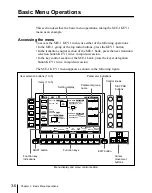4-8
Chapter 4
Basic Operations for Image Creation
Before Beginning Image Creation
Assigning signals to cross-point button columns
Each row of cross-point buttons in the M/E banks, PGM/PST bank, and
auxiliary bus bank includes 29 basic buttons for signal assignment. It is also
possible to assign a shift function to one button, allowing a maximum total of
56 assignable signals. Using a setup menu operation, you can assign any of
the columns in either the unshifted or shifted state to any of the signals from
the INPUTS 1 to 60 connectors on the I/O expansion unit (DVS-V6464M or
HDS-X3600), or to various signals generated internally by the switcher.
For the procedure for assignment, see page 14-54.
Although in principle the signal assignment is to a column of buttons, there
are cases in which a particular signal cannot be selected on a particular bus.
For details of the restrictions on selecting certain signals, see page 14-53.
Using the shift function
The 29 cross-point buttons in each row are numbered 0 to 28. Normally the
rightmost button is the shift button; the buttons to which signals are assigned
are then numbered 0 to 27 in the unshifted state, and 30 to 57 in the shifted
state.
To select the signal corresponding to the unshifted state, press the required
button alone; to select the signal corresponding to the shifted state, hold
down the shift button, then press the required button. Note that for the
auxiliary bus bank there is the special-purpose SHIFT button, and even when
not using the 29th button as a shift button, holding down the SHIFT button
and pressing a cross-point button selects one of the second set of signals.
It is also possible, using a setup menu operation, to switch the shift button to
be the leftmost button instead of the rightmost. In this case the assignable
signals are numbered 1 to 28 and 31 to 58. You can also use a setup menu
operation so that the shift button is locked when pressed.
All shift function settings are carried out in a setup menu (see page 14-57).
Содержание DVS-7250
Страница 10: ......
Страница 30: ......
Страница 66: ......
Страница 67: ...Menu Organization 3 2 Basic Menu Operations 3 6 Chapter 3 Basic Menu Operations ...
Страница 274: ......
Страница 328: ......
Страница 347: ...Overview 10 2 Disks and Data Held 10 2 Disk Functions 10 3 Disk Operations 10 4 Chapter 10 Floppy Disk Operations ...
Страница 364: ......
Страница 488: ......
Страница 494: ...A 2 Appendixes Standard Wipes 1 2 3 4 5 6 7 8 9 10 11 12 13 14 15 16 17 18 19 20 22 Wipe Patterns ...
Страница 495: ...Appendixes A 3 Enhanced Wipes 21 23 24 26 27 29 49 300 301 302 303 304 POLYGON ...
Страница 499: ...Appendixes A 7 Random Dust Wipes RANDOM3 DIAMOND DUST RANDOM RANDOM2 270 271 272 RANDOM4 273 274 ...
Страница 534: ......
Страница 542: ...Sony Corporation B P Company BZS 7061A WW A AE0 600 01 1 1999 ...