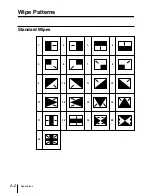14-74
Chapter 14
Setup
Setup Relating to Operations From the Control Panel
(OPERATION Menu)
4
Press the button to which you wish to assign the function.
The buttons which were lit continuously go off, and the assignment is
complete.
Returning the top menu assignment to the default state (only
when F2 is selected)
In the default state, the top menus shown below are assigned to the UTILITY
buttons. To select this state, press F10 (DEFAULT LEARN).
UTILITY
DME
DME
BKGD
EDGE
FREZE
RECUR
PIC
MOD
VIDEO
MOD
IN
OUT
NON-
LINEAR
GRAPH
LIGHT
EFF
STATS
SETUP
ROUTR
DUALITY
To assign SHOT BOX numbers 1 to 32 to the 32 buttons on the
BKDS-7033 in one operation
Press F4 (SHOTBOX) to select it, then press F10 (DEFAULT LEARN).
Содержание DVS-7250
Страница 10: ......
Страница 30: ......
Страница 66: ......
Страница 67: ...Menu Organization 3 2 Basic Menu Operations 3 6 Chapter 3 Basic Menu Operations ...
Страница 274: ......
Страница 328: ......
Страница 347: ...Overview 10 2 Disks and Data Held 10 2 Disk Functions 10 3 Disk Operations 10 4 Chapter 10 Floppy Disk Operations ...
Страница 364: ......
Страница 488: ......
Страница 494: ...A 2 Appendixes Standard Wipes 1 2 3 4 5 6 7 8 9 10 11 12 13 14 15 16 17 18 19 20 22 Wipe Patterns ...
Страница 495: ...Appendixes A 3 Enhanced Wipes 21 23 24 26 27 29 49 300 301 302 303 304 POLYGON ...
Страница 499: ...Appendixes A 7 Random Dust Wipes RANDOM3 DIAMOND DUST RANDOM RANDOM2 270 271 272 RANDOM4 273 274 ...
Страница 534: ......
Страница 542: ...Sony Corporation B P Company BZS 7061A WW A AE0 600 01 1 1999 ...