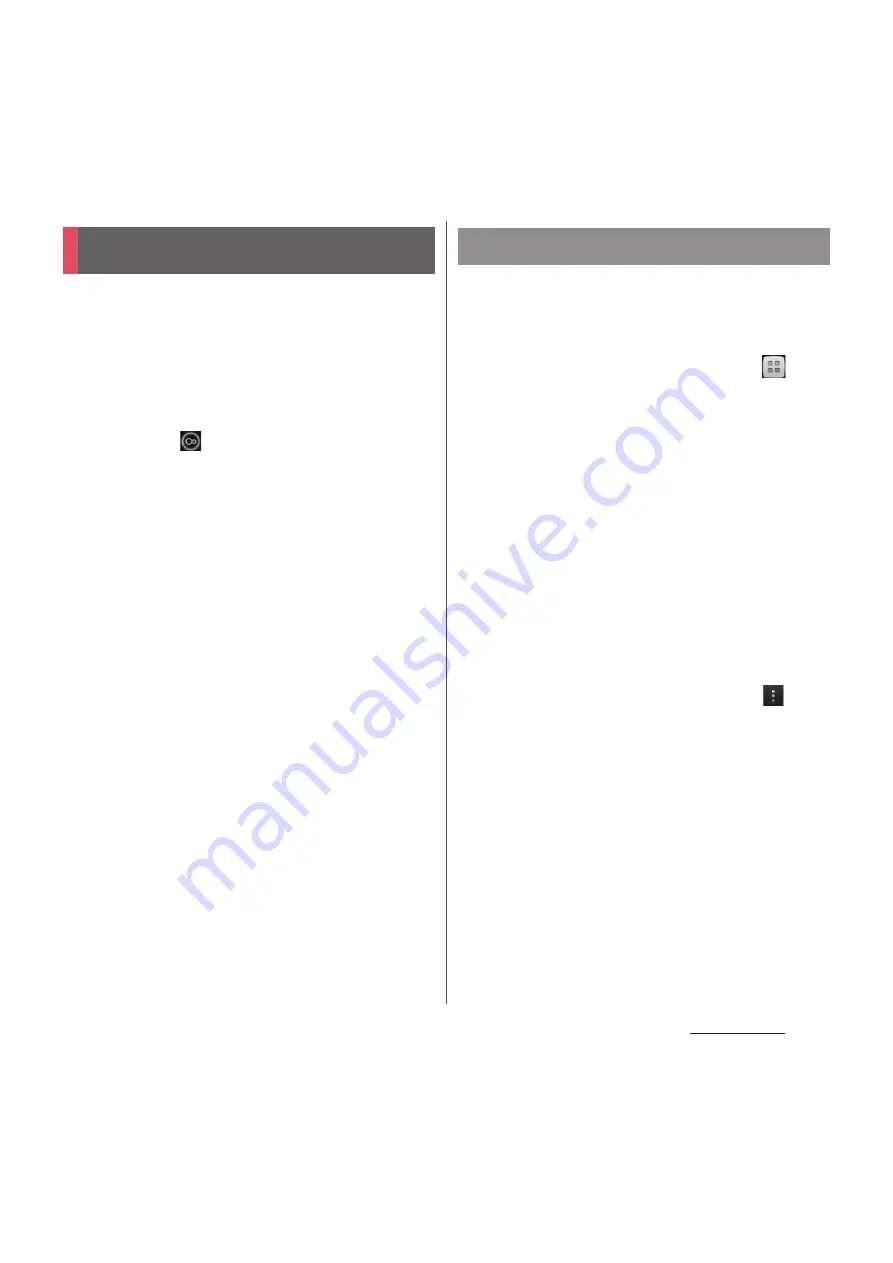
212
Applications
Timescape
™
(hereinafter referred to as
Timescape) displays various information such
as Facebook, Foursquare, Twitter or mixi
updates, etc. in chronological order. You can
see a tile preview of events in chronological
order before choosing to view the full
content. With
(infinite button), you can
view all communication information related
to the registered contacts (P.215).
❖
Information
・
To make best use of Timescape, you can set up your
social networking service (SNS) account. You can
check the update of set Facebook/Foursquare/
Twitter/mixi etc. by Timescape.
・
If you do not have a Social Networking Service
account, you can create a new account in the
following websites.
- Facebook
http://www.facebook.com/
- Foursquare
https://foursquare.com/
http://www.twitter.com/
- mixi
http://mixi.jp/ (In Japanese only)
・
Note that, you cannot view emails of Gmail or other
Email application accounts in Timescape.
The first time you use Timescape, a setup
wizard will guide you the necessary steps to
set up account.
1
From the Home screen, tap
,
then tap [Timescape
™
].
2
Tap a tile.
3
If you want, enter your Facebook/
Foursquare/Twitter/mixi account
information.
4
Tap [Done].
❖
Information
・
In the setup wizard, tap [Extension search] on the
account registration screen to connect to Google
Play and search new services for Timescape.
・
After completion of setup wizard, you can change
the settings. On the Timescape screen, tap
and
tap [Settings]
u
[Set up services].
・
If the automatic update of Facebook/Foursquare/
Twitter/mixi is set, you can check information update
sooner; however, the battery runs out quickly. To
save the battery, set to manual update.
Timescape
™
Initial settings for Timescape
Содержание Docomo XPERIA Z SO-03E
Страница 1: ...13 2 INSTRUCTION MANUAL ...






























