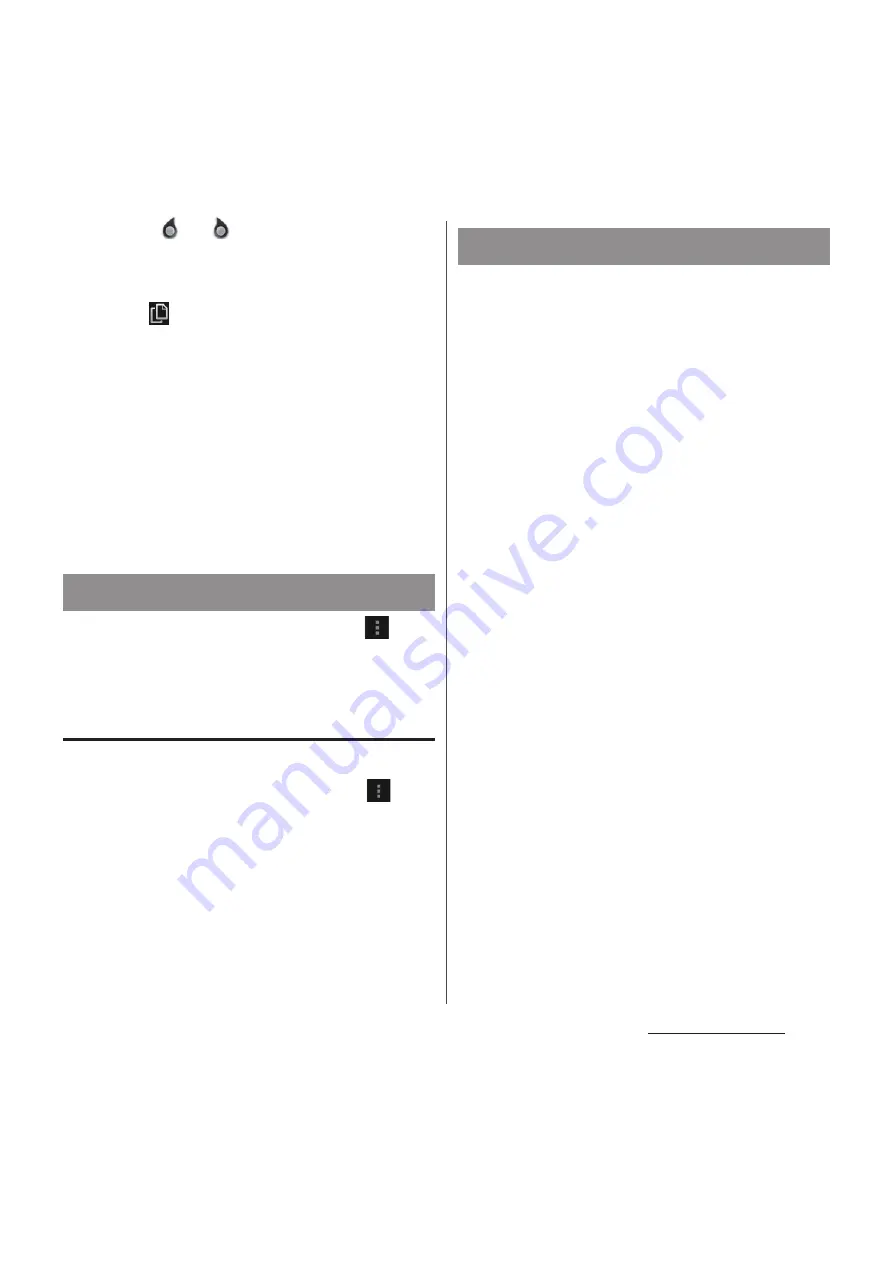
115
Mail/Web browser
2
Drag
or
to select a range of
text to copy.
・
Selected text is highlighted in blue.
3
Tap
(Copy).
・
A message "Text copied to clipboard."
appears.
4
Touch and hold the entry field on
the pasting location, and tap
[PASTE].
❖
Information
・
On some web pages, selecting characters may not
be available.
1
On the Browser screen, tap
and
[Settings] to select an item for the
Browser.
Setting a home page
Set home page for opening new tab.
1
On the Browser screen, tap
,
then tap [Settings]
u
[General].
2
Tap [Set homepage] to select item
for home page setting.
1
Open the web page you want to
operate the links.
2
Tap a link.
・
Selected link is highlighted in blue.
・
If you touch and hold a link, the menus,
"Open", "Open in new tab", "Save link",
"Copy link URL" and "Select text" appear.
When you touch and hold an image or
a link that contains image, "Save image",
"View image" and "Set as wallpaper"
also appear.
・
Browser recognizes some phone
numbers that allow you to call the
phone number. Tap the phone number
to call.
・
When you download a file by "Save link"
from websites which require Basic
authentication or SSL session, the
downloading may be failed.
Adjusting Browser settings
Operating links
Содержание Docomo XPERIA Z SO-03E
Страница 1: ...13 2 INSTRUCTION MANUAL ...
















































